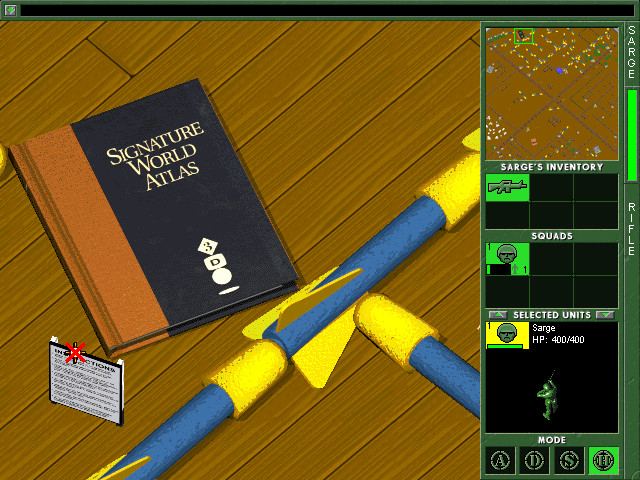Finally, proof that little green men exist in outer space!
A horde of alien toys has invaded Earth. Now, they've enlisted the Tan Army to help them conquer the galaxy. All hope rests with one man, a green plastic soldier known as Sarge.
Enter Tina Tomorrow and her battalion of Space Troopers. Joining forces with the Green Army, they freeze, zap, vaporize, and blast their way through the bathroom and into outer space with the hopes of destroying the diabolical alliance in the name of good.
- Two additional races of toys - The Galactic Army of Stunners, Paralyzers, Gunners, and Incinerators and the Alien Army of Larvae, Spiders, Drones, and Commanders.
- New worlds to explore - Including a city on a space planet, a bathroom, a sandbox, and a backyard picnic.
- A cool selection of weapons - Fight with silenced rifles, incendiary grenades, napalm, heavy paratroopers, freeze rays, laser guns, fly-swatters, and even glue.
Buy Army Men: Toys In Space PC Steam Game - Best Price | eTail
You can buy Army Men: Toys In Space PC game quickly and safely at the best prices guaranteed via the official retailer usa.etail.market
©2016 Take-Two Interactive Software, Inc. Take-Two Interactive Software, Inc., 2K, and their respective logos are trademarks of Take-Two Interactive Software, Inc. All rights reserved.Use of this product requires agreement to the following third party end user license agreement: http://www.take2games.com/eula/
Army Men: Toys In Space
Minimum System Requirements:
OS: Windows XP / Vista / 7 / 8 / 10
Processor: 1.4 GHz or faster
Memory: 512 MB RAM
Graphics: 3D Graphics card compatible with DirectX 9.0
DirectX: Version 9.0
Storage: 550 MB available space
Additional Notes: Multiplayer is not supported
Army Men: Toys In Space
Recommended System Requirements
: