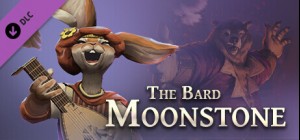Welcome an exciting new character - The Bard, Moonstone!
Moonstone must be chosen as your starter character, but unique to her playstyle, you will have the option to immediately start your campaign with up to two more party members.
This unique hero has a set of tailored abilities; from Talents only she can access, to specialised equipment. Battle through the streets, encountering many new scenarios and enemies, including a new named mini boss!
In combination with her Lute, Moonstone's unique hero ability allows her to apply temporary passives to all of her allies! New passives are made available every time Moonstone uses her ability. Those passives can then be applied by playing her Lute, and last until the next time Lute is drawn.
Moonstone is the ideal support character, with her abilities and talents built to aid and augment her team, but make sure you keep this hero alive, or your run will be over!
Moonstone has a unique hunter on her tail; the lone wolf, Mordis. This new opponent has a gamechanging set of tricks up his sleeve that should prove challenging to even the most veteran players.
What's in this DLC?
A new unique Hero Character!
New cards including 13 Bard Talents.
6 new Enemies!
7 new Scenarios!
Buy Banners of Ruin - Moonstone PC Steam Game Code - Best Price | eTail
Buy Banners of Ruin - Moonstone PC game code quickly and safely at the best prices guaranteed via the official retailer usa.etail.market
Copyright MonteBearo Limited © 2020. All rights reserved.
Banners of Ruin - Moonstone
Minimum System Requirements:
Requires a 64-bit processor and operating system
OS: Windows 7 (64 bit)
Processor: 2.0 GHz Dual Core
Memory: 4 GB RAM
Graphics: 2GB VRAM, OpenGL 3.0 support
DirectX: Version 10
Storage: 2 GB available space
Banners of Ruin - Moonstone
Recommended System Requirements
:
Requires a 64-bit processor and operating system
OS: Windows 7 (64 bit)
Memory: 8 GB RAM
DirectX: Version 11
Storage: 2 GB available space