Dive into the thrilling world of God of War 2018 on a PC with enhanced graphics and customizable controls. Discover the game's minimum and recommended...
See more

Pubg Sensitivity Settings
PUBG is a mobile Battle Royale game that is popular worldwide and loved by millions. Sensitivity settings to increase aim control have a very important place in order to be successful in the PUBG game.
When adjusting the sensitivity of PUBG mobile, it is necessary to make the setting separately for both mobile and PUBG Mobile Emulator. It will also be possible to improve the aiming ability by making the settings correctly. Bringing the aiming point to the enemy in the most accurate and fastest way and shooting is the most important point to win the game. For this reason, it is very important to set the sensitivity settings correctly in this game.
PUBG Mobile Camera Sensitivity Settings
PUBG Mobile camera sensitivity is also known as freeview. This feature allows you to freely look back, forward, right and left. Therefore, this setting needs to be adjusted quite well. PUBG Mobile camera sensitivity and recommended settings for success in the game are as follows:
Camera sensitivity (freeview) settings:
Camera sensitivity:
PUBG Mobile Shooting Sensitivity Settings
PUBG Mobile shooting sensitivity settings, can also be taken as aim sensitivity. Shooting sensitivity directly affects hit rate. Rotating the camera during shooting also affects camera sensitivity. Too many of these sensitivity settings will make it extremely difficult to achieve the intended targets. However, low sensitivity also causes negative results. The recommended settings for PUBG Mobile shooting sensitivity are as follows:
PUBG Mobile Gyroscope Sensitivity Settings
The gyroscope is a feature we know from racing games and in PUBG Mobile it serves to determine the directions of the characters by moving the phone. The gyroscope allows us to move the character without touching the screen while playing the game. There are 2 settings for the gyroscope in the game: scope on and always on. If a gyroscope is used, the sensitivity of this feature should also be well defined. Otherwise it will be useless and it will be impossible to redirect characters. While generally different for each phone model, the recommended gyroscope settings are as follows:
PUBG Mobile General Settings
PUBG Mobile is a mobile game where players can customize many features and get the most efficiency by adjusting them according to the device they use. These settings can be listed as control settings, camera sensitivity settings, gyroscope settings, finger use settings, shooting animation sensitivity settings, graphics and fps settings.
While each of these settings are recommended settings, the most accurate setting will be the one that works best for your device. There are also some settings that improve game quality when adjusted for PUBG Mobile. The first of these is aim assist. In this way, a creative ease of use will be provided.
Peek & Fire setting is also a feature that allows the character to shoot without being seen by the enemy, only by sticking his head out. It should absolutely be adjusted. In order not to experience twitch in the game, the feature of using emoji should be turned off and users who want active range of motion should enable the automatic door opening feature.
Which feature will provide a better experience is ultimately up to the player. A feature that may be useful for some players may not work for another. Therefore, it is recommended to customize the settings according to the user experience.
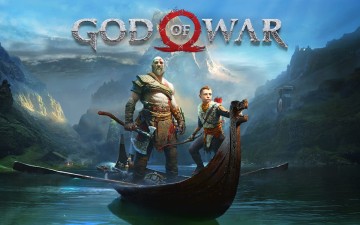
Dive into the thrilling world of God of War 2018 on a PC with enhanced graphics and customizable controls. Discover the game's minimum and recommended...
See more

We gathered all the Steam Sales for you from Spring to Summer sale....
See more