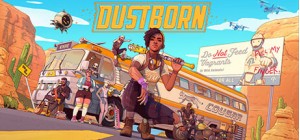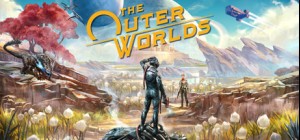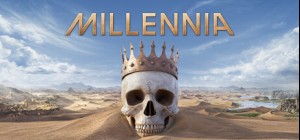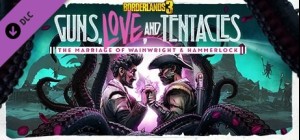
-
Platform
-
Operating System
- Genre Action , Shooter
- Developer Gearbox Software
- Creator Take-Two Interactive
-
Age Limit

- Release Date 2020 March 26th at 12:00am
- Supported Languages English, French, German, Italian, Japanese, Korean, Russian, Spanish, Portuguese-Brazil, Traditional Chinese







- DLC 2 is included in the Season Pass
- Requires the base game to play
The only thing more precious than loot is love. It's time for a joyous celebration now that Sir Alistair Hammerlock and Wainwright Jakobs have announced their upcoming nuptials. The adventurous couple has invited you and your fellow Vault Hunters to a surprisingly dangerous engagement party, hosted on the planet of Xylourgos where a gargantuan monster lies frozen above a decrepit village.
As if this ice world's biting cold and vicious wildlife aren't welcoming enough, a band of creepy occultists who worship the monster's carcass are hellbent on breaking up the betrothed partners. You'll have to fight back the forces of otherworldly evil if Wainwright and Hammerlock are to have their happily ever after. Luckily, the most badass wedding planner in the galaxy has got your back: Gaige, a former Vault Hunter who's inseparable from her robot BFF Deathtrap.
Many creatures and cultists will need to be dealt with before Wainwright and Hammerlock can say ""I do,"" but those intrepid lovebirds wouldn't want it any other way. Let's lock, load, and liquidate some tentacled monsters so we can make with the matrimony.
This content requires Borderlands 3 to play and is included in the Season Pass.
What's New:
- Reunite with old friends and team up with some eerie new characters to help true love triumph over eldritch horror
- Brave the bone-chilling wastes of Xylourgos, an all-new ice planet unlike anywhere you've visited in the Borderlands before
- Confront bloodthirsty enemies and formidable bosses including alien beasts, hideously mutated occultists, and a clan of cold-blooded bandits
- Delve into the disturbing and occasionally daft backstories of cursed townfolk in a host of spine-tingling side missions
- Arm your Vault Hunter with some of the deadliest gear in the galaxy, including a trove of additional Legendaries and some supremely powerful Class Mods
- Flaunt your sense of style with a slew of new cosmetic items, from Vault Hunter Heads & Skins to interactive Room Decorations and all-new Vehicle Skins
Buy Borderlands 3: Guns, Love, and Tentacles (Steam) PC Steam Game - Best Price | eTail
You can buy Borderlands 3: Guns, Love, and Tentacles (Steam) PC game quickly and safely at the best prices guaranteed via the official retailer usa.etail.market
© 2019 Gearbox. Published and distributed by 2K Games, Inc. Gearbox and Borderlands, and the Gearbox Software and Borderlands logos, are registered trademarks of Gearbox Enterprises, LLC. 2K and the 2K logo are trademarks of Take-Two Interactive Software, Inc. All rights reserved. All other trademarks are property of their respective owners. Unreal® Engine, Copyright 1998 - 2019, Epic Games, Inc. All rights reserved. Uses Simplygon™, Copyright © 2016 Donya™ Labs AB. Facial animations generated with FaceFX. ©2002-2010, OC3 Entertainment, Inc. and its licensors. All rights reserved. Powered by Wwise © 2006-2019 Audiokinetic Inc. All rights reserved. ©2019 Advanced Micro Devices, Inc. All rights reserved. AMD, the AMD Arrow logo, Radeon, Ryzen and combinations thereof are trademarks of Advanced Micro Devices, Inc.Use of this product requires agreement to the following third party end user license agreement: http://www.take2games.com/eula/
MINIMUM SPECS 1080p
GamingOS – Windows 7/10 (latest service pack)
Processor – AMD FX-8350 (Intel i5-3570)
Memory – 6GB RAM
Graphics card – AMD Radeon™ HD 7970 (NVIDIA GeForce GTX 680 2GB)
HDD – 75 GB
Borderlands 3: Guns, Love, and Tentacles (Steam) Recommended System Requirements :
RECOMMENDED SPECS 1440P
GamingOS – Windows 7/10 (latest service pack)
Processor – AMD Ryzen™ 5 2600 (Intel i7-4770)
Memory – 16GB RAM
Graphics card – AMD Radeon™ RX 590 (NVIDIA GeForce GTX 1060 6GB)
HDD – 75 GB
1)
Download & install the Steam client on your
computer from here.
2)
Open the Steam client, register and login. Then,
locate the Games tab on the top menu. Click that and select “Activate a Product
on Steam..”

3)
Enter your code that is showed on the orders page
of eTail. Market and and follow the steps showed to activate your game.

4)
The game can be monitored now and you can see it
on the "Library" section on Steam. You can download and install the
game now.
5)
If you need more information and support, you
can click here: https://help.steampowered.com/en/wizard/HelpWithSteam