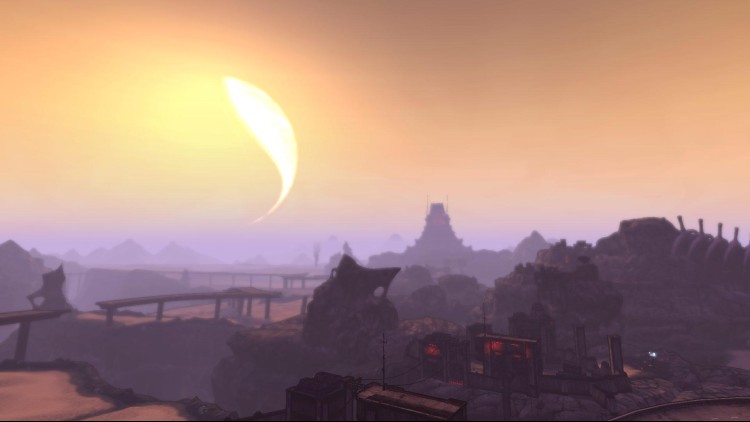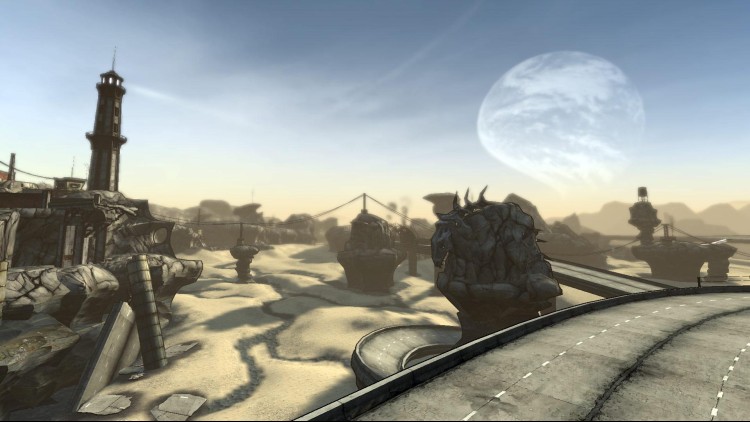*This content requires the base game Borderlands on Steam in order to play.*
Borderlands goes to ELEVEN! You may have seen some games raise their level cap by 5, or maybe even 10, but with The Crimson Lance Assassination Squads wreaking havoc and Crawmerax the Invincible being all invulnerable and stuff we knew you'd need more than just 10. And that's why Borderlands goes to ELEVEN! The Secret Armory of General Knoxx adds new guns, new Class Mods, new vehicles, new missions, and increases the level cap by ELEVEN. Once you factor in all the new enemy types that need killing you're going to need eleven just to keep up. The Secret Armory of General Knoxx is an add-on pack for Borderlands that raises the level cap to 61, adds new guns, vehicles, Class Mods, shields, enemy types, and missions. In other words...best add-on ever. Of all time. Forever. The End.
Multiplayer options may have changed, please see the main title for more information
Buy Borderlands : The Secret Armory of General Knoxx PC Steam Game - Best Price | eTail
You can buy Borderlands : The Secret Armory of General Knoxx PC game quickly and safely at the best prices guaranteed via the official retailer usa.etail.market
Use of this product requires agreement to the following third party end user license agreement: http://www.take2games.com/eula/© 2002-2010 Take-Two Interactive Software and its subsidiaries. Borderlands, 2K Games, the 2K Games logo, and Take-Two Interactive Software are all trademarks and/or registered trademarks of Take-Two Interactive Software, Inc. All Rights Reserved.
Borderlands : The Secret Armory of General Knoxx
Minimum System Requirements:
Graphic: GeForce 7 series or higher 256 MB