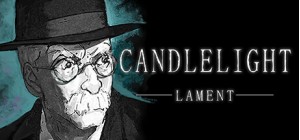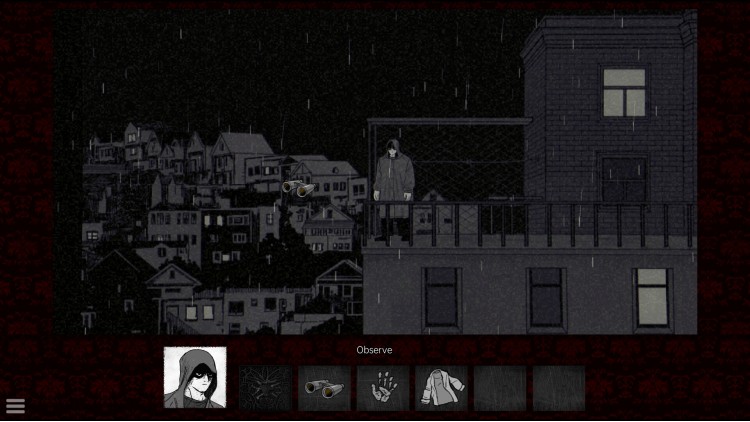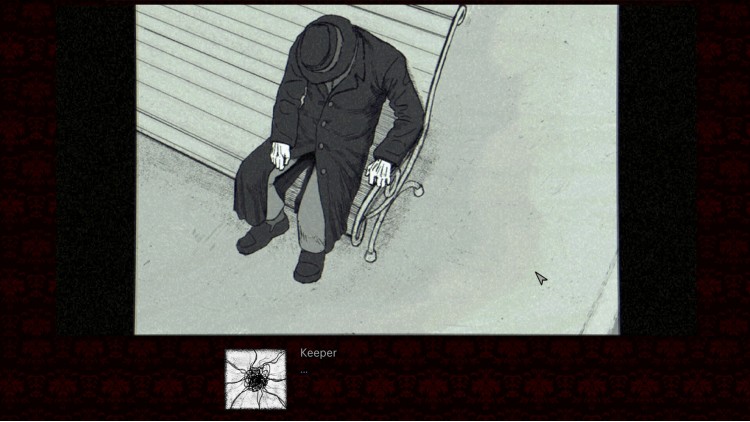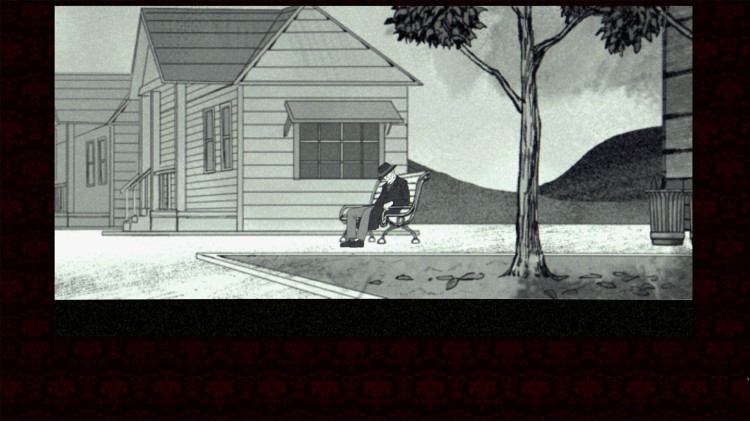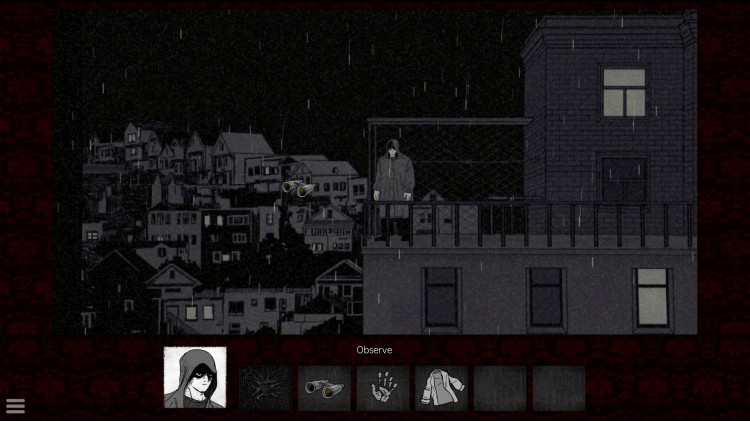This is a Lovecraftian horror, Point and Click adventure game.
- Game Features -
Black and white hand-painted art, set in the 70s of a parallel universe.
You have a Keeper with you throughout the game.
Using your ""Awake"" to explore the secrets hidden within.
llustrations of character or object closeups are used in the conversations. Observe carefully, and you may discover something useful.
- Reminder -
Not overly packed with jump scares, anyone can play it.
Shout out to Octavi Navarro! I may can't get this far until your work inspired me!
Buy Candlelight: Lament PC Steam Game Code - Best Price | eTail
Buy Candlelight: Lament PC game code quickly and safely at the best prices guaranteed via the official retailer usa.etail.market
Candlelight: Lament
Minimum System Requirements:
Windows
OS: Windows7
Processor: Intel Core i5-7200U
Memory: 8 GB RAM
Graphics: NVIDIA GeForce GTX 960
Storage: 2 GB available space
macOS
OS: MacOS
Processor: Apple M1
Memory: 8 GB RAM
Graphics: M1 integrated GPU
Storage: 2 GB available space
Candlelight: Lament
Recommended System Requirements
:
Windows
OS: windows10
Processor: Intel Core i7-4790
Memory: 8 GB RAM
Graphics: NVIDIA GeForce GTX 1060
Storage: 2 GB available space
macOS
OS: MacOS
Processor: Apple M2
Memory: 8 GB RAM
Graphics: M2 integrated GPU
Storage: 2 GB available space