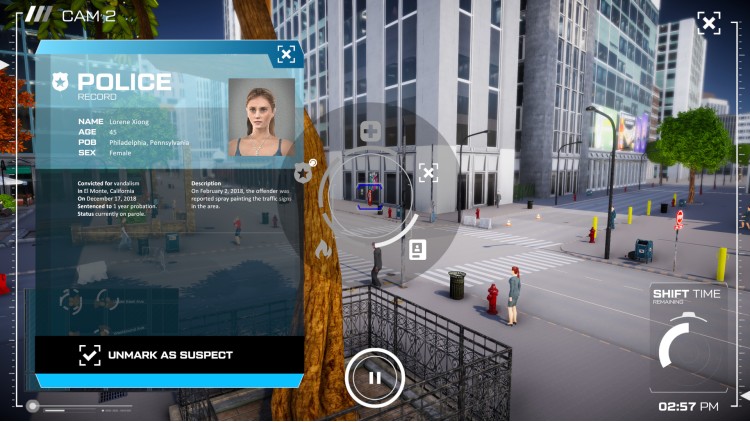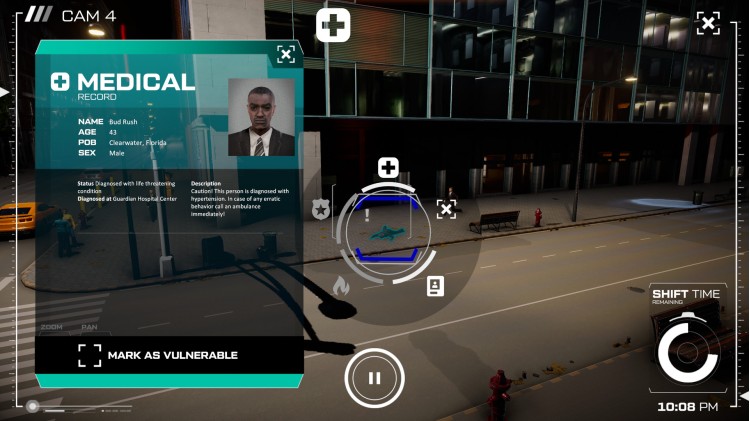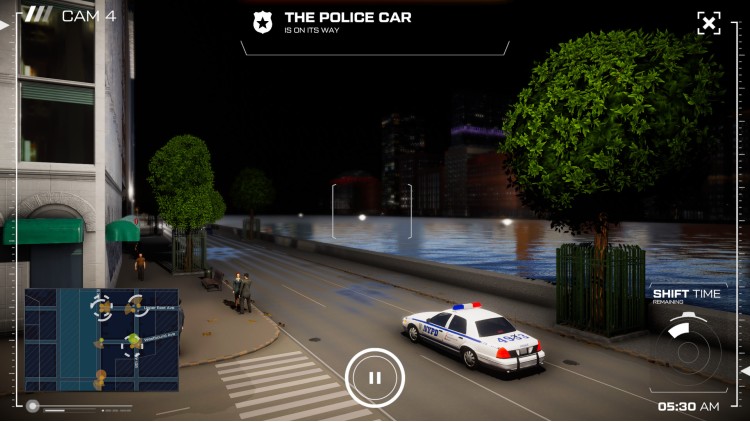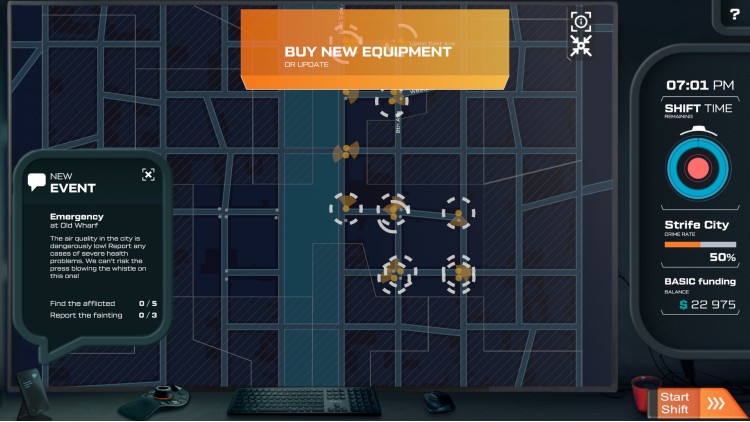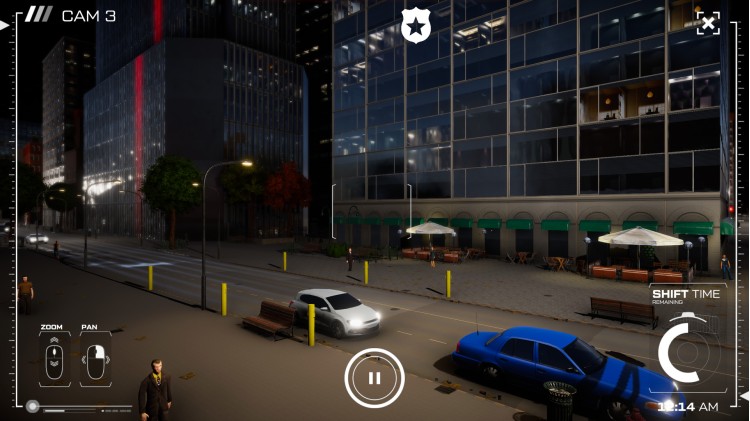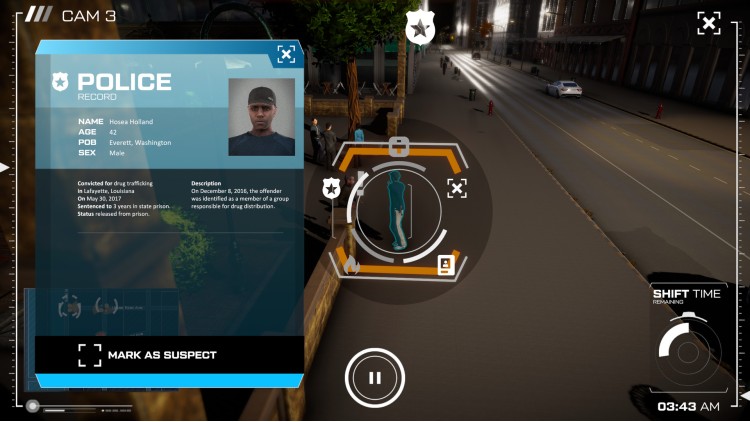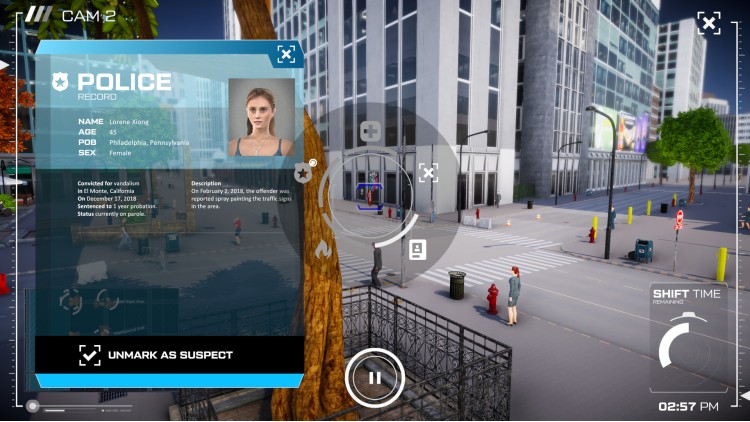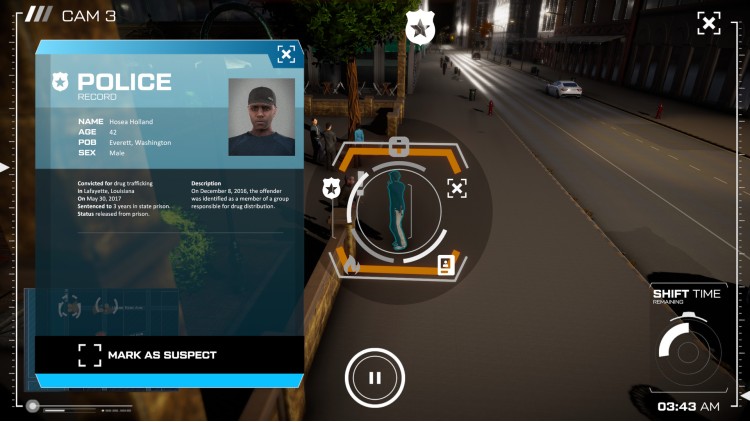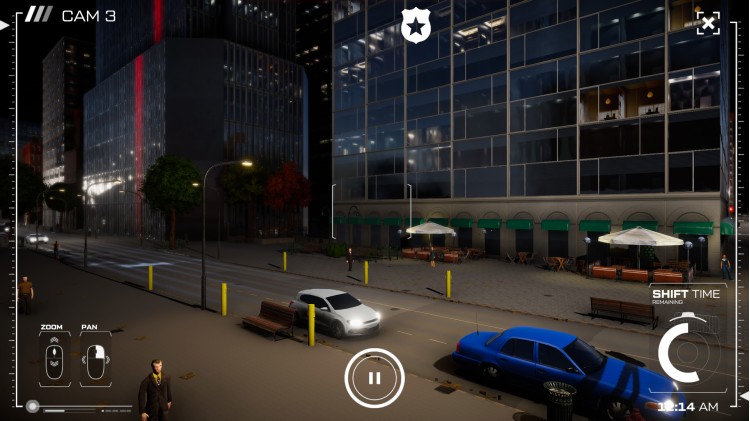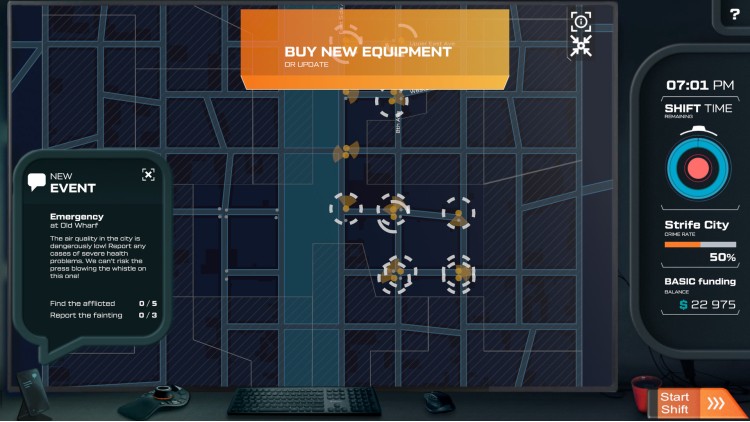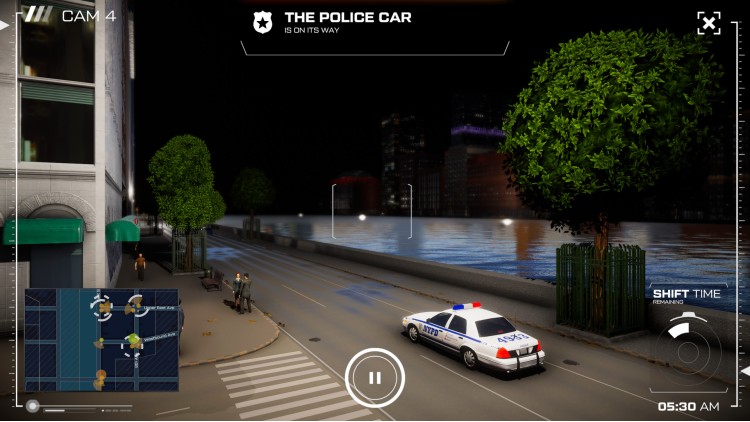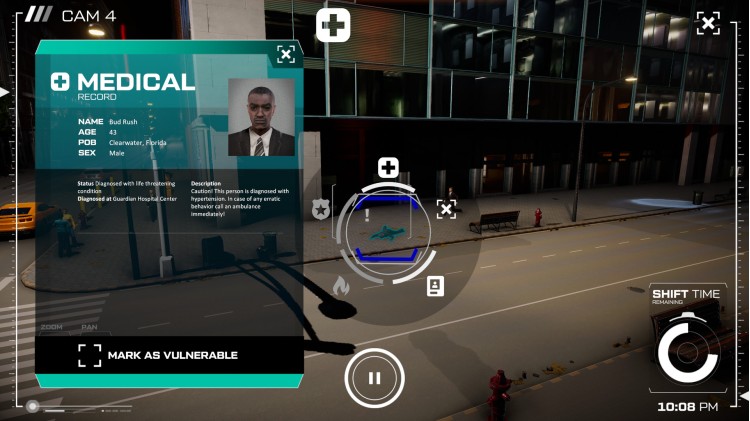Become the guardian of the city!
- Become an operator of the Central Monitoring System, which will try to prevent the effects of every single transgression in the game. Use a city map to track dangerous areas and don’t let the suspects run away from the Police.
Collect information
- Find the danger, track criminals, make photos of suspects, and give security all the necessary info to catch them. Focus on yourself – dealing with multiple events simultaneously is harder than you think!
Keep your eyes on the track
- Switch between cameras to track identified individuals and help security to catch criminals or prevent violations. Careful observation, quick decision-making, and prediction is the key to success. Identify the danger and notify the relevant services.
Stay alert, be everywhere!
- Operate cameras and have precise insight into every district you feel may be endangered. Use this to your advantage and find the danger before it’s too late!
Buy City Eye PC Steam Game Code - Best Price | eTail
Buy City Eye PC game code quickly and safely at the best prices guaranteed via the official retailer usa.etail.market
City Eye
Minimum System Requirements:
Windows
OS: Windows 7 or newer
Processor: i5-4460 / Ryzen 3 1300
Memory: 8 GB RAM
Graphics: GTX 960 or equivalent
DirectX: Version 11
Storage: 10 GB available space
Sound Card: DirectX compatible
City Eye
Recommended System Requirements
: