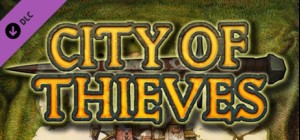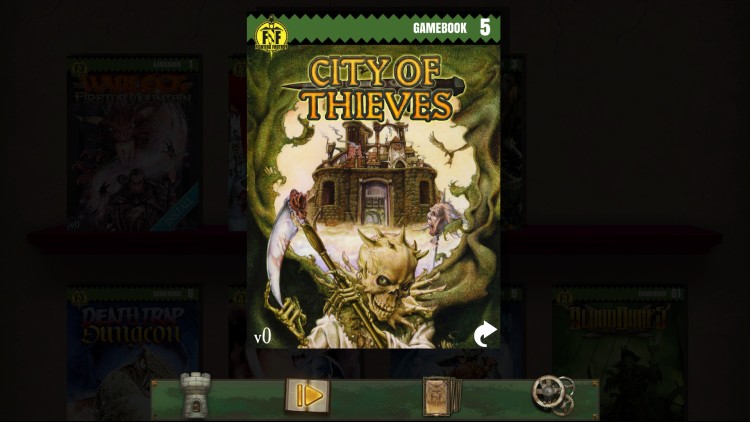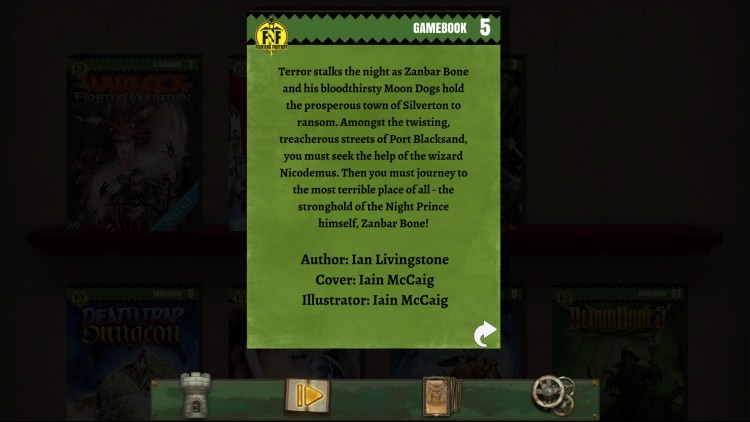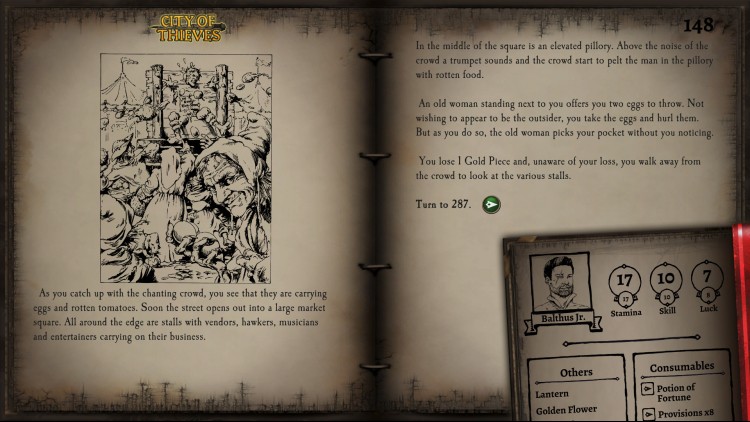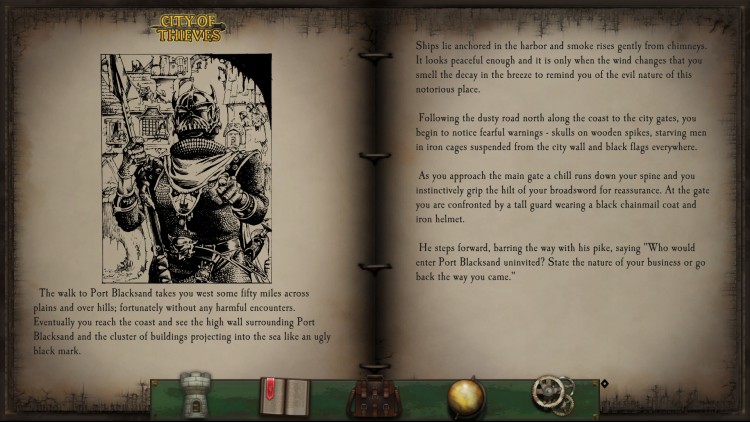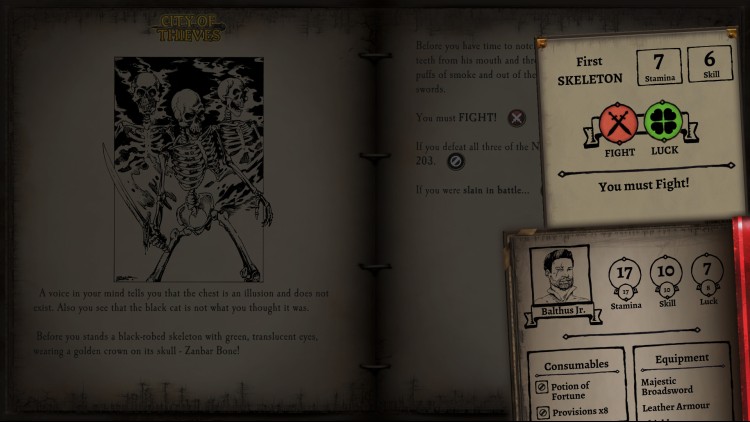This content requires the base game Fighting Fantasy Classics on Steam in order to play.
Terror stalks the night as Zanbar Bone and his bloodthirsty Moon Dogs hold the prosperous town of Silverton to ransom. Amongst the twisting, treacherous streets of Port Blacksand, you must seek the help of the wizard Nicodemus. Then you must journey to the most terrible place of all – the stronghold of the Night Prince himself, Zanbar Bone!
Relive Fighting Fantasy – the beloved text-based, interactive adventures of the 80s and 90s! Push your SKILL, STAMINA and LUCK to the limits as you explore the streets of Port Blacksand. This gamebook has been converted to digital format using Tin Man Games' acclaimed Gamebook Adventures engine.
FEATURES
Make the gamebooks as easy or hard as you like and even turn on a special 'Free Read' mode to play the book like an old-school cheater!
Map feature makes it easy to keep track of everywhere you have explored during current and previous playthroughs.
Unlimited Bookmarks allow you to revisit difficult sections as many times as desired.
Classic, original artwork from Iain McCaig, all viewable through a collectable artwork gallery.
Automated Adventure Sheet that keeps track of your stats, inventory and knowledge gained during your journey.
Specially composed, atmospheric soundtrack and effects.
City of Thieves is digital gamebook DLC intended for use with Fighting Fantasy Classics.
Buy City of Thieves (Fighting Fantasy Classics) Steam Game Code - Best Price | eTail
Buy City of Thieves (Fighting Fantasy Classics) PC game code quickly and safely at the best prices guaranteed via the official retailer usa.etail.market
City of Thieves (Fighting Fantasy Classics)
Minimum System Requirements:
Windows:
OS: Windows 7
Processor: 1.5 GHz
Memory: 2 GB RAM
Graphics: Hardware Accelerated Graphics with 1GB memory
Network: Broadband Internet connection
Storage: 1 GB available space
macOS:
OS: Mac OS 10.13
Processor: 1.5 GHz
Memory: 2 GB RAM
Network: Broadband Internet connection
Storage: 1 GB available space