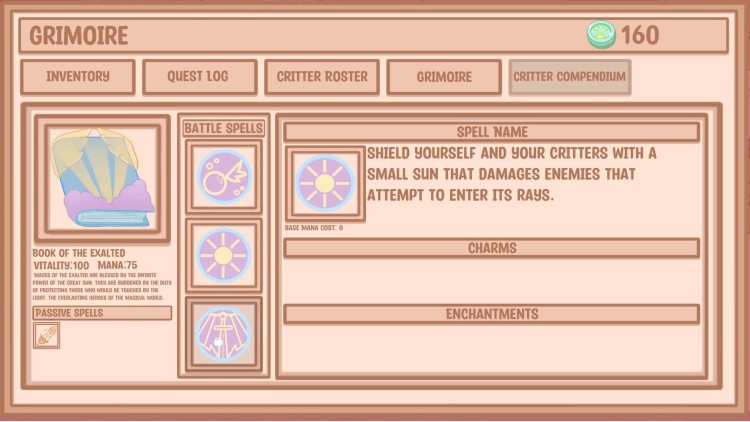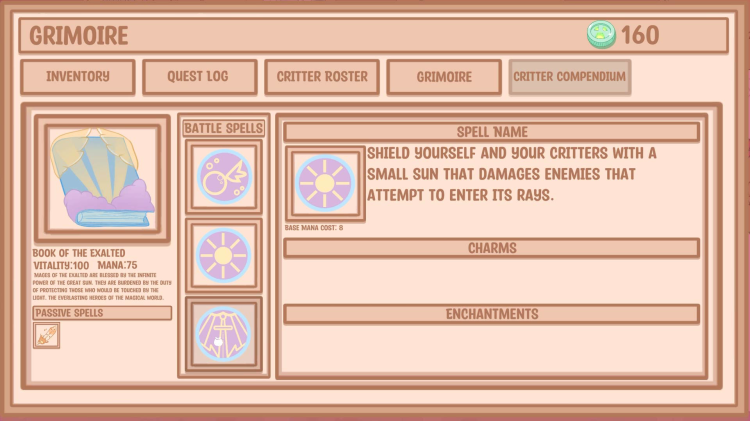Sylvie’s story begins as a newfound witch that has been chased out of her hometown for her abilities. When she arrives on Mutter Island she discovers she is capable of growing magical Critter Crops that will aid her in restoring the island to its former glory. Uncover the secrets of the island by growing magical critters in this isometric role-playing/management game!
Farm, Noodle, Mine, Gather, and Explore the island in order to level up your abilities and uncover more of the mysteries of Mutter Island. Gather resources to help restore Mur Mur Town and use your critters to help you traverse the wild areas of the island.
Grow Sylvie’s magical talents over time and cultivate new Critter Crops to bring Mutter Island back to life
There are 24 critters to grow, name, and collect, each with special growing conditions to discover
Level up your critters and their abilities to access different areas of the island
Sylvie isn't the only one looking for refuge. Many others will show up on Mutter Island seeking to start a new life!
Chat with newcomers also looking for a new beginning as Sylvie explores the island
Check your relationship status through the Friendlees Social Media app
Listen to their needs and order them gifts from Ama-Zomb
Fix up their homes to give them a place to stay and watch Mutter Island flourish!
© Skyreach Studio & Freedom Games - All Rights Reserved.
Buy Critter Crops PC Steam Game Code - Best Price | eTail
Buy Critter Crops PC game code quickly and safely at the best prices guaranteed via the official retailer usa.etail.market
© Skyreach Studio & Freedom Games - All Rights Reserved.
Critter Crops
Minimum System Requirements:
Windows
Requires a 64-bit processor and operating system
OS: Windows 10 (64 bit)
Processor: Intel Core 3 series or better
Memory: 6 GB RAM
Graphics: NVIDIA GeForce GTX 1060 /AMD Radeon R9 Fury or better
Storage: 10 GB available space
Critter Crops
Recommended System Requirements
:
Windows
Requires a 64-bit processor and operating system
OS: Windows 10 (64 bit)
Processor: Intel Core 3 series or better
Memory: 6 GB RAM
Graphics: NVIDIA GeForce GTX 1060 /AMD Radeon R9 Fury or better
Storage: 10 GB available space