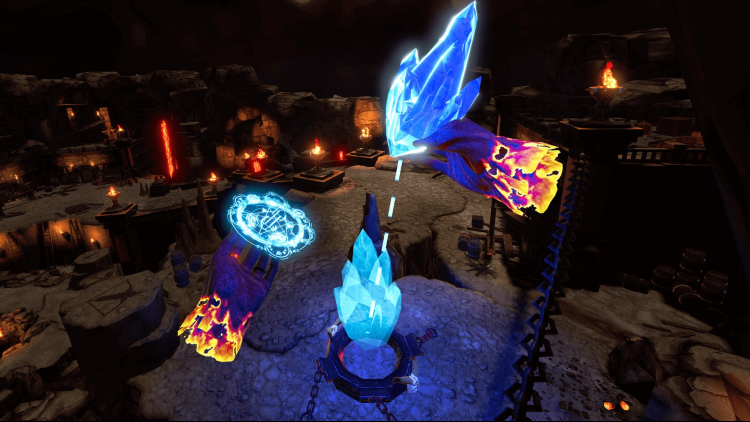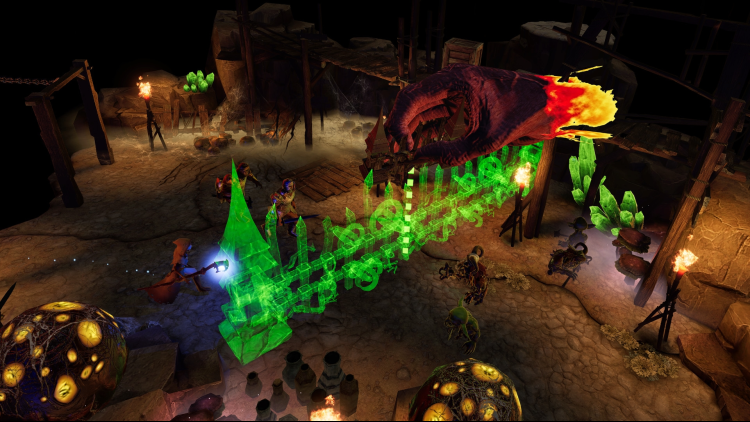Devil and the Fairy; Defend dark catacombs and gloomy dungeons! Protect the magic crystal, the source of your power! Utilize your lordship and your demon hands wisely, as you fend off the human invaders with your goblin hordes, fireballs and lots of traps! Your dungeon is no place for glory and treasure - only pain and suffering! Always at your side to assist you is your cute little fairy! “My Master, as Lord of Darkness it is your duty to teach those pesky invaders a lesson. Defend our dungeon crystal and protect the treasures of the underworld! Crush those heroes and adventurers with your infernal magic and summon the army of evil! There will be no escape for those overly motivated maggots!”
FEATURES:
- Classic wave defense game in VR
- Many interactive objects
- Three dark and grim dungeons
- Challenging difficulty modes
- Great dark VR graphics
- Cute, explanatory transgender fairy
- Level up and become the ultimate demon lord
Buy Devil and the Fairy Steam Game - Best Price | eTail
You can buy Devil and the Fairy PC game quickly and safely at the best prices guaranteed via the official retailer usa.etail.market
Devil and the Fairy
Minimum System Requirements:
Requires a 64-bit processor and operating system
OS: Windows 8.1 or later
Processor: Intel i5-4590 / AMD FX 8350 equivalent or greater
Memory: 8 GB RAM
Graphics: Nvidia GeForce GTX970 / AMD Radeon R9 290 equivalent or greater
DirectX: Version 11
Storage: 2 GB available space
Devil and the Fairy
Recommended System Requirements
:
Requires a 64-bit processor and operating system
OS: Windows 10
Processor: Intel i7-4770K / AMD Ryzen 1800x equivalent or greater
Memory: 8 GB RAM
Graphics: NVIDIA GTX 1070 / AMD R9 Fury equivalent or greater
DirectX: Version 11
Storage: 2 GB available space