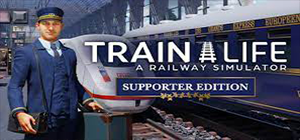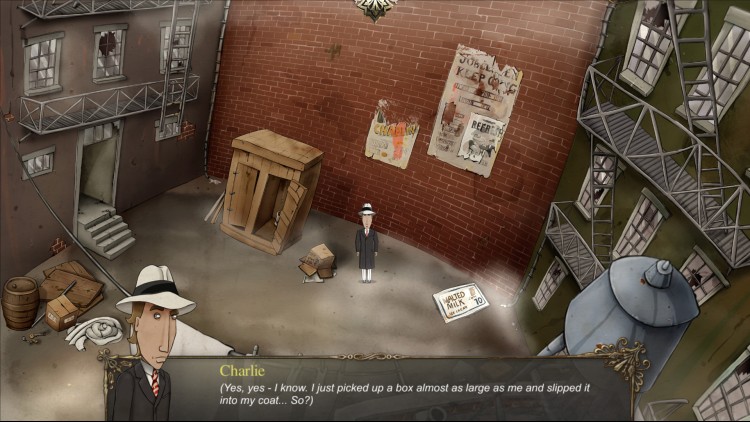






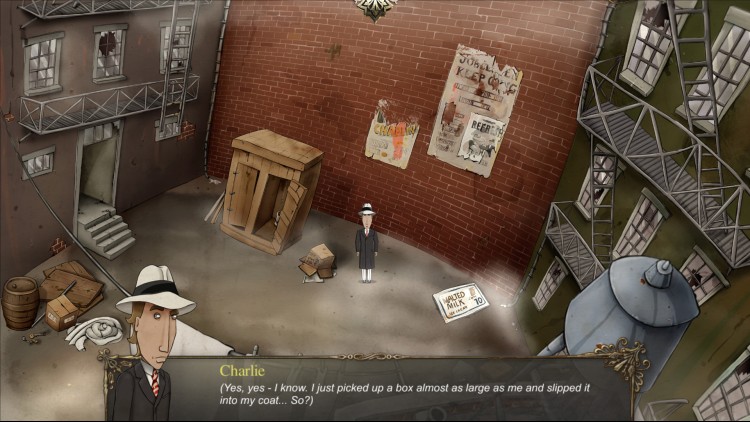




A humorous adventure with a quirky cartoon graphic style
Immerse yourself in 30s America, between Prohibition and the Great Depression, and discover Charlie, a rich heir who divides his time between social obligations and his hobby as a private detective.
During yet another official museum opening, Charlie witnesses a robbery, the victim of which is none other than his own girlfriend. Firmly set on investigating the case despite the reluctance of his uncle, the detective in charge of the inquiry, he unknowingly embarks on what will become the greatest adventure of his life!
Thanks to his unique skill and unrivalled memory, Charlie explores and investigates all the way into his dreams!
In true adventure game style, Dream Chamber will delight the genre’s fans and captivate new players!
Key Features
A unique graphic style!
An original game with a brand new scenario
Revisit your investigation scenes in your sleep – you might find the answers in your dreams!
Solve many different enigmas and puzzles
Interrogate the suspects and break their alibis via mini-games
A jazzy and humorous atmosphere
© Microïds. Microïds est une marque d'Anuman Interactive. © 2015 Anuman Interactive SA.
Buy Dream Chamber PC Steam Game - Best Price | eTail
You can buy Dream Chamber PC game quickly and safely at the best prices guaranteed via the official retailer usa.etail.market
© Microïds. Microïds est une marque d'Anuman Interactive. © 2015 Anuman Interactive SA.
OS: Windows® XP/Vista/Seven/8
Processor: Processor Intel dual core 2 duo 2.2 Ghz or AMD equivalent
Memory: 2 GB RAM
Graphics: 1 GB
DirectX: Version 9.0c
Storage: 4 GB available space
Dream Chamber Recommended System Requirements :
1)
Download & install the Steam client on your
computer from here.
2)
Open the Steam client, register and login. Then,
locate the Games tab on the top menu. Click that and select “Activate a Product
on Steam..”

3)
Enter your code that is showed on the orders page
of eTail. Market and and follow the steps showed to activate your game.

4)
The game can be monitored now and you can see it
on the "Library" section on Steam. You can download and install the
game now.
5)
If you need more information and support, you
can click here: https://help.steampowered.com/en/wizard/HelpWithSteam