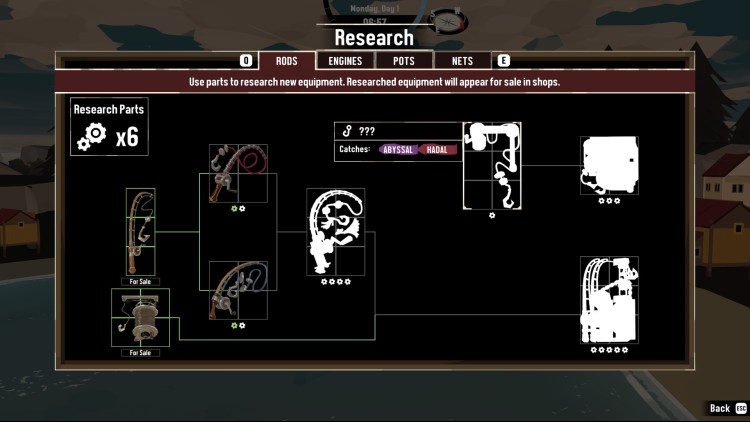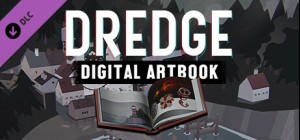
DREDGE - Digital Artbook
$4.99
This product can be activated in United States.
-
Platform
-
Operating System
- Genre Adventure , RPG
- Developer Black Salt Games
- Creator Team 17
-
Age Limit

- Release Date 2023-03-30 6:00 PM
- Supported Languages English, French, German, Italian, Japanese, Korean, Russian, Spanish, Portuguese-Brazil, Traditional Chinese, Simplified Chinese