
-
Platform
-
Operating System
- Genre Action , Adventure , Indie
- Developer fluckyMachine
- Creator Ultimate Games SA
- Release Date 2018-11-30 12:00 AM
- Supported Languages English, French, German, Polish, Russian, Spanish - Spain, Portuguese-Brazil, Simplified Chinese


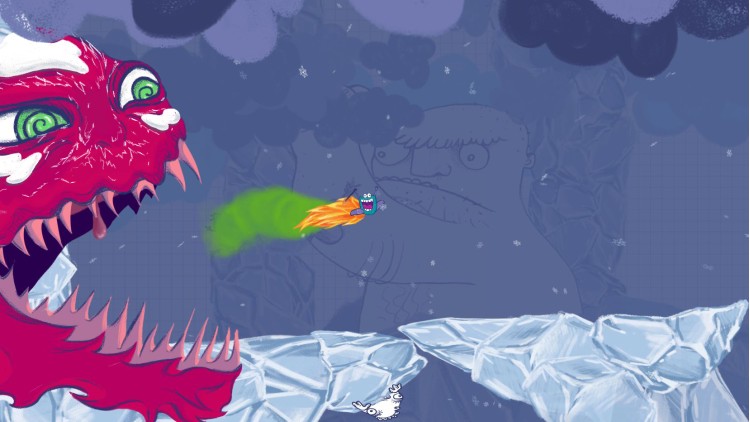

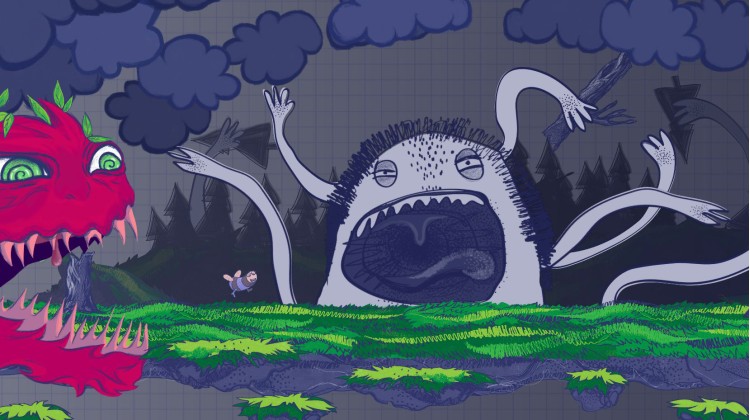


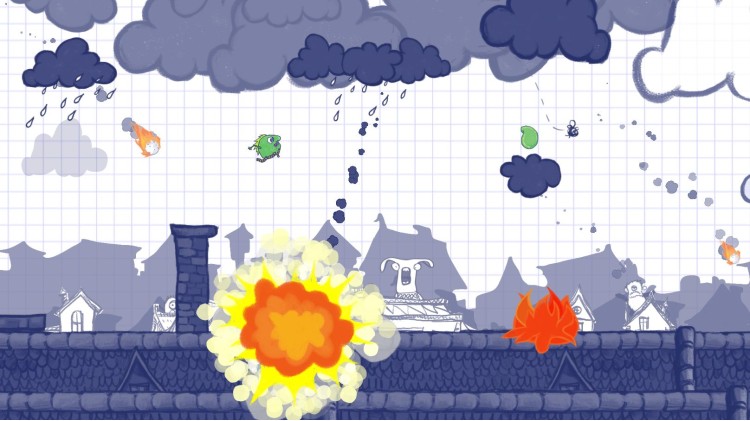
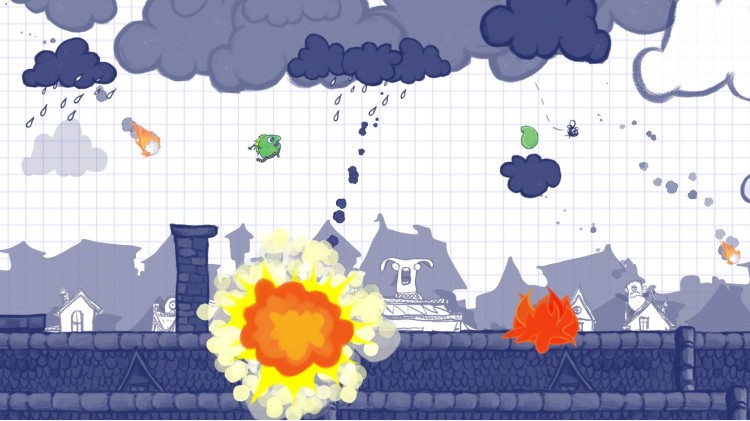


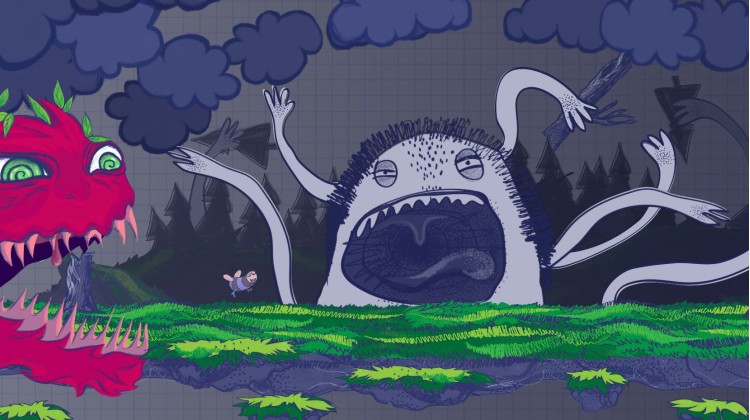




WARNING
Don't get it wrong. It's not a simple and nice casual game for everyone.
You will be eaten, burned, crushed, digested, shocked, slapped, poisoned or just fall down.
Many times.
Escape Doodland is an arcade platformer with intense and demanding gameplay in a crazy 2.5D doodle world.
Run For Your Life!
Death and destruction came into Doodland. This happy and joyful land is going to change. Forever.
There are only two options: run as fast as you can or die.
World
Doodland is a grotesque world created on a piece of paper. It is invaded by Omnomus, a cruel monster that loves the taste of inhabitants of this land. Each part of the world is different, has a unique atmosphere. It is also full of demanding obstacles and you will have to run, jump, swim and fly to overcome them.
Doodlers
Doodlers are peaceful and brave creatures living in Doodland, choose which one you will help to escape.
There are no two same Doodlers. Each of them looks different and sounds different, but every one of them has one common feature - digestive problems.
Boosters
Omnomus has no mercy. If he will reach you he will eat you without blinking an eye.
Fortunately, Doodlers can use their gastric problems against him.
Just find a match, light your fart and feel the boost.
And if this won't help, just release stinky gases in his face to stun him. This is your last resort.
Buy Escape Doodland PC Steam Game - Best Price | eTail
You can buy Escape Doodland PC game quickly and safely at the best prices guaranteed via the official retailer usa.etail.market
Windows
OS: Windows Vista/7/8/10
Processor: Core 2 Duo 2.4 GHz
Memory: 2048 MB RAM
Graphics: GeForce 8600GT
Storage: 800 MB available space
Escape Doodland Recommended System Requirements :
1)
Download & install the Steam client on your
computer from here.
2)
Open the Steam client, register and login. Then,
locate the Games tab on the top menu. Click that and select “Activate a Product
on Steam..”

3)
Enter your code that is showed on the orders page
of eTail. Market and and follow the steps showed to activate your game.

4)
The game can be monitored now and you can see it
on the "Library" section on Steam. You can download and install the
game now.
5)
If you need more information and support, you
can click here: https://help.steampowered.com/en/wizard/HelpWithSteam













