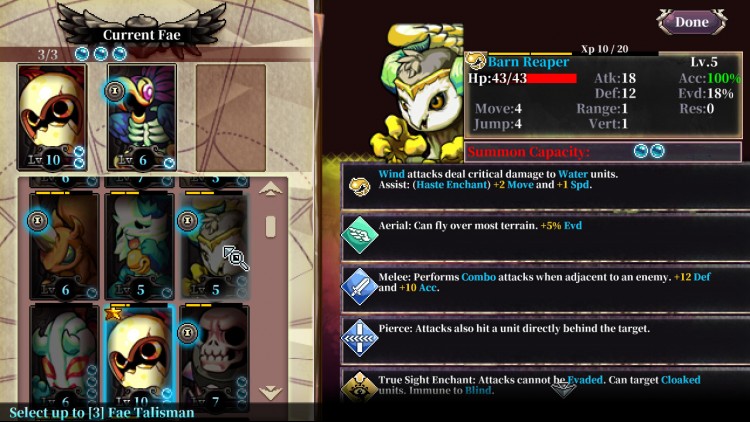In Fae Tactics, follow a young magic user named Peony on her journey across a vibrant world full of mystery and danger. Summon allies, cast spells, and befriend a motley crew of characters as you dive into the growing conflicts between man and magical beings known as fae.
Long ago the world of magic was separated from the natural world by Elemental Gates. One day the seal on the gates was broken, flooding the natural world with magical fae creatures once thought to be myths. The worlds merging was imperfect and much of the land was torn apart. The devastation claimed the lives of most of the population of natural and fae creatures alike. Those that survived have forged new lives in the ruins of the old worlds, but growing tension between man and fae threaten to finish what began with the opening of the gates.
Buy Fae Tactics PC Steam Game - Best Price | eTail
You can buy Fae Tactics PC game quickly and safely at the best prices guaranteed via the official retailer usa.etail.market
© 2021. Humble Bundle, the Humble Bundle logo, and the Humble Games logo are among the trademarks and/or registered trademarks of Humble Bundle, Inc. throughout the world. All rights reserved.
Fae Tactics
Minimum System Requirements:
OS: Windows 7
Processor: Intel Core i5-650 | AMD Phenom II X4 965
Memory: 2 GB RAM
Graphics: DirectX10 graphics adapter with 512 MB VRAM
DirectX: Version 10
Storage: 1 GB available space