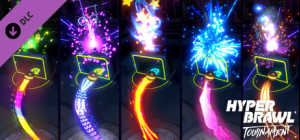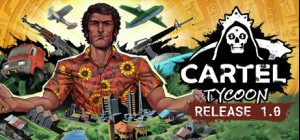-
Platform
-
Operating System
- Genre Simulation
- Developer Misc Games
- Creator Misc Games
- Age Limit 3
- Release Date 2018-02-07 12:00 AM
- Supported Languages Czech, Danish, English, Finnish, French, German, Hungarian, Italian, Japanese, Korean, Norwegian, Polish, Russian, Spanish, Swedish, Turkish, Portuguese-Brazil, Traditional Chinese


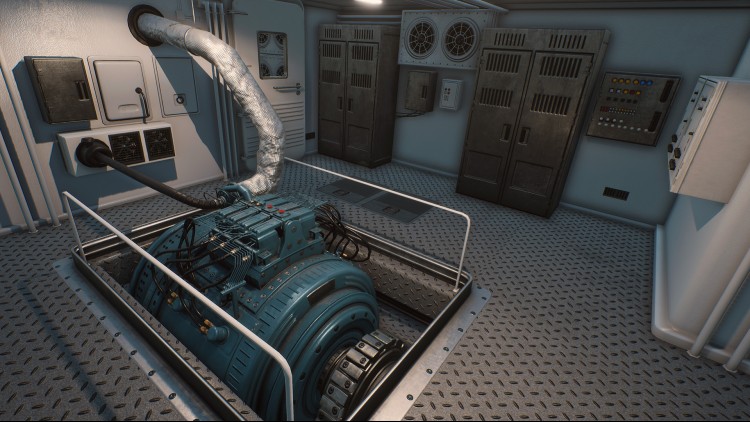








Take the helm of your very own fishing boat in Fishing: Barents Sea and explore the vastness of the Norwegian sea in search for the best fishing zones. Start with the little boat inherited from your grandfather, catch fish and earn money for upgrades as well as bigger and better boats. Enjoy the beautiful Barents Sea and make your fishing industry dreams come true.
Learn how to catch different kinds of fish with various fishing equipment on several different boats. Every method is easy to learn, but hard to master – time to show what you are made of!
Use officially licensed Scanmar equipment like door sensors and the TrawlEye to have complete control over your trawl. Upgrade it to make sure you get the biggest catch! But be sure to stay under your yearly fishing quotas, every step and every fishing run needs to be planned. 20 years of weather data recreate a realistic environment for the schools of fish in the Barents Sea, which move according to season and water temperature. It's up to you to keep track of everything.
Visit the harbor pub to hire crew members or accept missions. At the port you are also able to repair or upgrade your ships, get a loan from the bank or buy supplies and bait at the shop.
Freely explore an open world environment which recreates the stunning landscapes of northern Norway. Look for the best fishing zones with the help of your sonar, radar and GPS and catch yourself the biggest profit.
Buy Fishing: Barents Sea PC Steam Game Code - Best Price | eTail
Buy Fishing: Barents Sea PC game code quickly and safely at the best prices guaranteed via the official retailer usa.etail.market
© 2018-2022 Misc Games AS. Published and developed by Misc Games. All rights reserved. All manufacturers, ships, ship equipment, names, brands and associated imagery featured in this game in some cases include trademarks and/or copyrighted materials of their respective owners. The ships and equipment in this game may be different from the actual ships in shapes, colours and performance. All other names, trademarks and logos are property of their respective owners.
Requires a 64-bit processor and operating system
OS: Windows Vista/7/8/10 64-bit
Processor: 3 GHz Dual Core
Memory: 4 GB RAM
Graphics: DirectX 11 compatible graphics card with 1 GB VRAM (Nvidia Geforce GTX 750 or better or comparable AMD card)
DirectX: Version 11
Network: Broadband Internet connection
Storage: 10 GB available space
Fishing: Barents Sea Recommended System Requirements :
Requires a 64-bit processor and operating system
OS: Windows 10 64-bit
Processor: Quad-Core Processor with 3 GHz or better recommended
Memory: 8 GB RAM
Graphics: DirectX 11 compatible graphics card with 3 GB RAM (Nvidia Geforce GTX 1060 or better or comparable AMD card)
DirectX: Version 11
Network: Broadband Internet connection
Storage: 10 GB available space
1)
Download & install the Steam client on your
computer from here.
2)
Open the Steam client, register and login. Then,
locate the Games tab on the top menu. Click that and select “Activate a Product
on Steam..”

3)
Enter your code that is showed on the orders page
of eTail. Market and and follow the steps showed to activate your game.

4)
The game can be monitored now and you can see it
on the "Library" section on Steam. You can download and install the
game now.
5)
If you need more information and support, you
can click here: https://help.steampowered.com/en/wizard/HelpWithSteam