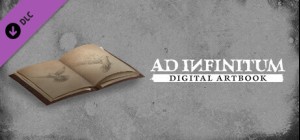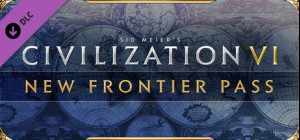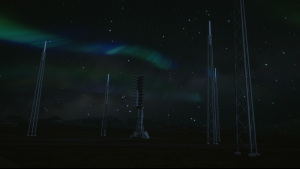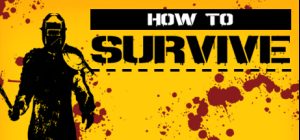












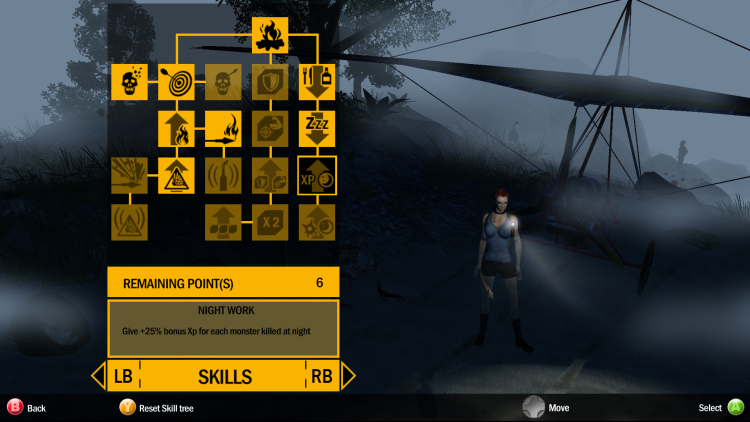
How to Survive
“A real Gem” – Destructoid at E3
“Offers a different experience for zombie game veterans” – Co-Optimus
“Has a lot more going for it than smashing brains and gory, red goo ... With a surprisingly deep crafting system” – GamesRadar
You're shipwrecked on an isolated island, a desperate castaway in a total freakshow world. How will you survive?
Collect the pages of a Survival Guide and figure it out, of course! Find food, water, and shelter before you perish. Uh oh, is it getting dark? Figure out how to get through the night! While you’re at it, gather up some of this awesome stuff and piece together over 100 handmade weapons and tools—from shotguns to Molotov cocktails. Now you can defend yourself and your friends like a boss!
- Choose one of the three playable characters, each with different characteristics and skill trees.
- Explore four islands filled with unique flora and fauna and a variety of abhorrent monstrosities.
- Collect “Survival guide” video chapters to learn tips that will save your life!
- Play with a friend offline through the story mode or go online and play with a friend through 8 demanding challenges..
- Try the “Iron Man” difficulty for a demanding hardcore game experience.
Buy How to Survive PC Steam Game - Best Price | eTail
You can buy How to Survive PC game quickly and safely at the best prices guaranteed via the official retailer usa.etail.market
©Eko Software 2013. All rights reserved. Published under license by 505 Games. 505 Games and the 505 Games logo are registered trademarks of 505 Games s.r.l. All rights reserved.NVIDIA and PhysX, both stylized and non-stylized, are trademarks or registered trademarks of NVIDIA Corporation. @2013 NVIDIA Corporation.
OS: Windows XP
Processor: Intel Core 2 Duo or better
Memory: 4 GB RAM
Graphics: Ati 5700 series/NVIDIA GeForce GT240 or equivalent
Network: Broadband Internet connection
Storage: 7 GB available space
1)
Download & install the Steam client on your
computer from here.
2)
Open the Steam client, register and login. Then,
locate the Games tab on the top menu. Click that and select “Activate a Product
on Steam..”

3)
Enter your code that is showed on the orders page
of eTail. Market and and follow the steps showed to activate your game.

4)
The game can be monitored now and you can see it
on the "Library" section on Steam. You can download and install the
game now.
5)
If you need more information and support, you
can click here: https://help.steampowered.com/en/wizard/HelpWithSteam



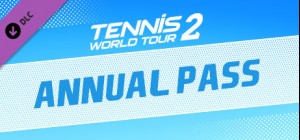


![InnerSpace [Mac]](https://usa.etail.market/image/cache/catalog/innerspacePzJ4A_cover-300x140.png)