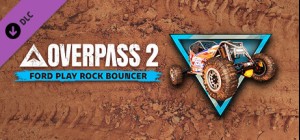
-
Platform
-
Operating System
- Genre Simulation
- Developer Neopica
- Creator Nacon
-
Age Limit

PEGI (Europe)
- 3
- Release Date 2023 September 28th at 8:00am
- Supported Languages Arabic, English, French, German, Italian, Japanese, Korean, Polish, Russian, Portuguese-Brazil, Traditional Chinese, Simplified Chinese, Spanish - Latin America



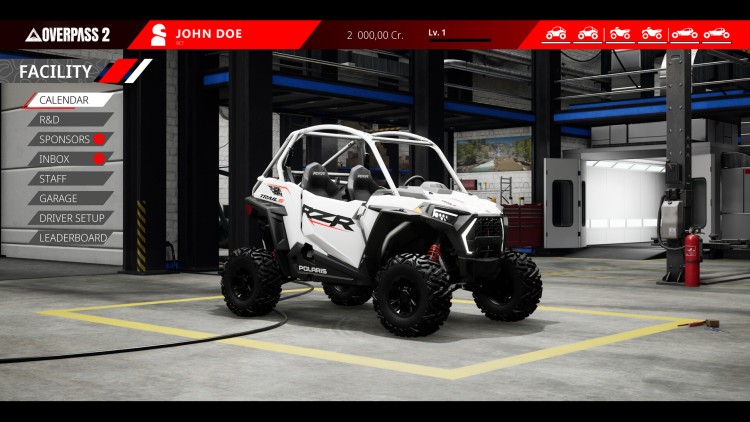








The Ford Play Rock Bouncer is an 800 hp monster that can climb the steepest slopes. Its high-performance suspension and oversized tyres make it your best friend when it comes to taking on the most difficult challenges.
OVERPASS 2 ©2023 Published by Nacon and developed by Neopica. All right reserved.
All vehicles and brands names, logos and appearances, including official liveries and sponsors are the properties of their respective owners.
Buy Overpass 2 - Ford Play Rockbouncer PC Steam Game - Best Price | eTail
You can buy Overpass 2 - Ford Play Rockbouncer PC game quickly and safely at the best prices guaranteed via the official retailer usa.etail.market
OVERPASS 2 ©2023 Published by Nacon and developed by Neopica. All right reserved.All vehicles and brands names, logos and appearances, including official liveries and sponsors are the properties of their respective owners.
Requires a 64-bit processor and operating system
OS: Windows 10
Processor: Intel Core i5-4590 (4 * 3300) or equivalent
Memory: 8 GB RAM
Graphics: GeForce GTX 1050 (2048 MB)
DirectX: Version 11
Storage: 17 GB available space
Overpass 2 - Ford Play Rockbouncer Recommended System Requirements :
Requires a 64-bit processor and operating system
OS: Windows 10
Processor: Intel Core i3-10100 (4 * 3600) or equivalent
Memory: 16 GB RAM
Graphics: GeForce GTX 1660 Ti (6144 MB)/ Intel Arc A750 (8192 MB)
DirectX: Version 12
Storage: 17 GB available space
1)
Download & install the Steam client on your
computer from here.
2)
Open the Steam client, register and login. Then,
locate the Games tab on the top menu. Click that and select “Activate a Product
on Steam..”

3)
Enter your code that is showed on the orders page
of eTail. Market and and follow the steps showed to activate your game.

4)
The game can be monitored now and you can see it
on the "Library" section on Steam. You can download and install the
game now.
5)
If you need more information and support, you
can click here: https://help.steampowered.com/en/wizard/HelpWithSteam













