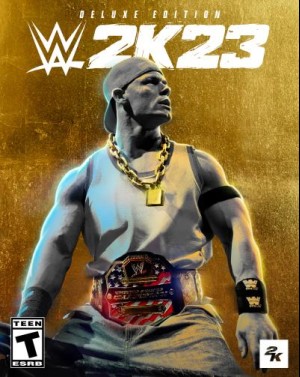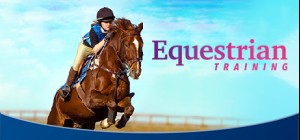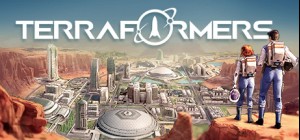-
Platform
-
Operating System
- Genre Action , Adventure , Indie
- Developer FreeMind S.A.
- Creator PlayWay SA
- Release Date 2024 March 25th at 12:00am
- Supported Languages Bulgarian, Czech, Danish, Dutch, English, Finnish, French, German, Greek, Hungarian, Italian, Japanese, Korean, Norwegian, Polish, Portuguese, Russian, Spanish - Spain, Swedish, Turkish, Ukrainian, Vietnamese, Simplified Chinese
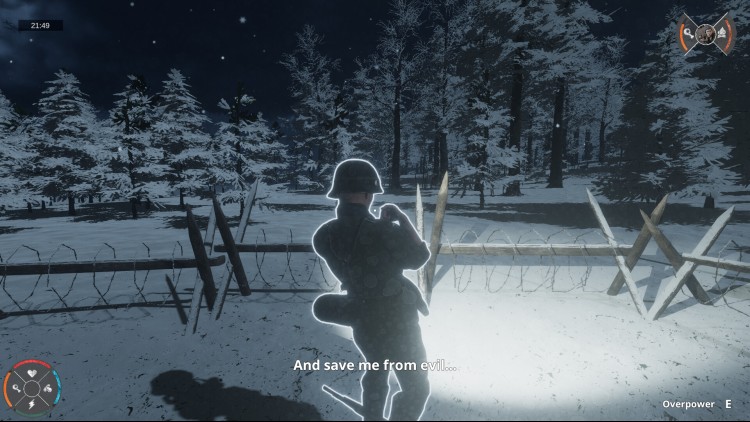




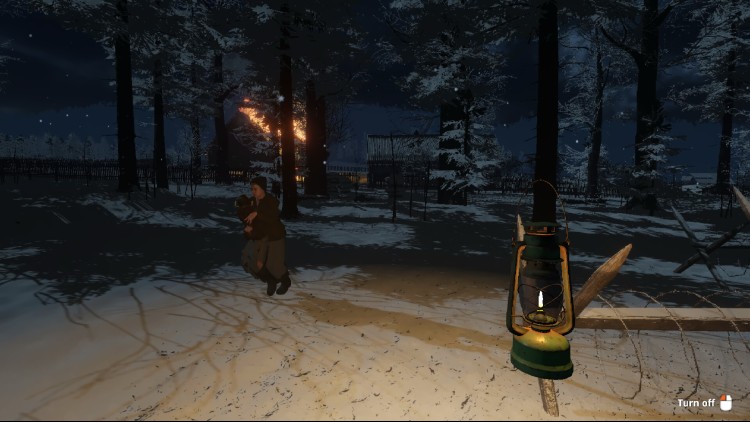






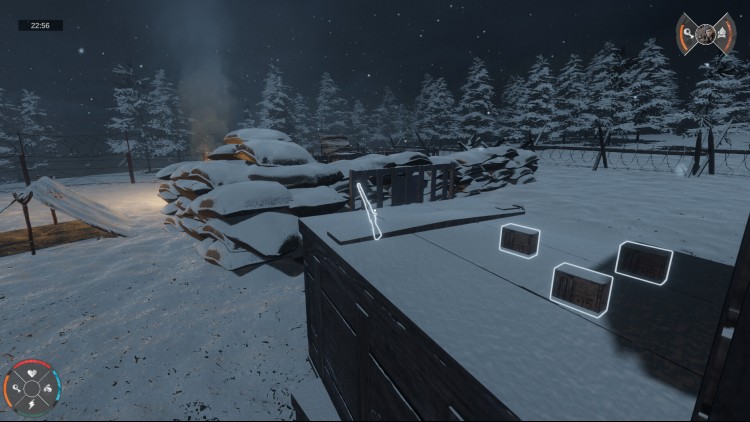












The first casualty of war is innocence
War breeds heroes you've never heard of. You are the ordinary person holding a huge burden of protecting what's most precious and innocent. Fight with hunger, wounds, cold, disease, and enemy cruelty. Defend your family and survive the war!
Imagine waking up in the middle of the snowy night to the sounds of a falling sky. Explosions, fire, chaos, the frightened whimper of your child. It’s your turn: now or never, slip away from your enemies before it's too late…
FEW OF MAIN FEATURES IN THE GAME
Buy Farmer's Father: Save the Innocence PC Steam Game - Best Price | eTail
You can buy Farmer's Father: Save the Innocence PC game quickly and safely at the best prices guaranteed via the official retailer usa.etail.market
OS *: Windows 7
Processor: Intel Core i5
Memory: 16 GB RAM
Graphics: Nvidia GeForce GTX 750
DirectX: Version 10
Sound Card: DirectX compatible
Farmer's Father: Save the Innocence Recommended System Requirements :
OS: Windows 10
Processor: Intel Core i7
Memory: 16 GB RAM
Graphics: Nvidia GeForce GTX 1060
DirectX: Version 10
Sound Card: DirectX compatible
1)
Download & install the Steam client on your
computer from here.
2)
Open the Steam client, register and login. Then,
locate the Games tab on the top menu. Click that and select “Activate a Product
on Steam..”

3)
Enter your code that is showed on the orders page
of eTail. Market and and follow the steps showed to activate your game.

4)
The game can be monitored now and you can see it
on the "Library" section on Steam. You can download and install the
game now.
5)
If you need more information and support, you
can click here: https://help.steampowered.com/en/wizard/HelpWithSteam