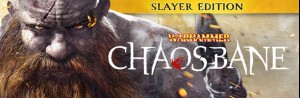Enter the world of Necronomicon- where quiet scholar William H. Stanton is suddenly thrust into the dark and enigmatic world of the occult.
The year is 1927. Stanton is in the drawing room of his Providence, Rhode Island home when his childhood friend, Edgar, appears at his door.
Edgar, seems distraught and delirious and gives Stanton a metallic pyramid, telling him not to give it to anyone- especially himself.
Still reeling from Edgar’s appearance, Stanton is visited by a doctor who tells him that Edgar has lost his mind and must be institutionalized. William knows there is more to the story and decides to find Edgar, but on his way discovers a horrifying secret that threatens all of mankind.
In this thrilling point-and-click adventure based on the works of H.P Lovecraft, you’ll traverse the haunting world of Gothic New England, solving puzzles and acquiring information to help Stanton solve the mystery of the Necronomicon.
Can you help Stanton save humanity as we know it?
Updates in this new version of Necronomicon
18 inventory documents that you can access anytime
Graphic and design bugs fixed
More helpful videos
Additional texts and in-game hints
Improved sound design
© 2014 Microids. All rights reserved. All other trademarks and copyrights are the properties of their respective owners.
Buy Necronomicon: The Dawning of Darkness PC Steam Game - Best Price | eTail
You can buy Necronomicon: The Dawning of Darkness PC game quickly and safely at the best prices guaranteed via the official retailer usa.etail.market
© 2014 Microids. All rights reserved. All other trademarks and copyrights are the properties of their respective owners.
OS: Windows XP, Vista, 7
Processor: 200 GHz
Memory: 32 MB RAM
Graphics: DirectX compatible Video Card
DirectX: Version 9.0c
Storage: 1 GB available space
Sound Card: DirectX compatible Sound Card
Additional Notes: Mouse, Keyboard
Necronomicon: The Dawning of Darkness Recommended System Requirements :
1)
Download & install the Steam client on your
computer from here.
2)
Open the Steam client, register and login. Then,
locate the Games tab on the top menu. Click that and select “Activate a Product
on Steam..”

3)
Enter your code that is showed on the orders page
of eTail. Market and and follow the steps showed to activate your game.

4)
The game can be monitored now and you can see it
on the "Library" section on Steam. You can download and install the
game now.
5)
If you need more information and support, you
can click here: https://help.steampowered.com/en/wizard/HelpWithSteam






![>observer_ [Mac]](https://usa.etail.market/image/cache/catalog/observerRr6CP_cover-300x140.png)