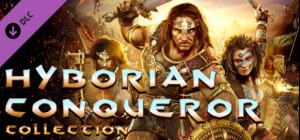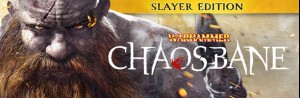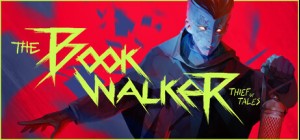-
Platform
-
Operating System
- Developer 3T Labs, Pancake Games
- Creator Ultimate Games SA
- Release Date 2022 August 24th at 12:00am
- Supported Languages
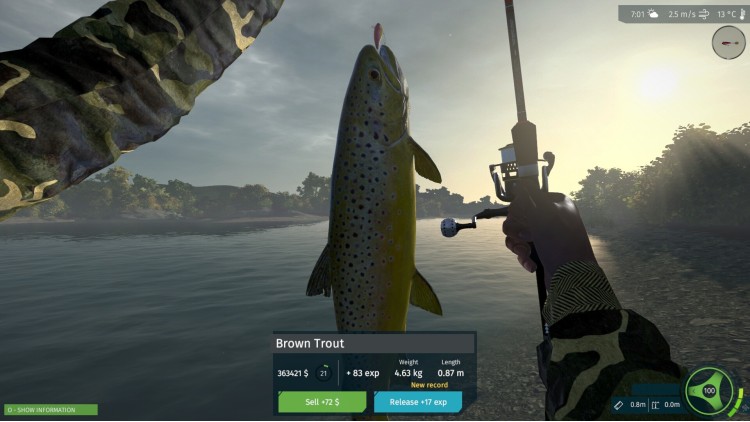
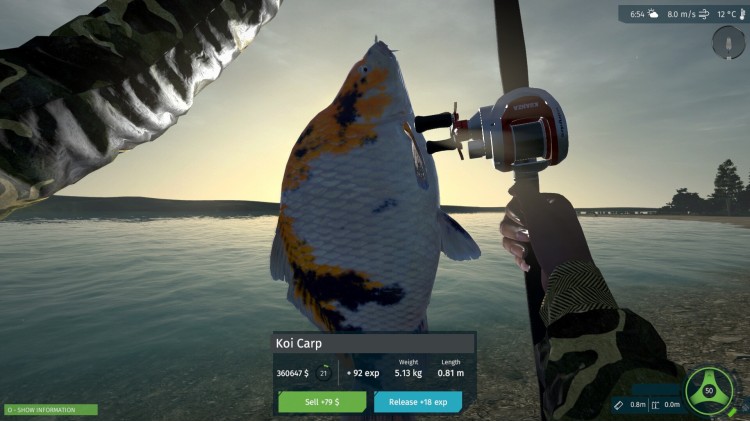


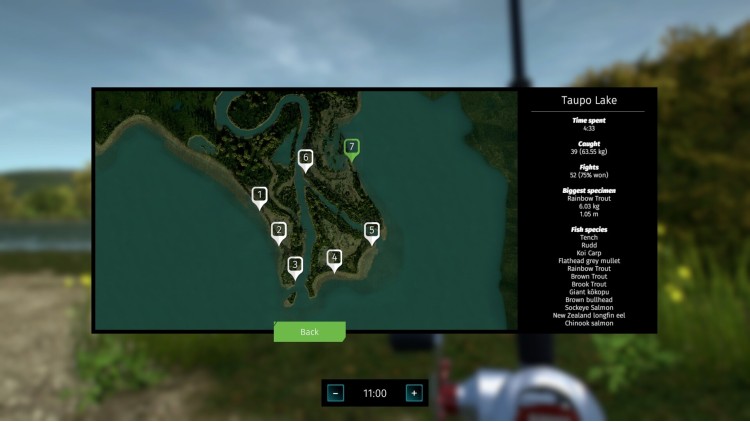

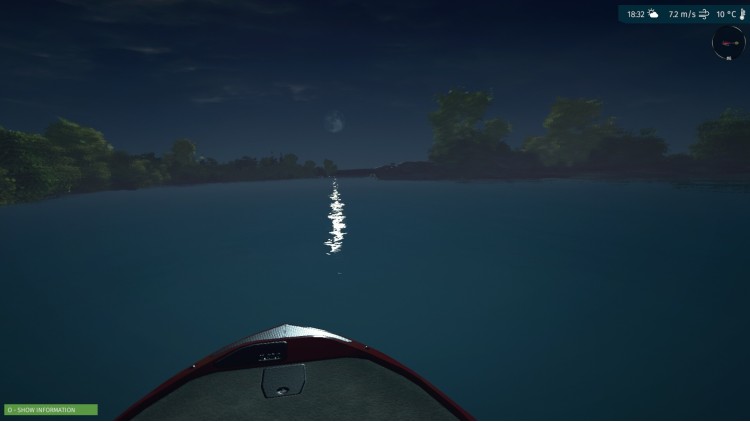

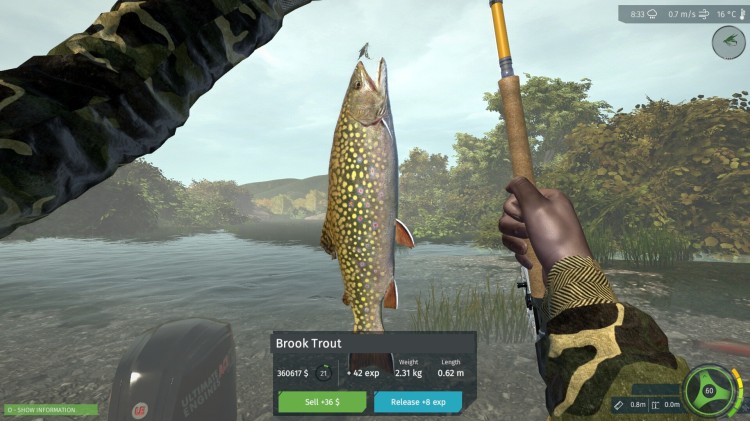
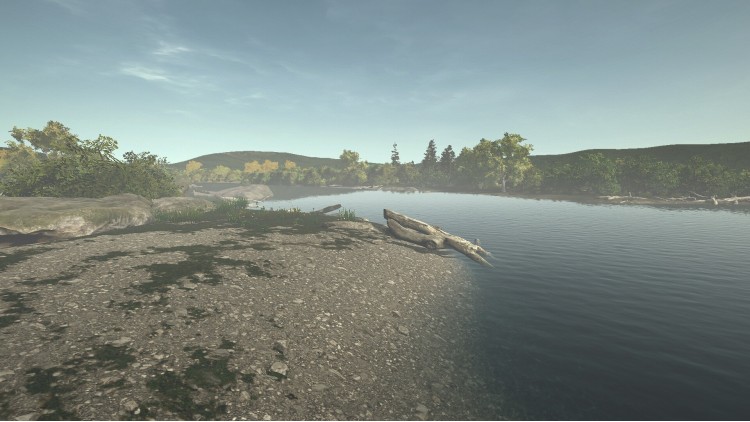




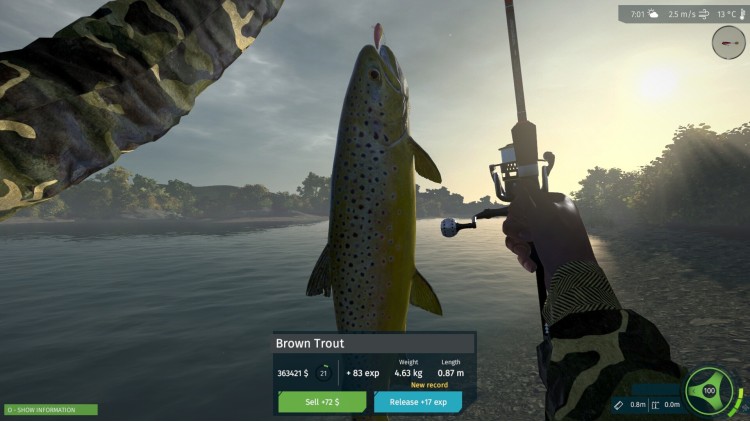



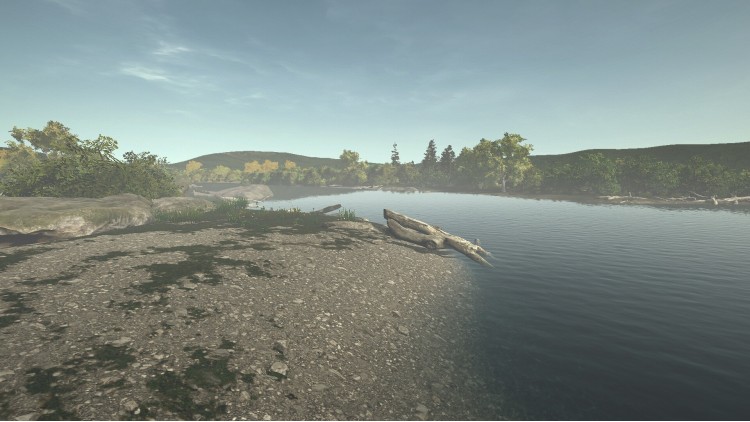
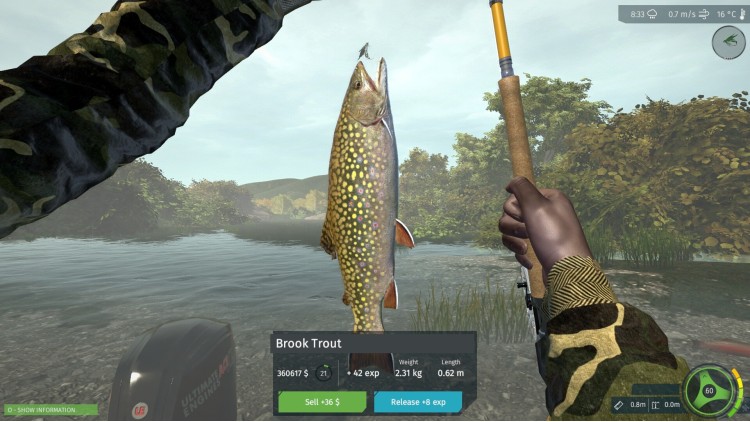

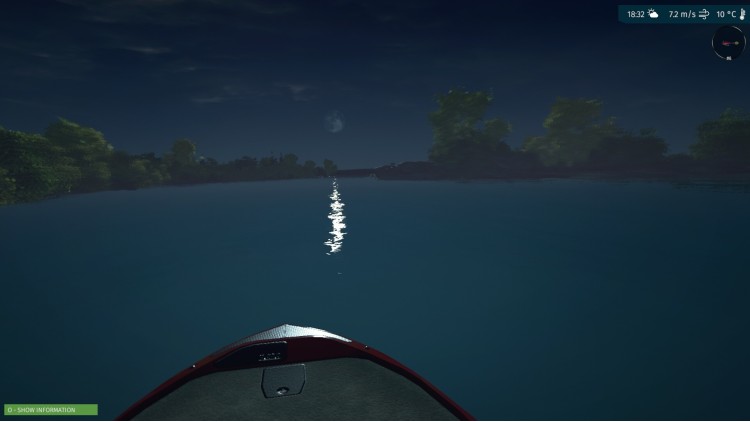

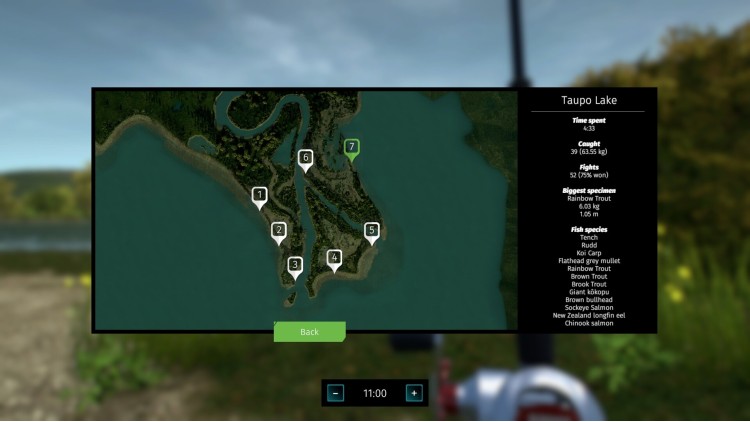

Go on a fishing adventure to New Zealand! Discover the local waters of Lake Taupo and the Tongariro River! Catch unique fish such as Flathead grey mullet, Giant kokopu, Longfin eel, and many more!
In this DLC you will be able to catch 12 species of fish, and at your disposal, you will have a brand new boat that will allow you to explore Lake Taupo.
Fish species in Taupo Lake / Tongarario River:
- Tench
- Rudd
- Koi Carp
- Flathead grey mullet
- Rainbow Trout
- Brown Trout
- Brook trout
- Giant kokopu
- Brown bullhead catfish
- Sockeye salmon
- Longfin eel
- Chinook salmon
Buy Ultimate Fishing Simulator - Taupo Lake DLC PC Steam Game - Best Price | eTail
You can buy Ultimate Fishing Simulator - Taupo Lake DLC PC game quickly and safely at the best prices guaranteed via the official retailer usa.etail.market
OS *: Windows 7/8/8.1/10 (64-bit)
Processor: Core i5-2400 or Ryzen 3 1200
Memory: 4 GB RAM
Graphics: NVIDIA GTX 660 2GB VRAM or equivalent
DirectX: Version 11
Storage: 15 GB available space
Sound Card: DirectX compatible
Ultimate Fishing Simulator - Taupo Lake DLC Recommended System Requirements :
OS *: Windows 7/8/8.1/10 (64-bit)
Processor: Core i5-6400 or Ryzen 5 1600
Memory: 8 GB RAM
Graphics: NVIDIA GTX 970 4GB VRAM or equivalent
DirectX: Version 11
Storage: 15 GB available space
Sound Card: DirectX compatible
1)
Download & install the Steam client on your
computer from here.
2)
Open the Steam client, register and login. Then,
locate the Games tab on the top menu. Click that and select “Activate a Product
on Steam..”

3)
Enter your code that is showed on the orders page
of eTail. Market and and follow the steps showed to activate your game.

4)
The game can be monitored now and you can see it
on the "Library" section on Steam. You can download and install the
game now.
5)
If you need more information and support, you
can click here: https://help.steampowered.com/en/wizard/HelpWithSteam