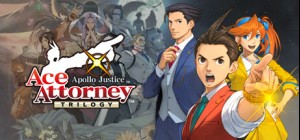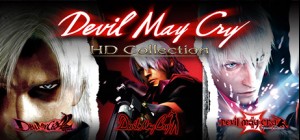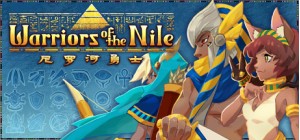
-
Platform
-
Operating System
- Genre Indie , Strategy
- Developer Stove Studio
- Creator Gamera Games
- Release Date 2020 August 7th at 12:35pm
- Supported Languages English, Japanese, Simplified Chinese

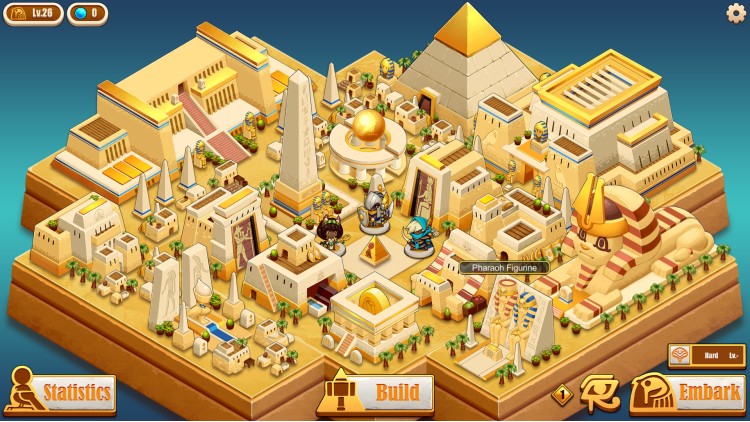






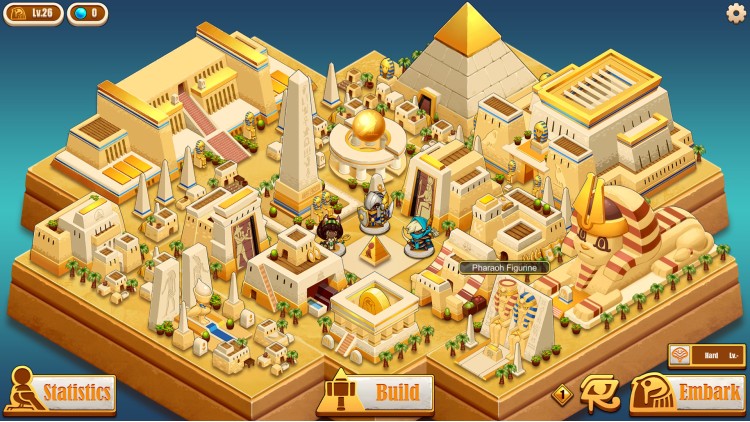

Unlike most traditional strategy games, Warriors of the Nile provides a faster-paced combat experience. On top of that the roguelite mechanics allow players be able to try different builds each time.
- Ancient Egyptian theme and characters
- Fast-paced strategy
- Three unique units
- Use various tablets to build your elite team
- Random levels and powerful bosses
- Rewarding and changeful gameplay
◆Sun Warrior◆
The fortress stands at the forefront, he protects his teammates with a big shield. If necessary, he can also become a killing machine.
◆Dune Hunter◆
Use his arrows to give enemies deadly hits from the safest place.
◆Mystic Mage◆
Did you see? Her explosive magic can destroy everything.
Tablet - After each victory, you can choose from one of the three random tablets to enhance units. Try different combinations to build your own elite squad.
Equipment - Weapons and accessories can also make your units more powerful. Equipments can be obtained in battle or purchased in the market.
Citadel building - Expand your citadel. Each building will bring a permanent bonus, providing advantages for your next adventure.
Buy Warriors of the Nile PC Steam Game - Best Price | eTail
You can buy Warriors of the Nile PC game quickly and safely at the best prices guaranteed via the official retailer usa.etail.market
OS *: Windows 7
Processor: Intel Core i5
Memory: 2 GB RAM
Graphics: NVIDIA GeForce GTS 450 / ATI Radeon HD 5750
DirectX: Version 10
Storage: 2 GB available space
Warriors of the Nile Recommended System Requirements :
1)
Download & install the Steam client on your
computer from here.
2)
Open the Steam client, register and login. Then,
locate the Games tab on the top menu. Click that and select “Activate a Product
on Steam..”

3)
Enter your code that is showed on the orders page
of eTail. Market and and follow the steps showed to activate your game.

4)
The game can be monitored now and you can see it
on the "Library" section on Steam. You can download and install the
game now.
5)
If you need more information and support, you
can click here: https://help.steampowered.com/en/wizard/HelpWithSteam