
-
Platform
-
Operating System
- Genre Action , Adventure , Indie
- Developer DeGenerals S.A.
- Creator DeGenerals SA
- Release Date 2022 February 20th at 12:00am
- Supported Languages English, French, German, Hungarian, Italian, Japanese, Korean, Polish, Portuguese, Russian, Spanish - Spain, Turkish, Simplified Chinese


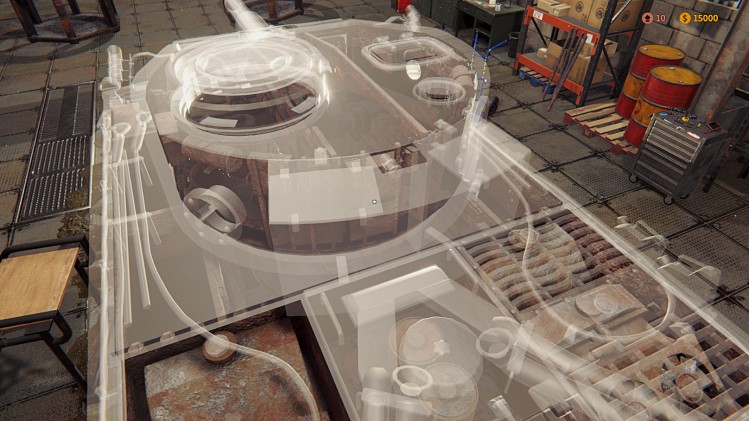




















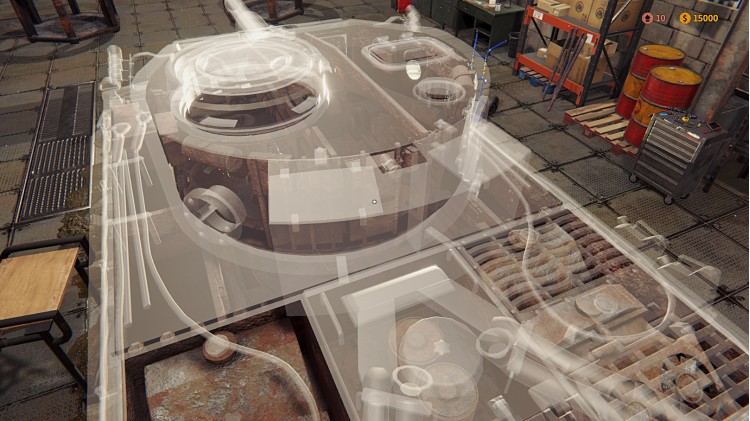

Fix, build and renovate highly detailed and fully interactive tanks (German, USA or Soviet), armored cars or self-propelled guns. Experience a realistic simulator game of being a Tank Mechanic.
Find abandoned and destroyed tanks from battlefields of Second World War. Use special tools to find each tank, and extract it from the ground. Grow your repair service business and start your own tank museum.
Start the engine of a newly renovated tank, and feel its former power!
Use different tools to work on tanks:
- Rust Removal Tool
- Sand Blaster
- Paint Gun
- Hammer
- Grinder - to cut and grind
- Wrench pistol - to quickly disassemble rusted screws/bolts
Experience the full process of renovation:
- Clean the tank from mud
- De-rust the tank
- Sandblast the tank
- Apply primer paint to the tank
- Apply final paint to the tank (factory paint)
- Add custom paint, camouflage, color, decal in the paint room
- Sell the tank or put it in your museum to gain money and reputation
Take a tank apart
Use tools and take each tank apart. You can disassemble tank exterior parts, from the bottom (wheels and tracks) up to the turret (gun, barrel, gun cradle etc.). Additionally, the interior of the tank is also available to be renovated, the crew space, tank engine and tank drive system.
Take a seat inside the tank, as any of its crew. From here you can have better and easier access to the interior parts of the tank. Repair hatches, viewers, ammo holders, drive control components and gearbox parts.
To start the tank, you need to repair its engine, gearbox and fuel system. Take the engine out and move it to a special engine stand, to be able to interact with it. Make sure the fuel, coolant and oil systems are assembled and the fluids are filled, so the tank engine can be put to test.
High focus on details
Our tanks and vehicles are based on construction documents, expert opinions and insights from top II World War museums. Our goal is to give a fun and realistic simulation experience of building and repairing these legendary machines.
Customize the tank as you wish, use different camouflages, paint colors, decals etc.
Find and extract tanks
One of the ways to obtain a tank is to get it during the extraction mission. After finding the spot where the tank is underground, call for the excavation team. Prepare the tank for extraction, by pumping the mud out of the tank and then cleaning the tank from whatever's left. Finally, order the lifting of the tank onto the truck trailer, to finish the mission, and move the tank into the workshop.
Test your renovated tanks
Go on the training ground, check how your tank is dealing with special obstacles. Get inside the tank, start the engine and drive around to see if everything is working correctly.
You can also take the tank to the proving grounds, where you are able to shoot the tank’s armament on a special shooting range. You can use two different camera modes for better control of the tank.
Buy Tank Mechanic Simulator PC Steam Game - Best Price | eTail
You can buy Tank Mechanic Simulator PC game quickly and safely at the best prices guaranteed via the official retailer usa.etail.market
Requires a 64-bit processor and operating system
OS *: Windows 7 (64-bit) or newer
Processor: Intel Core i3 2100 / AMD Phenom II X4 955 BE
Memory: 8 GB RAM
Graphics: GeForce GTX 570 / Radeon HD 6970
DirectX: Version 11
Storage: 8 GB available space
* Starting January 1st, 2024, the Steam Client will only support Windows 10 and later versions.
Tank Mechanic Simulator Recommended System Requirements :
Requires a 64-bit processor and operating system
OS *: Windows 8.1 (64-bit) or newer
Processor: Intel Core i5-8400 / AMD Ryzen 5 1600
Memory: 16 GB RAM
Graphics: 4 GB VRAM (GeForce GTX 980 / AMD Radeon R9 Fury) or better
DirectX: Version 11
Storage: 12 GB available space
* Starting January 1st, 2024, the Steam Client will only support Windows 10 and later versions.
1)
Download & install the Steam client on your
computer from here.
2)
Open the Steam client, register and login. Then,
locate the Games tab on the top menu. Click that and select “Activate a Product
on Steam..”

3)
Enter your code that is showed on the orders page
of eTail. Market and and follow the steps showed to activate your game.

4)
The game can be monitored now and you can see it
on the "Library" section on Steam. You can download and install the
game now.
5)
If you need more information and support, you
can click here: https://help.steampowered.com/en/wizard/HelpWithSteam













