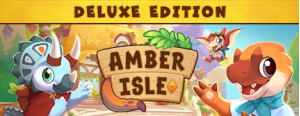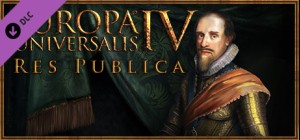-
Platform
-
Operating System
- Developer Daniel Ritchie / Philip Staiger
- Creator Kiss Publishing Ltd
- Age Limit Not Rated
- Release Date 2017 February 24th at 12:00am
- Supported Languages English
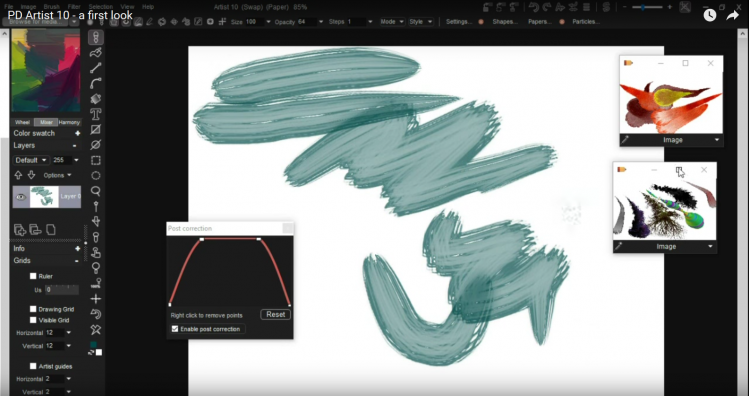
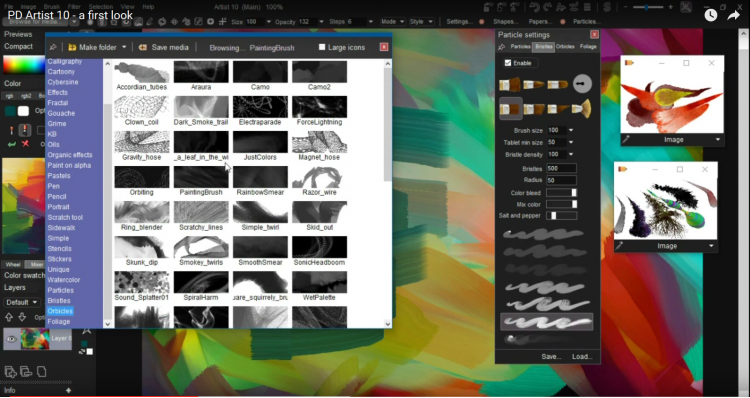

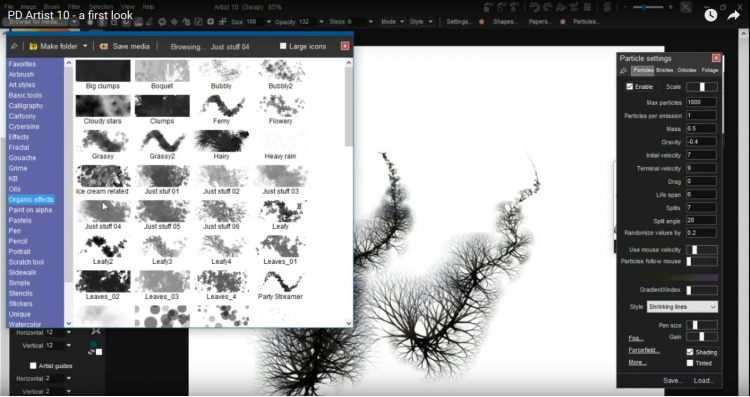

The ideal and affordable graphics tool for all budding developers.
Ideal for independent developers, this highly affordable PC based digital art package packs a real punch, delivering everything needed to create stunning art and 3D terrains.
- Digital painting with multiple brush types - natural media brushes, particle brushes, foliage brushes, custom image and animated brushes.
- A huge collection of filters.
- 3D capabilities including elevation map based 3D terrain generation, global illumination and ray tracing on CPU and in the GPU!
PD Artist 10 is part of a wider suite of Project Dogwaffle creative digital tools that deliver solutions for all needs, all abilities and all budgets. Here is the complete family:
- PD Particles 9 – the basic entry package offering simple art creation tools.
- PD Artist 10 - create stunning art and 3D terrains.
- PD Howler – Includes everything from PD Artist 10, PD Particle 9 plus animations and video.
Buy PD Artist 10 Steam Game - Best Price | eTail
You can buy PD Artist 10 PC game quickly and safely at the best prices guaranteed via the official retailer usa.etail.market
OS: Windows 7/8/10
Processor: New enough to support GDI
Memory: 2 GB RAM
PD Artist 10 Recommended System Requirements :
OS: Windows 7/8/10
Processor: Quad core or higher will help
Memory: 4 GB RAM
1)
Download & install the Steam client on your
computer from here.
2)
Open the Steam client, register and login. Then,
locate the Games tab on the top menu. Click that and select “Activate a Product
on Steam..”

3)
Enter your code that is showed on the orders page
of eTail. Market and and follow the steps showed to activate your game.

4)
The game can be monitored now and you can see it
on the "Library" section on Steam. You can download and install the
game now.
5)
If you need more information and support, you
can click here: https://help.steampowered.com/en/wizard/HelpWithSteam