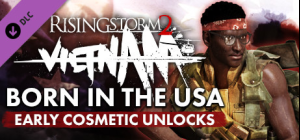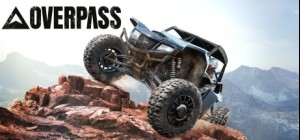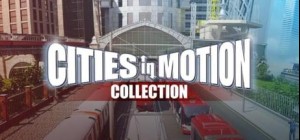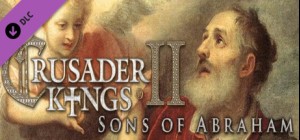-
Platform
-
Operating System
- Genre Adventure , Casual
- Developer The Chinese Room
- Creator PlayStation PC LLC
- Age Limit ALCOHOL REFERENCE
- Release Date 2016 April 14th at 12:00am
- Supported Languages Danish, Dutch, English, Finnish, French, German, Italian, Japanese, Korean, Norwegian, Polish, Portuguese, Russian, Spanish, Swedish, Portuguese-Brazil, Traditional Chinese





Our story begins at the end of the world.
The time is 6:37am on Wednesday, 6 June, 1984. Five days, four hours and 30 minutes since the Primary Event.
Nestled away in the idyllic English countryside, the village of Yaughton, Shropshire, stands empty.
Children’s toys lie forgotten in the playground the wind blows quarantine leaflets around the silent churchyard. Strange voices haunt the airwaves as uncollected washing hangs listlessly on the line.
You remain behind in this deserted world, slowly piecing together the mystery of the apocalypse through the memory fragments of those who lost their lives.
Created by The Chinese Room in the non-linear narrative style of their award-winning adventure, Dear Esther, your choices and discoveries will define your adventure.
Buy Everybody's Gone to the Rapture PC Steam Game - Best Price | eTail
You can buy Everybody's Gone to the Rapture PC game quickly and safely at the best prices guaranteed via the official retailer usa.etail.market
© 2015 Sony Computer Entertainment America LLC. Everybody’s Gone to the Rapture is a trademark of Sony Computer Entertainment America LLC. Developed by The Chinese Room.
OS: 64-bit Windows 7, 64-bit Windows 8 (8.1) or 64-bit Windows 10
Processor: Intel Core i5-4570T 2.9 GHz / AMD FX-6100 3.3 GHz
Memory: 4 GB RAM
Graphics: NVIDIA GeForce GTX 560 Ti / AMD Radeon HD 6850
DirectX: Version 11
Storage: 8 GB available space
Sound Card: DirectX Compatible
Everybody's Gone to the Rapture Recommended System Requirements :
OS: 64-bit Windows 10
Processor: Intel Core i7-4770S 3.1 GHz / AMD FX-8320 3.5 GHz
Memory: 8 GB RAM
Graphics: NVIDIA GeForce GTX 770 / AMD Radeon HD 7970
DirectX: Version 11
Storage: 8 GB available space
Sound Card: DirectX Compatible
1)
Download & install the Steam client on your
computer from here.
2)
Open the Steam client, register and login. Then,
locate the Games tab on the top menu. Click that and select “Activate a Product
on Steam..”

3)
Enter your code that is showed on the orders page
of eTail. Market and and follow the steps showed to activate your game.

4)
The game can be monitored now and you can see it
on the "Library" section on Steam. You can download and install the
game now.
5)
If you need more information and support, you
can click here: https://help.steampowered.com/en/wizard/HelpWithSteam