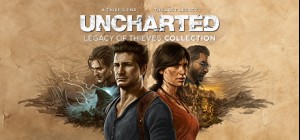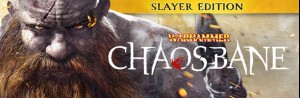-
Platform
-
Operating System
- Genre Action , Adventure , Simulation
- Developer HopFrog
- Creator Humble Bundle Inc.
- Age Limit PG
- Release Date 2019 April 18th at 12:00am
- Supported Languages English, French, German, Japanese, Korean, Russian, Spanish, Thai, Turkish, Portuguese-Brazil
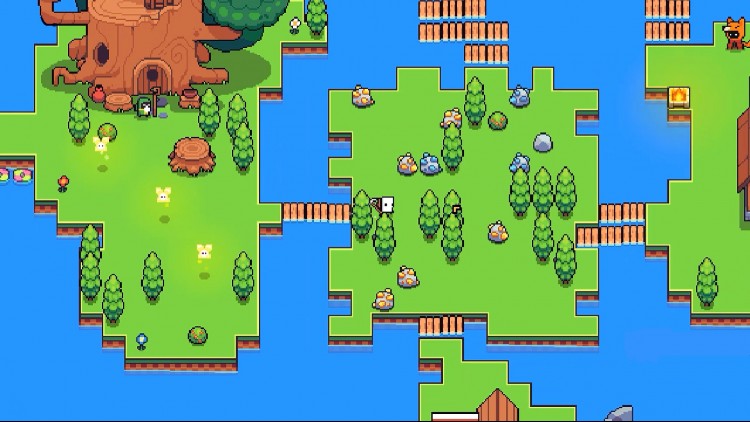






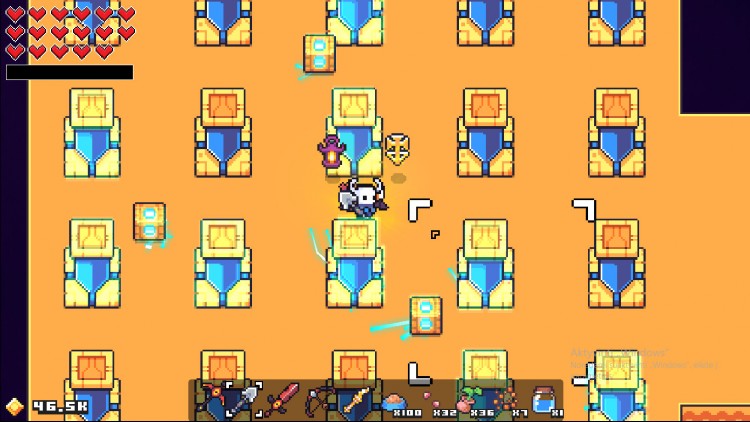

Forager is a 2D open world game inspired by exploration, farming and crafting games such as Stardew Valley, Terraria & Zelda.
- Gather, collect and manage resources.
- Craft useful items & structures.
- Build and grow a base out of nothing. Buy land to expand and explore.
- Level up and learn new skills, abilities, and blueprints.
- Solve puzzles, find secrets and raid dungeons!
- Achieve anything you want! The choice is yours, you set your own goals to work towards!
Start small and improve your base, skills, equipment, network of friends (and enemies!) and build your future as you see fit! You can play Forager in a very varied array of playstyles...
Buy Forager PC Steam Game - Best Price | eTail
You can buy Forager PC game quickly and safely at the best prices guaranteed via the official retailer usa.etail.market
Copyright 2017 HopFrog, SA. All rights reserved. Forager and HopFrog are pending Trademarks.© 2021. Humble Bundle, the Humble Bundle logo, and the Humble Games logo are among the trademarks and/or registered trademarks of Humble Bundle, Inc. throughout the world. All rights reserved.
OS: Windows XP and above
Processor: 1.2Ghz
Memory: 1024 MB RAM
Graphics: 512MB
Storage: 200 MB available space
Forager Recommended System Requirements :
1)
Download & install the Steam client on your
computer from here.
2)
Open the Steam client, register and login. Then,
locate the Games tab on the top menu. Click that and select “Activate a Product
on Steam..”

3)
Enter your code that is showed on the orders page
of eTail. Market and and follow the steps showed to activate your game.

4)
The game can be monitored now and you can see it
on the "Library" section on Steam. You can download and install the
game now.
5)
If you need more information and support, you
can click here: https://help.steampowered.com/en/wizard/HelpWithSteam