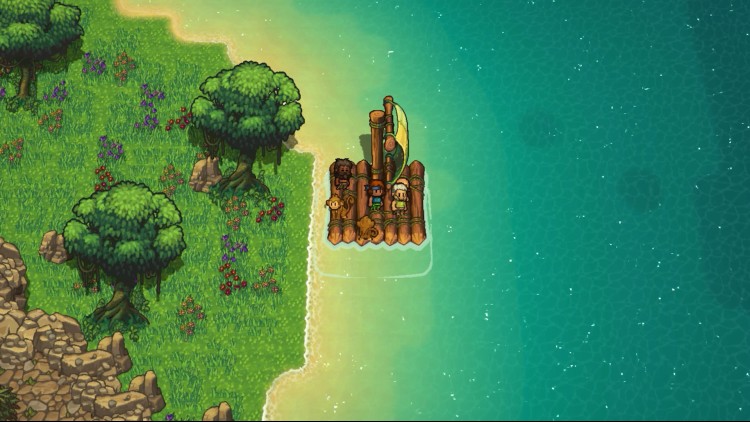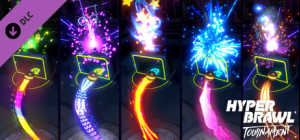The official soundtrack for The Survivalists captures the essence of island life, whether that be the gentle chimes while exploring the wilderness or the pounding tribal percussion of an Orcling raid, you’ll find something for whatever survival mode you’re in across its 15 tracks.
The Survivalists Official Soundtrack is composed by Danny Hey
Credits
ARTIST: Danny Hey
COMPOSER: Danny Hey
Buy The Survivalists Soundtrack PC Steam Game Code - Best Price | eTail
Buy The Survivalists Soundtrack PC game code quickly and safely at the best prices guaranteed via the official retailer usa.etail.market
The Survivalists developed by Team17 Digital Ltd © 2019. Developed and published by Team17 Digital Ltd. Team17 Digital and The Survivalists are trademarks or registered trademarks of Team17 Digital Ltd. All other trademarks copyrights and logos are property of their respective owners.
The Survivalists Soundtrack
Minimum System Requirements:
Storage: 108 MB available space
Storage (high-quality audio): Additional 480 MB available space