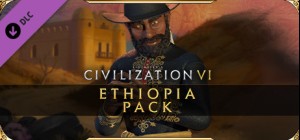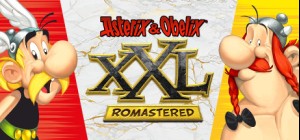-
Platform
-
Operating System
- Genre Action , Adventure , RPG
- Developer Eko Software
- Creator Nacon
-
Age Limit

- Release Date 2020 November 10th at 12:00am
- Supported Languages English, French, German, Italian, Japanese, Korean, Polish, Russian, Spanish, Portuguese-Brazil, Traditional Chinese, Spanish Mexico, Simplified Chinese




By purchasing this DLC you unlock Jurgen Haider, a meticulous witch hunter with formidable pistol and sword skills.
The Witch Hunters wander the Old World rooting out heresy. They are both judge and executioner, and feared by all. Chaos is their worst enemy, and zeal their best weapon. Don your long coat, load your pistols and pray to Sigmar, for Chaos is everywhere and must be purged!
Buy Warhammer: Chaosbane - Witch Hunter PC Steam Game - Best Price | eTail
You can buy Warhammer: Chaosbane - Witch Hunter PC game quickly and safely at the best prices guaranteed via the official retailer usa.etail.market
Warhammer: Chaosbane © Copyright Games Workshop Limited 2019. Chaosbane, the Chaosbane logo, GW, Games Workshop, Warhammer, The Game of Fantasy Battles, the twin-tailed comet logo, and all associated logos, illustrations, images, names, creatures, races, vehicles, locations, weapons, characters, and the distinctive likeness thereof, are either ® or TM, and/or © Games Workshop Limited, variably registered around the world, and used under licence. Published by Bigben Interactive and developed by Eko Software. All rights reserved to their respective owners.
OS: 64bits version of Windows® 7, Windows® 8, Windows® 10
Processor: Intel® Core i3 or AMD Phenom™ II X3
Memory: 6 GB RAM
Graphics: NVIDIA® GeForce® GTX 660 or AMD Radeon™ HD 7850 with 2 GB RAM
DirectX: Version 11
Storage: 20 GB available space
Sound Card: DirectX Compatible Soundcard
Warhammer: Chaosbane - Witch Hunter Recommended System Requirements :
OS: 64bits version of Windows® 7, Windows® 8, Windows® 10
Processor: Intel® Core i5 or AMD FX 8150
Memory: 6 GB RAM
Graphics: NVIDIA® GeForce® GTX 780 or AMD Radeon™ R9 290 with 2 GB RAM
DirectX: Version 11
Storage: 20 GB available space
Sound Card: DirectX Compatible Soundcard
1)
Download & install the Steam client on your
computer from here.
2)
Open the Steam client, register and login. Then,
locate the Games tab on the top menu. Click that and select “Activate a Product
on Steam..”

3)
Enter your code that is showed on the orders page
of eTail. Market and and follow the steps showed to activate your game.

4)
The game can be monitored now and you can see it
on the "Library" section on Steam. You can download and install the
game now.
5)
If you need more information and support, you
can click here: https://help.steampowered.com/en/wizard/HelpWithSteam