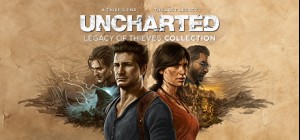-
Platform
-
Operating System
- Genre Adventure , Indie , RPG
- Developer Abrakam Entertainment SA
- Creator Nacon
- Release Date 2022 February 24th at 12:00am
- Supported Languages English, French, German, Italian, Japanese, Korean, Polish, Russian, Spanish, Portuguese-Brazil, Traditional Chinese, Simplified Chinese



Infamous for being an adventurer, collector, pirate captain and frog-thief, Fugoro is a mysterious triton and the one responsible for the catastrophe involving the Roguebook. He carries a large backpack bursting with treasures and magical coins, and is surprisingly agile with his staff, which he uses to leave marks on enemies. Combine Fugoro's cards with those of other heroes to build new decks and discover combos that will crush the Roguebook.
* A new playable hero, with a unique treasure, talents and embellishments to unlock
* Over 50 new cards that make the most of Fugoro's unique mechanics: magical coins, marks and agility
* Fully voiced and animated, Fugoro interacts throughout the adventure and reveals more about the lore of Roguebook
The unique treasure of Fugoro, Merchant of Wonders, is the Magic Staff: the first attack Fugoro performs each turn generates +5 power.
Buy Roguebook - Fugoro, Merchant of Wonders PC Steam Game - Best Price | eTail
You can buy Roguebook - Fugoro, Merchant of Wonders PC game quickly and safely at the best prices guaranteed via the official retailer usa.etail.market
©2022 Nacon and Abrakam Entertainment SA. ©2022 Published by Nacon and developed by Abrakam Entertainment SA.
OS: Windows 7
Processor: Intel Core i5-650 | AMD Phenom II X4 965
Memory: 6 GB RAM
Graphics: Nvidia GeForce GTX 650, 1 GB | AMD Radeon HD HD 6950, 2 GB
DirectX: Version 11
Network: Broadband Internet connection
Storage: 4 GB available space
Roguebook - Fugoro, Merchant of Wonders Recommended System Requirements :
OS: Windows 10
Processor: Intel Core i5-2300 | AMD FX-6300
Memory: 8 GB RAM
Graphics: Nvidia GeForce GTX 660, 2 GB | AMD Radeon HD 7970, 3 GB
DirectX: Version 11
Storage: 4 GB available space
1)
Download & install the Steam client on your
computer from here.
2)
Open the Steam client, register and login. Then,
locate the Games tab on the top menu. Click that and select “Activate a Product
on Steam..”

3)
Enter your code that is showed on the orders page
of eTail. Market and and follow the steps showed to activate your game.

4)
The game can be monitored now and you can see it
on the "Library" section on Steam. You can download and install the
game now.
5)
If you need more information and support, you
can click here: https://help.steampowered.com/en/wizard/HelpWithSteam