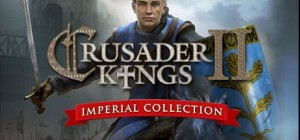-
Platform
-
Operating System
- Genre Adventure , Indie , RPG
- Developer Tin Man Games
- Creator Tin Man Games
-
Age Limit

- Release Date 2015 May 13th at 12:00am
- Supported Languages English, French, German, Italian, Spanish
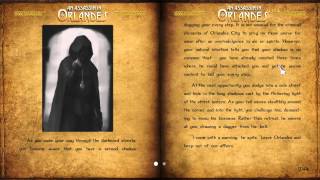
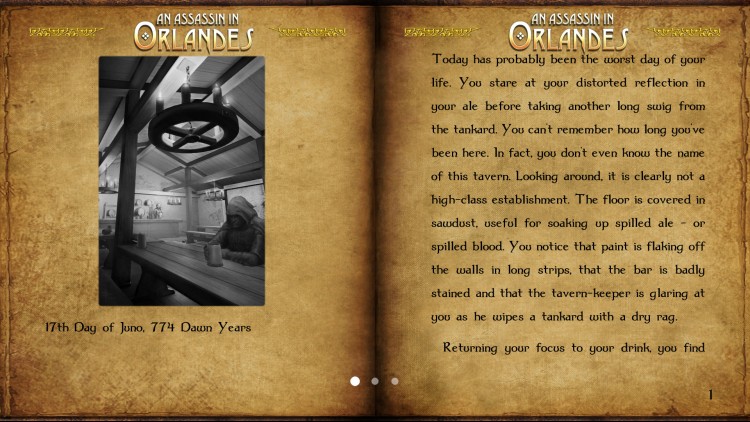

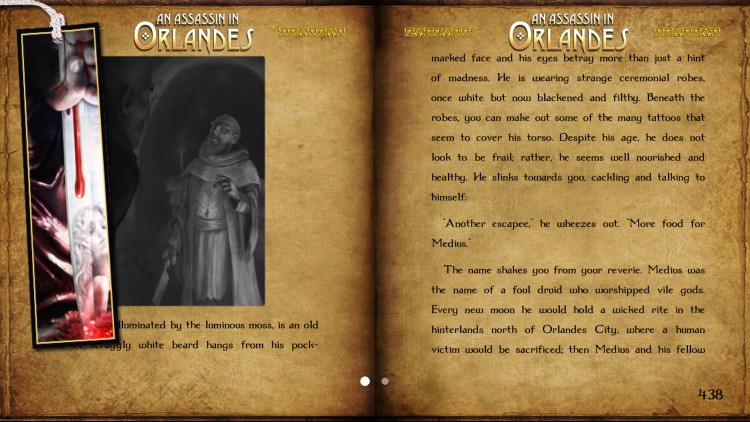
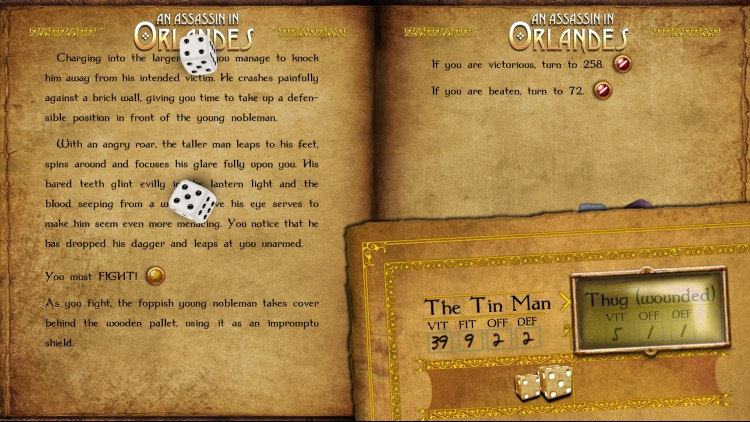
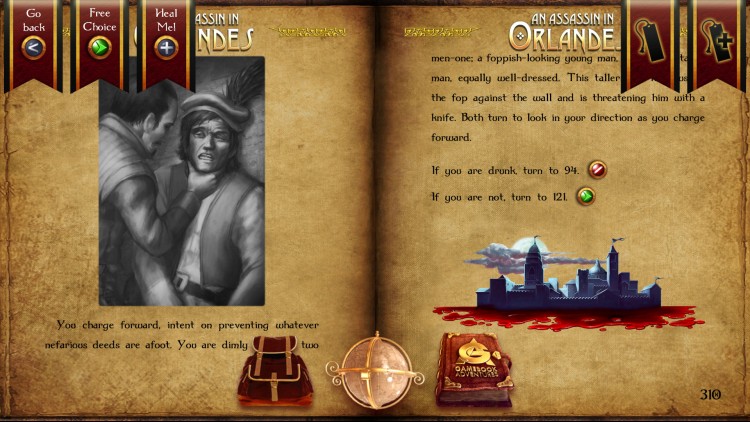
Set within Orlandes City itself, nobles are being systematically murdered by a ruthless assassin no-one seems able to catch. Finding yourself thrust in the middle of a large conspiracy, you must make decisions that may put yourself and one other most precious to you in great danger. Can you locate the Assassin in Orlandes before it is too late?
An Assassin in Orlandes is a gamebook where you control the story by deciding what action to take at key points. Use dice to determine your vitality, fitness and luck, then explore the world of Orlandes by battling foes and solving puzzles.
This edition includes an updated look to celebrate the release of An Assassin in Orlandes on Steam. Featuring high resolution artwork by Pirkka Harvala and a soundtrack by Adrian Watkins, this interactive story twists and turns taking the reader on an exciting adventure through the land of Orlandes.
Buy An Assassin in Orlandes Steam Game - Best Price | eTail
You can buy An Assassin in Orlandes PC game quickly and safely at the best prices guaranteed via the official retailer usa.etail.market
© Tin Man Games Pty Ltd, 2015
Windows:
OS: Windows XP SP3
Processor: 2 GHz dual core
Memory: 2 GB RAM
Graphics: Hardware Accelerated Graphics with dedicated memory
Storage: 350 MB available space
macOS:
OS: Mac OS 10.7.5+
Processor: 2 GHz dual core
Memory: 2 GB RAM
Graphics: Hardware Accelerated Graphics with dedicated memory
Storage: 350 MB available space
SteamOS + Linux:
Processor: 2 GHz dual core
Memory: 2 GB RAM
Graphics: Hardware Accelerated Graphics with dedicated memory
Storage: 350 MB available space
An Assassin in Orlandes Recommended System Requirements :
Windows:
OS: Windows 7/8
Memory: 4 GB RAM
Graphics: Hardware Accelerated Graphics with 1GB memory
Storage: 350 MB available space
macOS:
OS: Mac OS 10.8
Memory: 4 GB RAM
Graphics: Hardware Accelerated Graphics with 1GB memory
Storage: 350 MB available space
SteamOS + Linux:
Memory: 4 GB RAM
Graphics: Hardware Accelerated Graphics with 1GB memory
Storage: 350 MB available space
1)
Download & install the Steam client on your
computer from here.
2)
Open the Steam client, register and login. Then,
locate the Games tab on the top menu. Click that and select “Activate a Product
on Steam..”

3)
Enter your code that is showed on the orders page
of eTail. Market and and follow the steps showed to activate your game.

4)
The game can be monitored now and you can see it
on the "Library" section on Steam. You can download and install the
game now.
5)
If you need more information and support, you
can click here: https://help.steampowered.com/en/wizard/HelpWithSteam