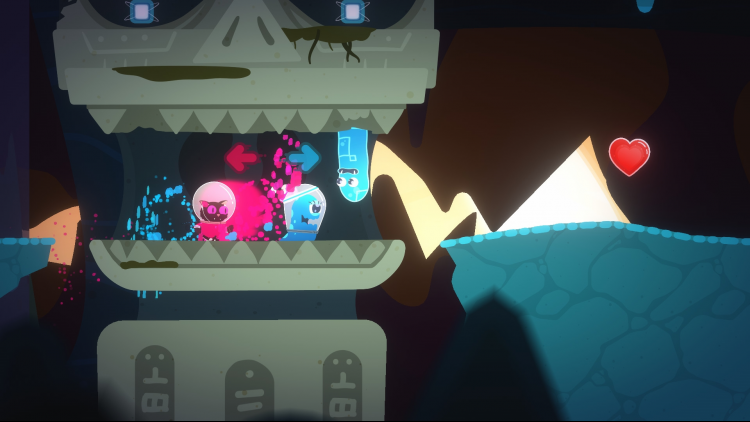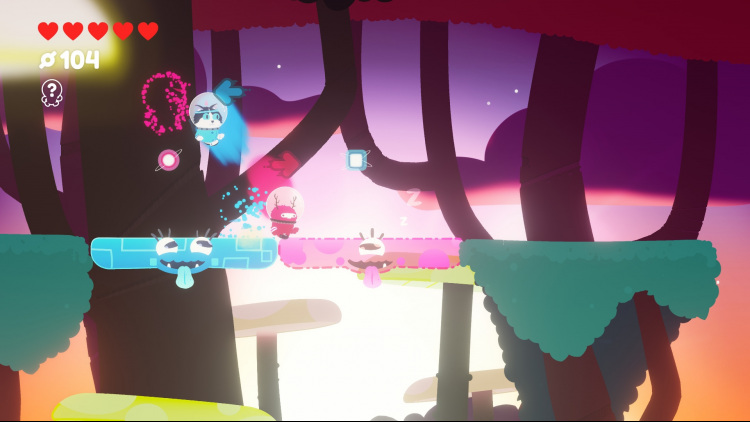Joggernauts; Switch places at just the right time to beat color-coded levels.
Work together as a team. No jogger left behind!
Co-op that’s actually cooperative.
You Jump for Two!
You Switch for Two!
You Coordinate the Two!
Your cat watches. (Cat not included)
It’s like patting your head and rubbing your belly, but you’re jogging.
Only 2 buttons! How hard can that be?
Difficulty modifiers to play faster, slower, safer, or danger...er.
Mind-bending action puzzles that hate you.
There is one!
With a robot.
And a ton of really great music!
It’s got a Funny Funny Joke (Limit 1).
And super secret secrets to find!
And trophies to collect.
… in space.
Buy Joggernauts PC Steam Game - Best Price | eTail
You can buy Joggernauts PC game quickly and safely at the best prices guaranteed via the official retailer usa.etail.market
Copyright (c) 2016 - 2019 Space Mace
Joggernauts
Minimum System Requirements:
Requires a 64-bit processor and operating system
OS: Windows 7, SP1
Processor: SSE2 instruction set support
Memory: 2 GB RAM
Graphics: Graphics card with DX10 (shader model 4.0) capabilities
DirectX: Version 10
Storage: 750 MB available space
Joggernauts
Recommended System Requirements
:
Requires a 64-bit processor and operating system