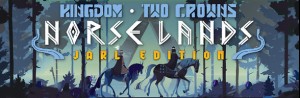
-
Platform
-
Operating System
- Developer Stumpy Squid
- Creator Raw Fury
- Release Date 2018-12-18 12:00 AM
- Supported Languages English, French, German, Italian, Korean, Russian, Spanish, Portuguese-Brazil, Traditional Chinese, Simplified Chinese












ABOUT THIS BUNDLE
In addition to Kingdom Two Crowns the game, the Jarl Edition includes the Norse Lands DLC, the Norse Lands soundtrack composed by Kalandra and the original soundtrack composed by Amos Roddy.
© Copyright 2022 Raw Fury AB. Developed by Stumpy
Buy Kingdom Two Crowns: Jarl Edition PC Steam Game - Best Price | eTail
You can buy Kingdom Two Crowns: Jarl Edition PC game quickly and safely at the best prices guaranteed via the official retailer usa.etail.market
© Copyright 2022 Raw Fury AB. Developed by Stumpy🐙Squid, Fury Studios & Coatsink. Published by Raw Fury AB. All Rights Reserved.
OS: Windows 7
Processor: Intel 4th Gen Dual Core 2.0Ghz
Memory: 2 GB RAM
Graphics: Nvida GTX Series 8
DirectX: Version 9.0c
Network: Broadband Internet connection
Storage: 4 GB available space
Additional Notes: The game can likely run on lower rated hardware, but we can't guarantee the performance or provide support.
Kingdom Two Crowns: Jarl Edition Recommended System Requirements :
OS: Windows 10
Processor: Intel 7th Gen
Memory: 4 GB RAM
Graphics: Nvidia GTX Series 10
DirectX: Version 11
Network: Broadband Internet connection
Storage: 4 GB available space
Additional Notes: This recommended is based on what many of us tested the game on while in development. We're confident it supports a smooth experience.
1)
Download & install the Steam client on your
computer from here.
2)
Open the Steam client, register and login. Then,
locate the Games tab on the top menu. Click that and select “Activate a Product
on Steam..”

3)
Enter your code that is showed on the orders page
of eTail. Market and and follow the steps showed to activate your game.

4)
The game can be monitored now and you can see it
on the "Library" section on Steam. You can download and install the
game now.
5)
If you need more information and support, you
can click here: https://help.steampowered.com/en/wizard/HelpWithSteam











