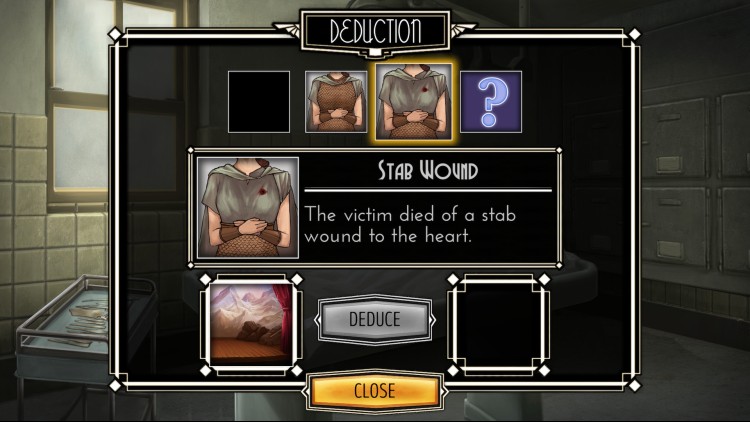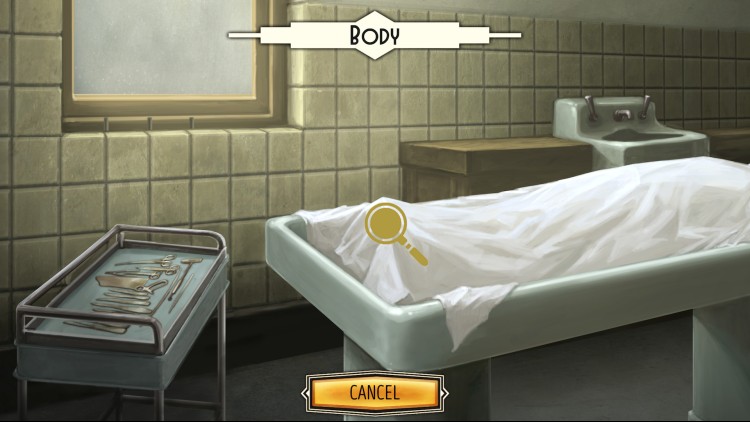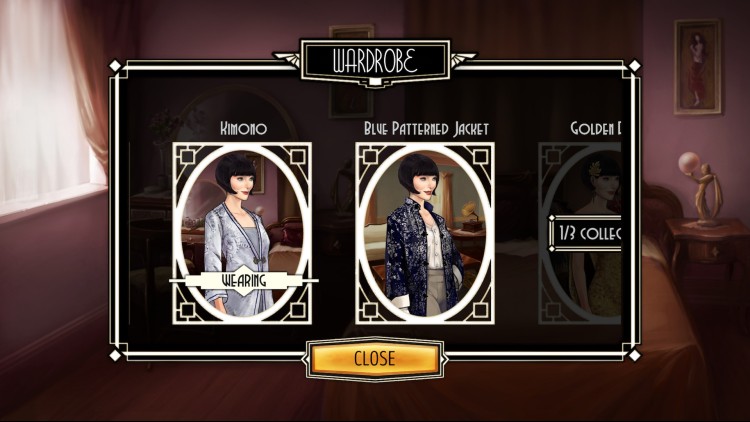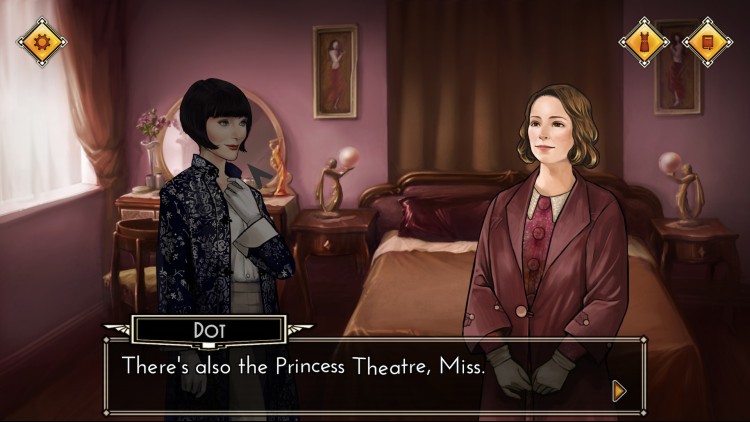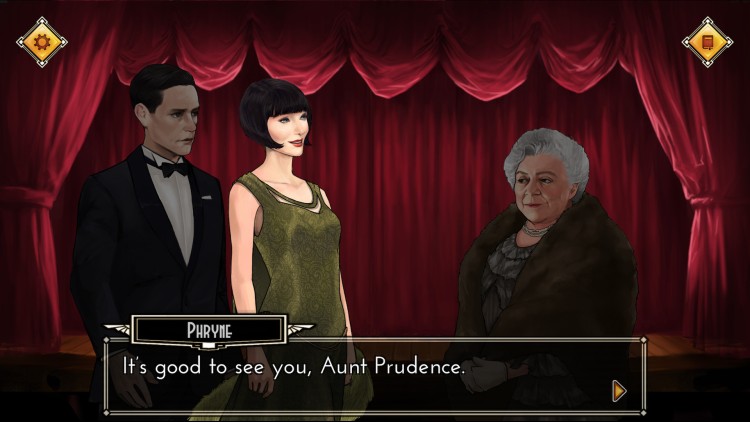Episode 1 and 2 of the award winning murder mystery, visual novel adventure in which you become the Honourable Miss Phryne Fisher, the glamorous and stylish detective!
Uncover clues, interrogate suspects and solve a key murder
Choose where to investigate and how to talk to people
Search environments for hidden objects that could be important
Find costume pieces and unlock new fashion for Phryne to wear
Interactive detective story set in 1920s Melbourne, based on hit show, Miss Fisher’s Murder Mysteries
Beautiful character and background illustrations bring the Miss Fisher world to life
Featuring music from the TV show, composed by Greg J Walker
Australian Game Developer Awards 2017 winner!
From Tin Man Games, the award winning studio that has released over 30 digital gamebooks and interactive fiction apps on the App Store. These include the critically acclaimed Choices: And The Sun Went Out and Ryan North's To Be or Not To Be, one of TIME Magazine's Top 10 Games of 2015.
Buy Miss Fisher and the Deathly Maze Steam Game - Best Price | eTail
You can buy Miss Fisher and the Deathly Maze PC game quickly and safely at the best prices guaranteed via the official retailer usa.etail.market
© Tin Man Games Pty Ltd, 2017
Miss Fisher and the Deathly Maze
Minimum System Requirements:
Windows:
Requires a 64-bit processor and operating system
OS: Windows 7
Processor: 1.5 GHz
Memory: 2 GB RAM
Graphics: Hardware Accelerated Graphics with 1GB memory
Storage: 1 GB available space
macOS:
Requires a 64-bit processor and operating system
OS: Mac OS 10.13
Processor: 1.5 GHz
Memory: 2 GB RAM
Storage: 1 GB available space
Miss Fisher and the Deathly Maze
Recommended System Requirements
:
macOS:
Requires a 64-bit processor and operating system
Graphics: Integrated Graphics Card