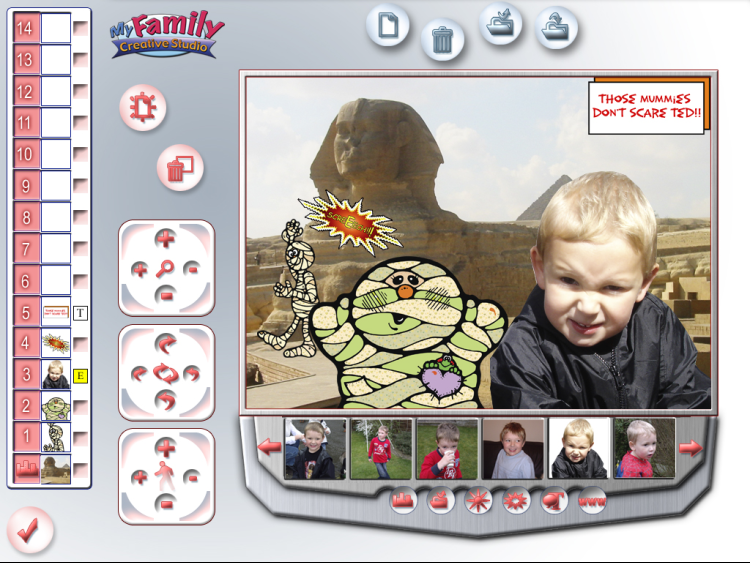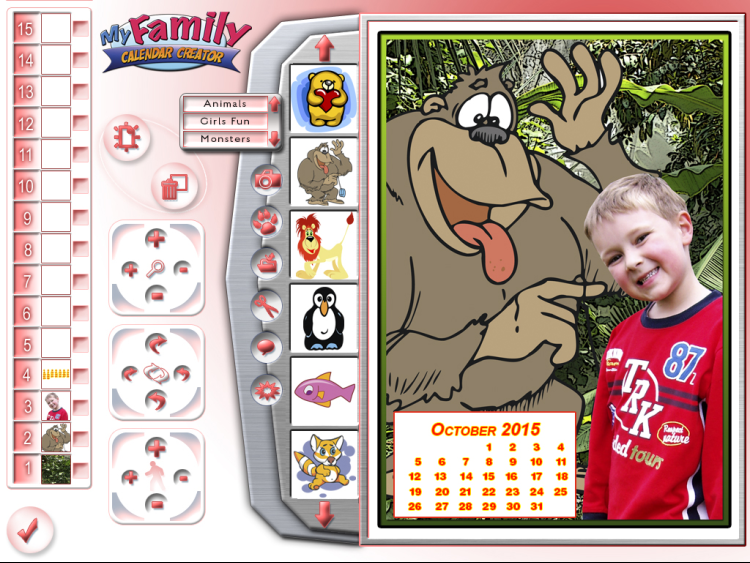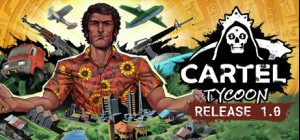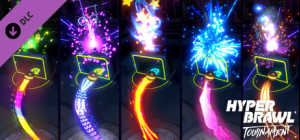My Family Creative Studio, Create your own calendars, comics, greeting cards, party kits, photo frames, stationery, t-shirts and more! Play or create your own jigsaws, solitaire, sliding puzzle and memory match games. Use all your own photos and imagery or use the large library of images already supplied. Create your own wallpapers and screensavers or use the ones supplied to customise your desktop. Use the editing tools to trace around areas of your photos to cut out people, pets, or anything else to use in your scenes. Add effects using the effect tools.
Buy My Family Creative Studio PC Steam Game Code - Best Price | eTail
Buy My Family Creative Studio PC game code quickly and safely at the best prices guaranteed via the official retailer usa.etail.market
© 2015 Alternative Software Ltd. All Rights Reserved.
My Family Creative Studio
Minimum System Requirements:
Graphic: SVGA