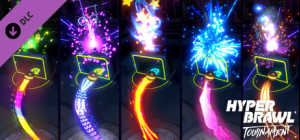YOUR SHOP, YOUR RULES, YOUR SIGNATURE !
MANAGE YOUR OWN SHOP
Create and manage your own fashion store: decorate your showroom to match your personality, welcome customers and help them find the perfect outfit. The more customers you attract, the more you can expand and improve your shop!
CREATE YOUR FASHION BRAND FROM SCRATCH
Design the fashion collection of your dreams: pick up the shapes, patterns and materials you need to create thousands of own clothing items. You even get to cut and sew them yourself. Your shop, your rules, your signature look!
FEATURES
- Create your perfect clothes from thousands of potential combinations.
- Complete customization: choose your appearance, wear your favorite designs and decorate your showroom to match your style.
- Master all mini-games to create the best outfits: draw patrons, cut and sew!
- Become the most renowned fashion creator in town and on social media.
- Organize your own model shows in fashion capitals: Paris, Moscow, Tokyo, Milan…
© 2020 Microids SA. All rights reserved. Published by Microids SA. My Fashion Boutique is a registered trademark of Microids SA. Developed by Black Sheep Studio.
Buy My Universe - Fashion Boutique PC Steam Game Code - Best Price | eTail
Buy My Universe - Fashion Boutique PC game code quickly and safely at the best prices guaranteed via the official retailer usa.etail.market
© 2020 Microids SA. All rights reserved. Published by Microids SA. My Fashion Boutique is a registered trademark of Microids SA. Developed by Black Sheep Studio.
My Universe - Fashion Boutique
Minimum System Requirements:
OS: Windows 7/8/10
Processor: Intel Core 2 Duo CPU E6550 2.33GHz
Memory: 4 GB RAM
Graphics: 1GB
Storage: 1300 MB available space
My Universe - Fashion Boutique
Recommended System Requirements
: