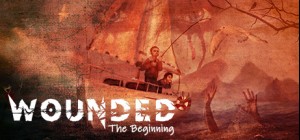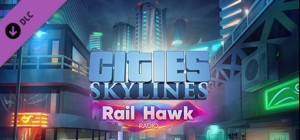-
Platform
-
Operating System
- Genre Indie , Simulation
- Developer Studio Floris Kaayk
- Creator Humble Bundle Inc.
- Release Date 2021 November 17th at 5:00pm
- Supported Languages English, French, German, Japanese, Spanish Mexico, Simplified Chinese


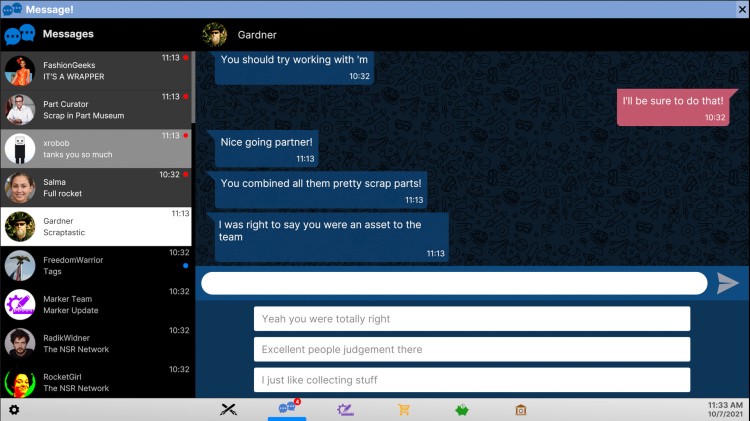
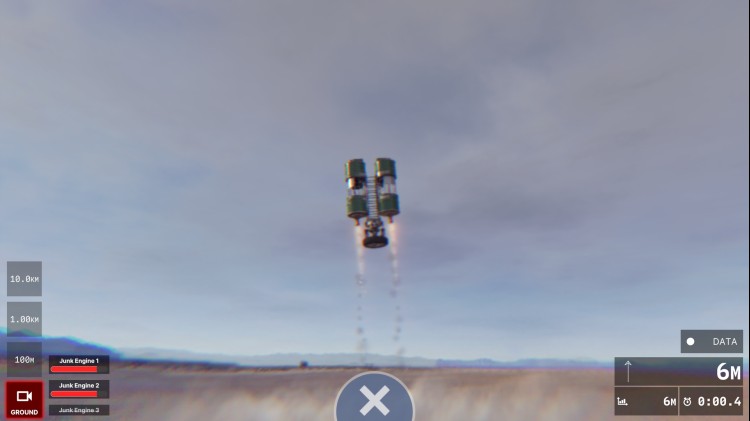
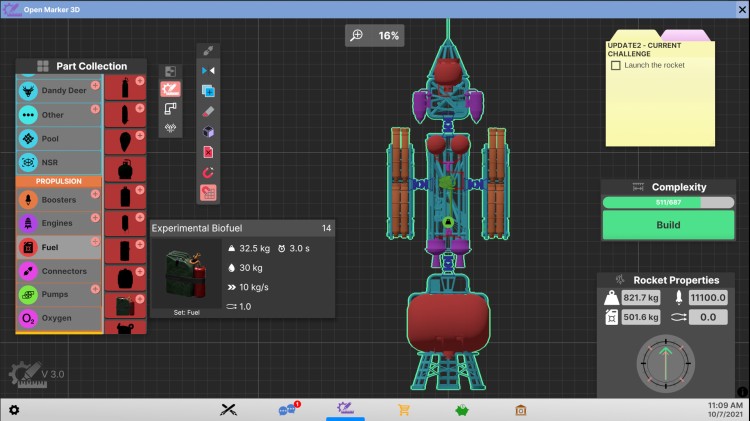
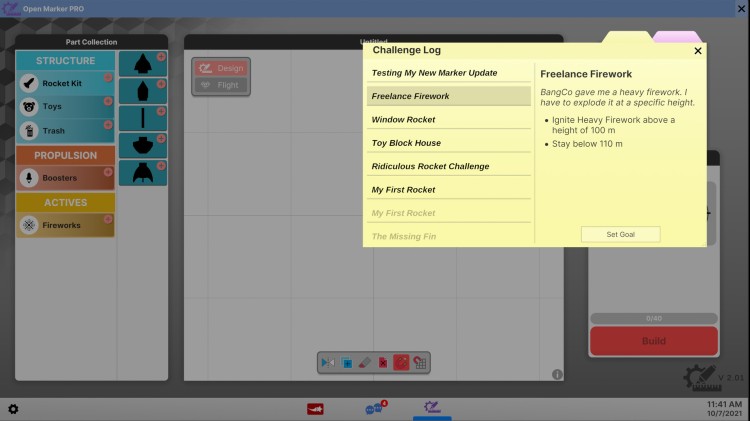
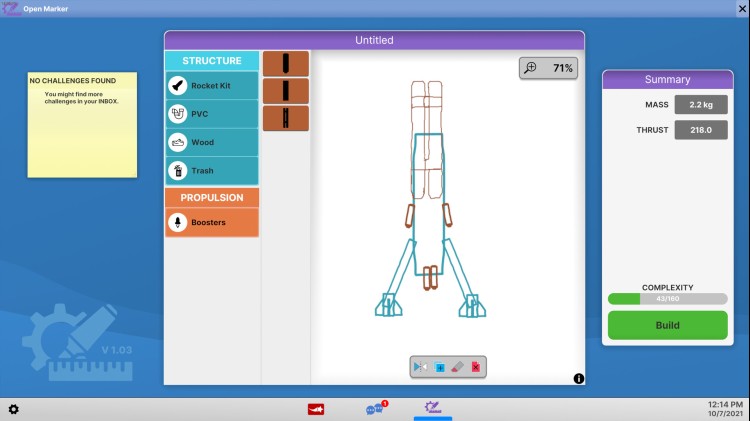

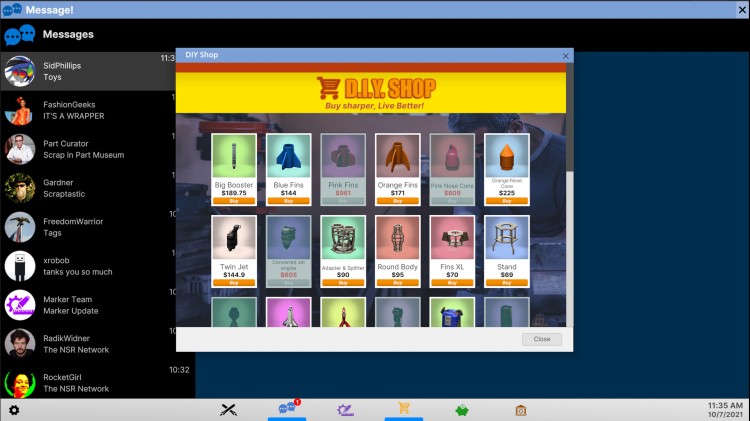


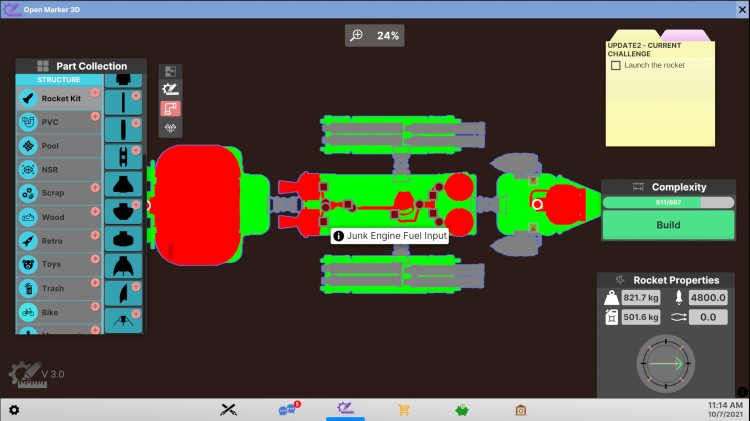

Order some parts online, get your camera, and grow your StarTube channel through rocket tinkering and often wacky challenges! With great fame comes great responsibility, and a sudden wrench in your path to greatness will take you on a journey towards space.
The mysterious Next Space Rebels know that those who control the satellites now control the future of the internet. Will you join them in their race to internet freedom?
Next Space Rebels enables the joy of creation, lessons of failure, and progress of experimentation, generally reserved for complex sim games, through its accessible “notepad-style” creation tools and intertwined narrative.
BUILD A ROCKET - Powerful yet easy-to-use rocket creation tools that will let any budding rocketeer express their full creative potential.
COLLECT NEW PARTS - Earn and gather new parts by completing challenges to grow from a hobbyist rocket builder to an advanced satellite-launching rocket scientist.
GROW YOUR FOLLOWING - Grow your online StarTube channel! Share your recorded creations in-game to grow your channel, then export them to share in real life.
JOIN THE NEXT SPACE REBELS - Fully live-action cutscenes! Meet an extensive cast of extravagant internet characters on your journey towards becoming a Next Space Rebel.
CREATIVE FREEDOM - Freeplay mode to create the Frankensteinian rocket of your dreams!
Buy Next Space Rebels PC Steam Game - Best Price | eTail
You can buy Next Space Rebels PC game quickly and safely at the best prices guaranteed via the official retailer usa.etail.market
Requires a 64-bit processor and operating system
OS: Windows 10
Processor: Intel Core i5-3470 or AMD FX-6300
Memory: 4 GB RAM
Graphics: Nvidia GeForce GTS 450, 1 GB or AMD Radeon HD 5770, 1 GB
Next Space Rebels Recommended System Requirements :
Requires a 64-bit processor and operating system
1)
Download & install the Steam client on your
computer from here.
2)
Open the Steam client, register and login. Then,
locate the Games tab on the top menu. Click that and select “Activate a Product
on Steam..”

3)
Enter your code that is showed on the orders page
of eTail. Market and and follow the steps showed to activate your game.

4)
The game can be monitored now and you can see it
on the "Library" section on Steam. You can download and install the
game now.
5)
If you need more information and support, you
can click here: https://help.steampowered.com/en/wizard/HelpWithSteam