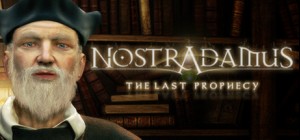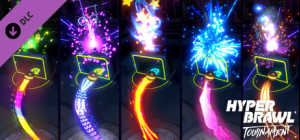The Spiritual. The Supernatural. The Skeptical. All are touched upon in Nostradamus: The Last Prophecy. The player is immortalized as a profiler of sorts in this treasure hunt game - a brilliantly vivid historical rendition of the acclaimed quatrains of Nostradamus.
The adventure begins in the South of France as Salon-de-Provence, and its Royal Family fall prey to unfathomable terrors. You play as Madeleine de Nostradame, the daughter of the famous astrologer, author and apothecary as she hunts down an assassin who uses astrology to disguise his crimes as fearsome prophecies. But when past, present and the uncertain future collide…your more logical nature may turn superstitious.
© 2014 Microids. All rights reserved. All other trademarks and copyrights are the properties of their respective owners.
Buy Nostradamus: The Last Prophecy Steam Game Code - Best Price | eTail
Buy Nostradamus: The Last Prophecy PC game code quickly and safely at the best prices guaranteed via the official retailer usa.etail.market
© 2014 Microids. All rights reserved. All other trademarks and copyrights are the properties of their respective owners.
Nostradamus: The Last Prophecy
Minimum System Requirements:
Windows:
OS: Windows XP, Vista, 7, 8
Processor: 800 MHz
Memory: 1 GB RAM
Graphics: 512 MB
DirectX: Version 9.0c
Storage: 2 GB available space
macOS:
OS: OSX 10.6
Processor: 1.6 GHz
Memory: 512 MB RAM
Graphics: 512 MB
Storage: 2 GB available space
Nostradamus: The Last Prophecy
Recommended System Requirements
: