











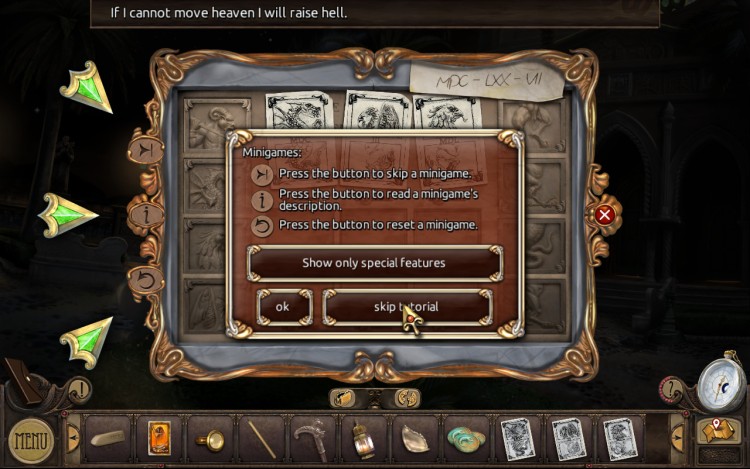













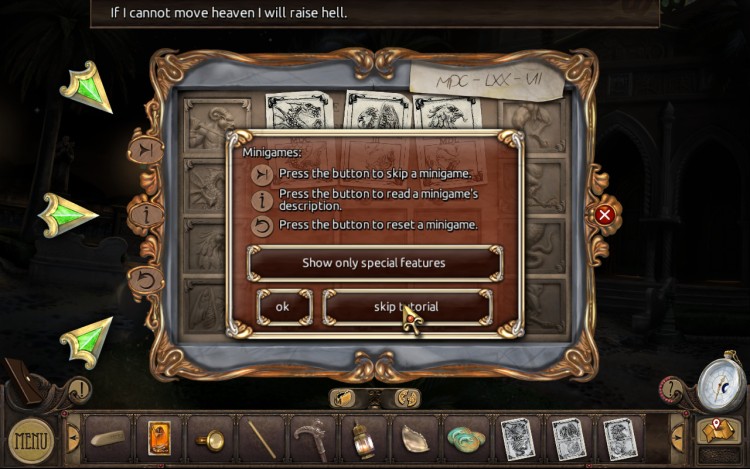


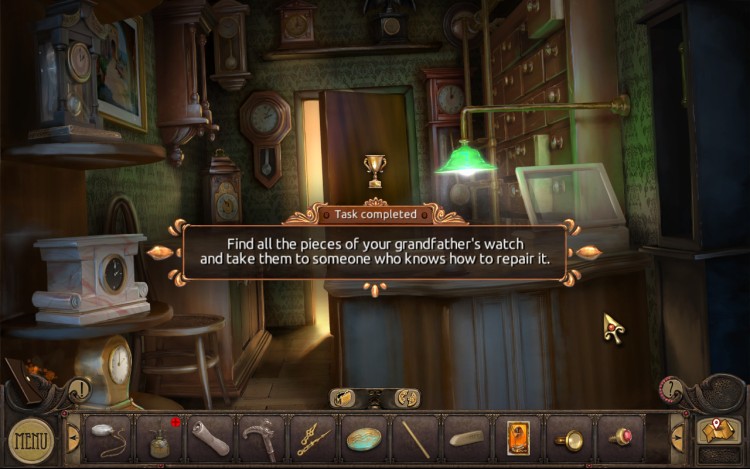

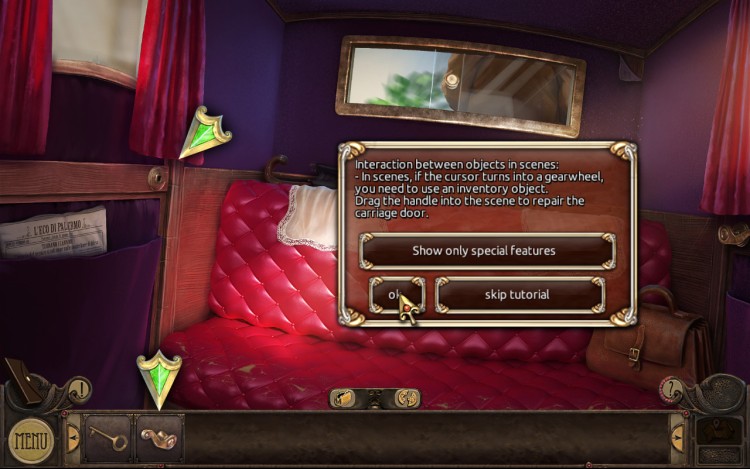
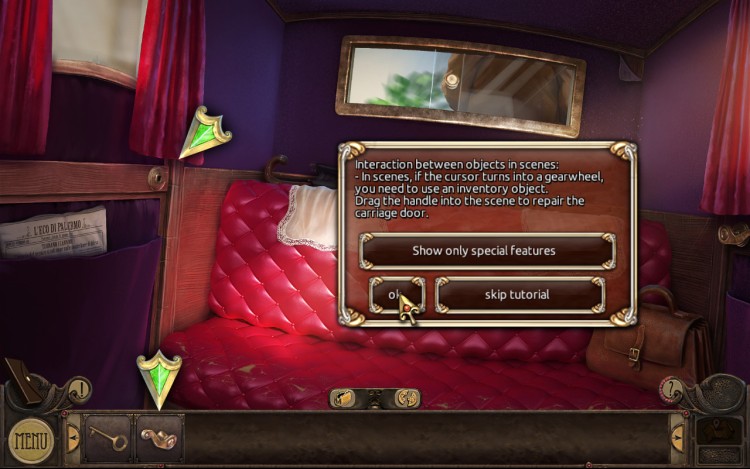




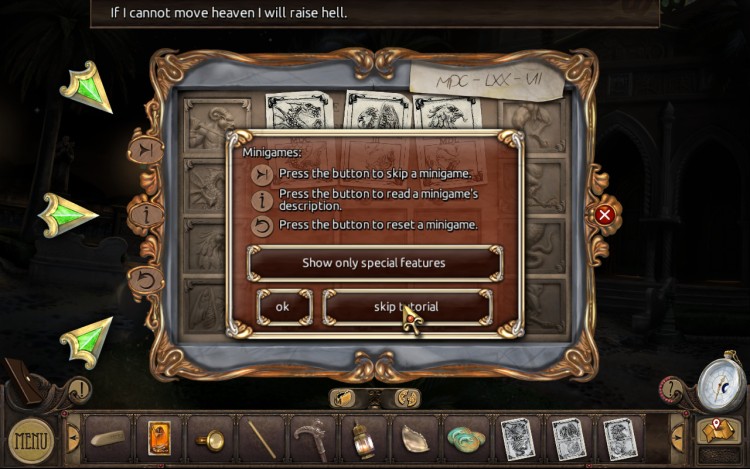

Sicily, early 1900s…
The grandson of a renowned antique store owner arrives in Palermo to visit his grandfather. When he gets to the city, he discovers his grandfather's store has been vandalized and that the old man has disappeared.
On the ground, he finds a troubling note about a midnight Mass to be held that very same evening. The young man decides to follow this lead, plunging him into a most mysterious quest...
Dive into the heart of an unbelievable investigation set against stunning Italian backdrops. Make your way through the many hidden object scenes and solve the increasingly original puzzles. Your time is limited, so warm up those gray cells!
*Stunning hidden object scenes
*A wide variety of minigames and enigmas
*Explore the beautiful backdrops of early 20th-century Italy
*Alternate day and night scenes
*Intriguing characters at the heart of a quest into the underground world
©2017 Anuman Interactive SA. All rights reserved. Developped by Sylphe Labs. Published by Anuman Interactive SA. Microïds is a trademark of Anuman Interactive SA. All rights reserved.
Buy Occultus - Mediterranean Cabal Steam Game - Best Price | eTail
You can buy Occultus - Mediterranean Cabal PC game quickly and safely at the best prices guaranteed via the official retailer usa.etail.market
©2017 Anuman Interactive SA. All rights reserved. Developped by Sylphe Labs. Published by Anuman Interactive SA. Microïds is a trademark of Anuman Interactive SA. All rights reserved.
Windows:
OS: Windows XP, Vista, 7, 8, 10
Processor: Amd Athlon 64 / Intel Core 2 duo
Memory: 2 GB RAM
Graphics: 256 MB
DirectX: Version 9.0
Storage: 2 GB available space
macOS:
OS: OS X 10.6.8
Processor: Intel Core 2 duo
Memory: 2 GB RAM
Graphics: 256 MB
Storage: 2 GB available space
Occultus - Mediterranean Cabal Recommended System Requirements :
1)
Download & install the Steam client on your
computer from here.
2)
Open the Steam client, register and login. Then,
locate the Games tab on the top menu. Click that and select “Activate a Product
on Steam..”

3)
Enter your code that is showed on the orders page
of eTail. Market and and follow the steps showed to activate your game.

4)
The game can be monitored now and you can see it
on the "Library" section on Steam. You can download and install the
game now.
5)
If you need more information and support, you
can click here: https://help.steampowered.com/en/wizard/HelpWithSteam











