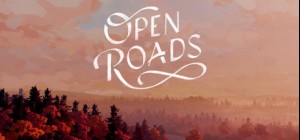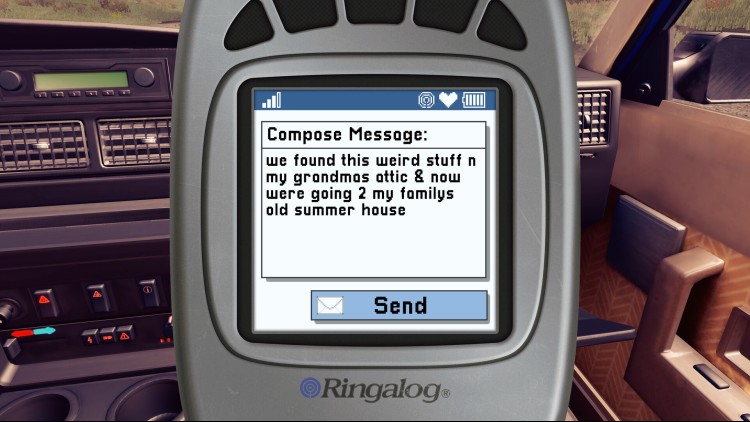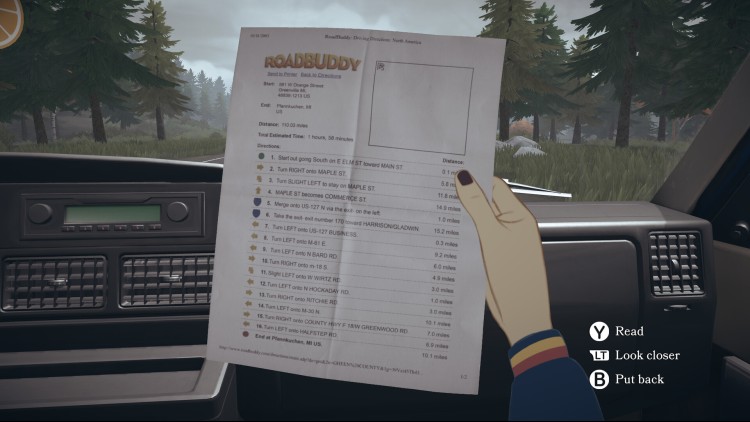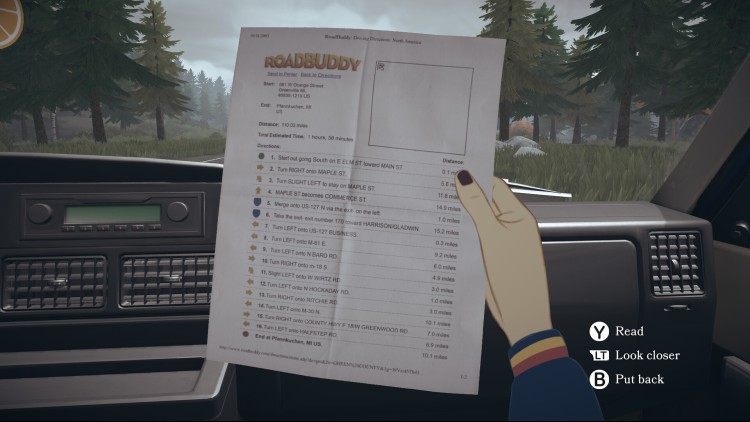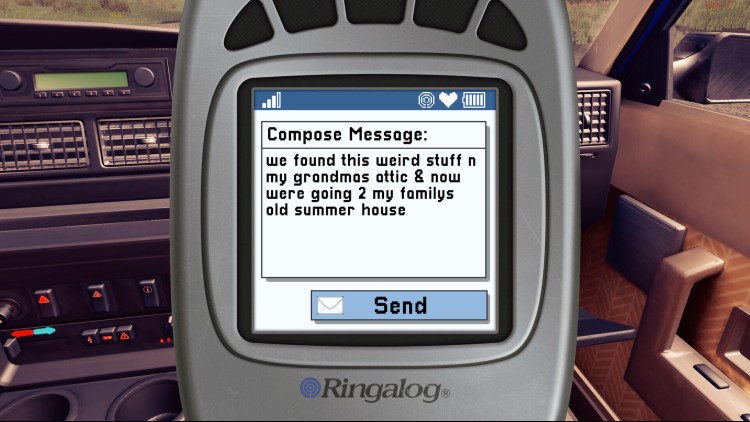One fine fall day, Tess Devine and her mother, Opal, discover a cache of old notes and letters carefully stashed away in the attic of their house. Hints of deep-rooted family secrets, decades-old burglaries, a lost treasure somewhere near the Canadian border... What they uncover suggests a much darker mystery, best left well enough alone.
But that’s not going to happen.
In Open Roads, Tess and Opal embark on a road trip adventure to explore a series of long-abandoned family properties, unearthing the past. They’ll search the ruins of these places that hold buried memories, things Opal has tried for years to forget. And in this search, they'll discover not just the truth they've been seeking, but each other.
Featuring star performances by Keri Russell (The Americans, Star Wars: Rise of Skywalker) and Kaitlyn Dever (Booksmart, Uncharted 4).
© 2024 Open Roads. Developed by Arbor Hill Productions, LLC. Published by Annapurna Interactive under exclusive license. All rights reserved.
Buy Open Roads PC Steam Game - Best Price | eTail
You can buy Open Roads PC game quickly and safely at the best prices guaranteed via the official retailer usa.etail.market
© 2024 Open Roads. Developed by Arbor Hill Productions, LLC. Published by Annapurna Interactive under exclusive license. All rights reserved.
Open Roads
Minimum System Requirements:
Windows
Requires a 64-bit processor and operating system
OS: Windows 10
Processor: Intel Core i5-2300 | AMD FX-4350
Memory: 4 GB RAM
Graphics: Nvidia GeForce GTX 460, 768 MB | AMD Radeon HD 6870, 1 GB
DirectX: Version 11
Storage: 7 GB available space
Open Roads
Recommended System Requirements
:
Windows
Requires a 64-bit processor and operating system