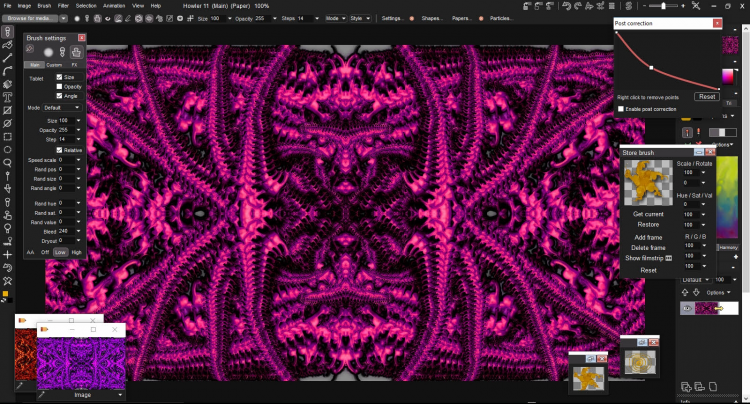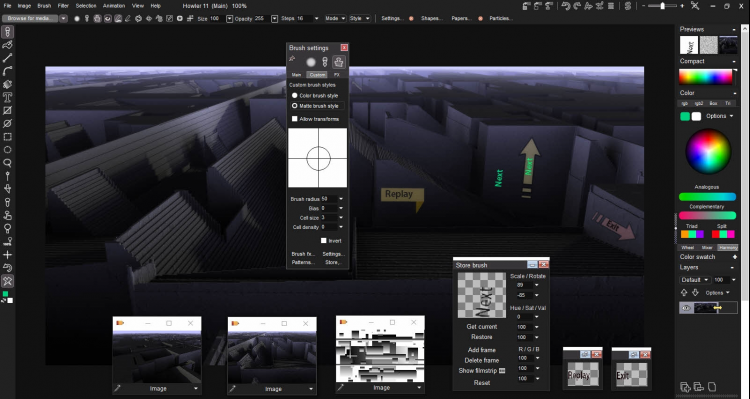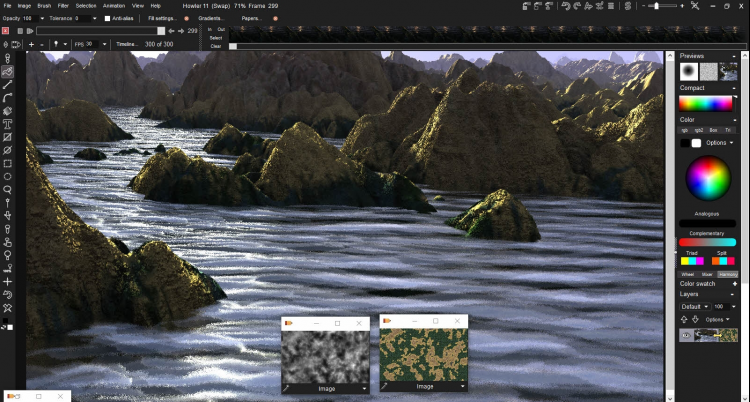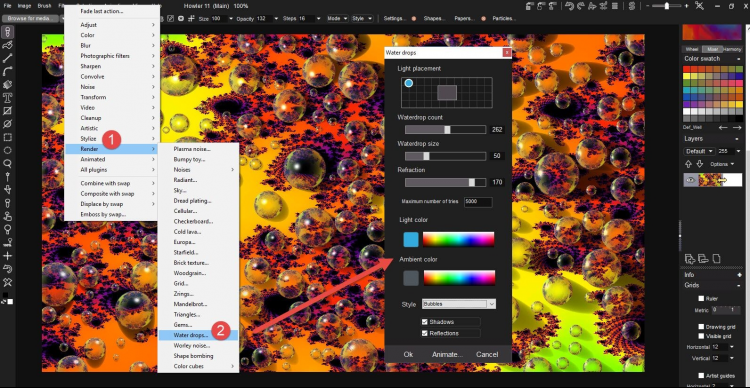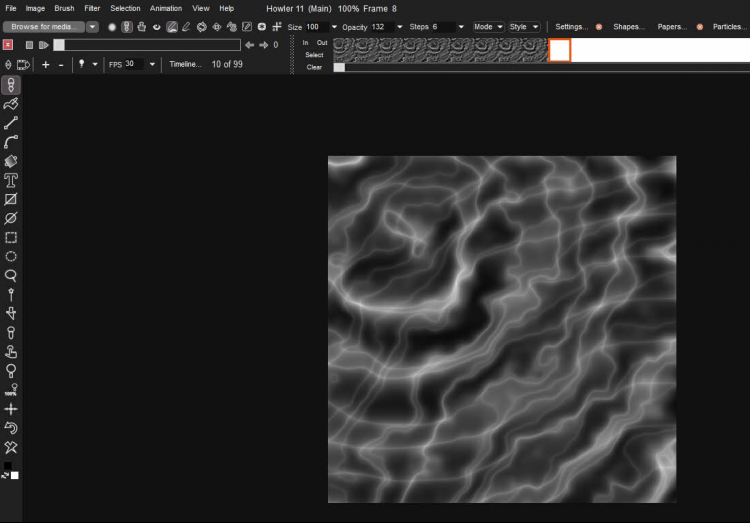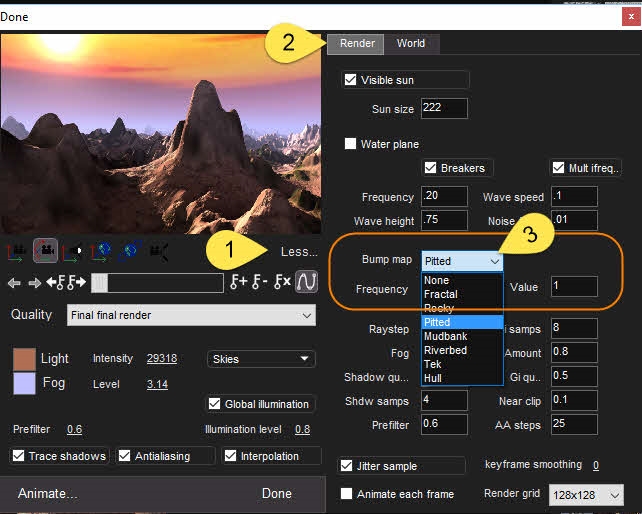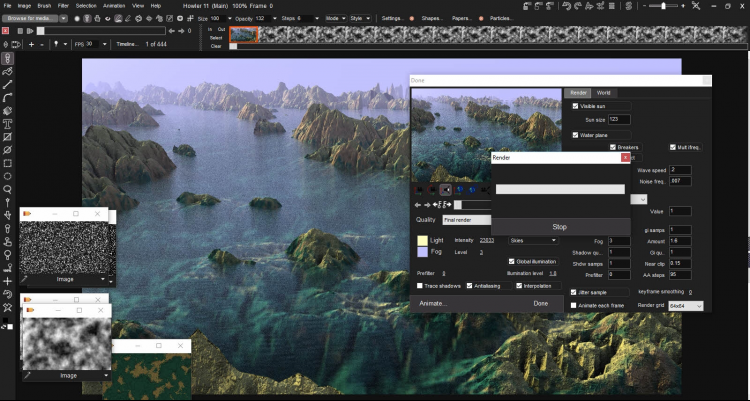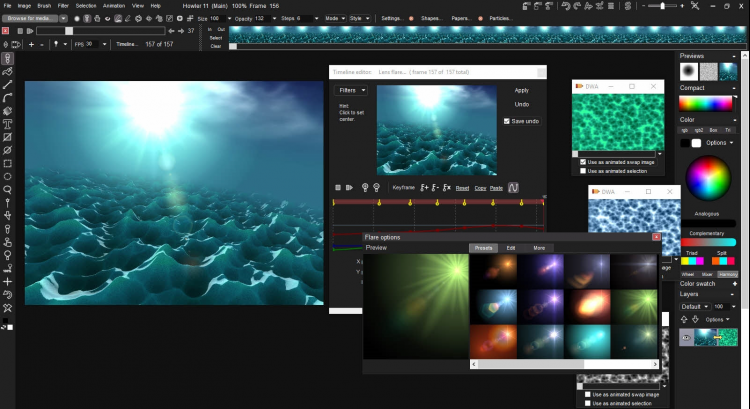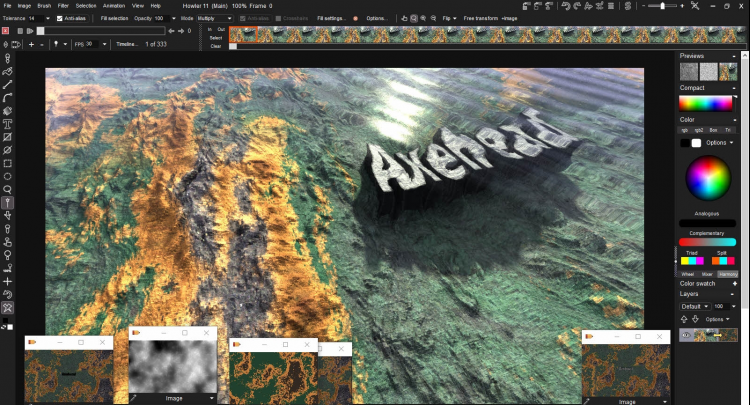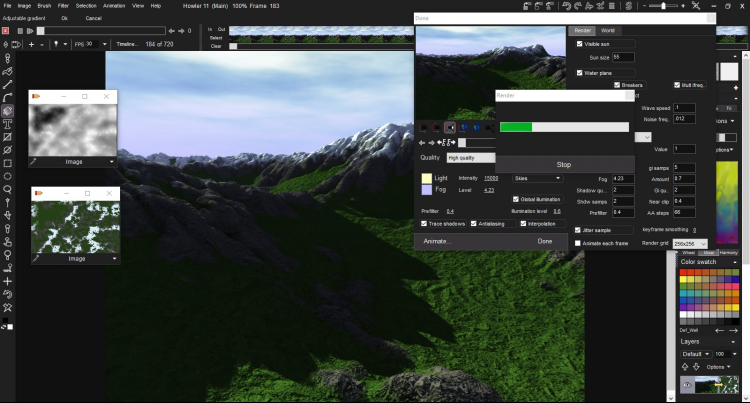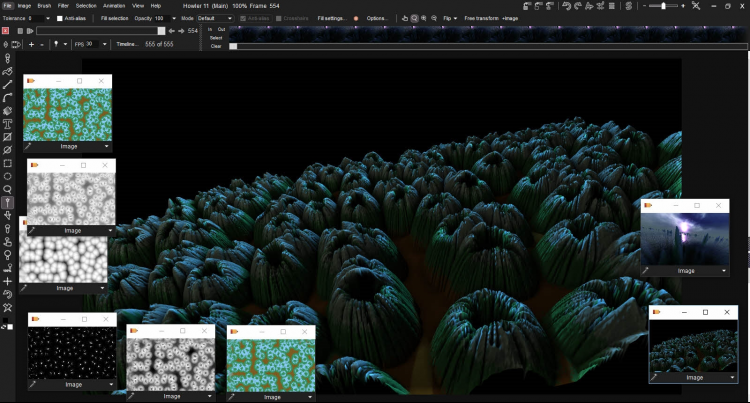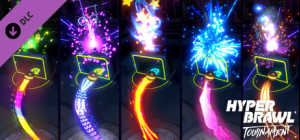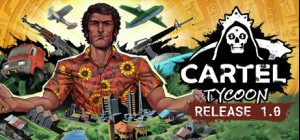A digital painting and visual effects program for Microsoft Windows.
PD Howler 11 – Axehead is the latest in the PD Howler series of digital painting and visual effects applications. This affordable, but hugely powerful application includes new Painting, Animation, 3D and Visual FX tools.
As with all the applications in the PD Howler series, PD Howler 11 – Axehead is the perfect tool for home designers and game developers. It is a fraction of the cost of the so called professional applications, yet offers many of the same features.
Buy PD Howler 11 - Axehead Steam Game Code - Best Price | eTail
Buy PD Howler 11 - Axehead PC game code quickly and safely at the best prices guaranteed via the official retailer usa.etail.market
PD Howler 11 - Axehead
Minimum System Requirements:
Windows 7, 8 or 10 (64-bit Windows, is recommended even though this is a 32-bit program).
Minimum of 3GB of RAM, ideally 8 GB – the more the better!
GDI for interface functions
Disk space usage depends on your use of storage on disk, temp files, dimensions of your images, and a lot of other details. You’ll need around 300-400 MB to install and start using it. It is probably best to free up some disk space or look for a different drive if you don’t have at least 1-2 GB of free space.