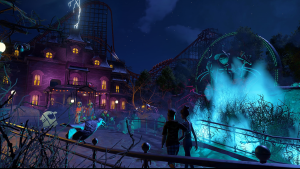Planet Coaster - Ghostbusters™
Is your theme park plagued by paranormal phenomena? Have you seen manifestations appear on your roller coasters? Are you looking for a way to protect your guests from ghostly apparitions? Then look no further; the Ghostbusters are here to help! Under the guidance of Dr. Raymond “Ray” Stantz and the Ghostbusters, free your attractions from ghosts and restore fun and excitement to your entertainment parks. Planet Coaster is proud to introduce its most ambitious content pack, Planet Coaster: Ghostbusters. The pack boasts a brand new, story-driven scenario and employs the talents of Dan Aykroyd and William Atherton, who voice their roles as iconic Ghostbusters’ co-founder, Raymond Stantz, and Special Agent Walter Peck, from the 1984 classic.
Planet Coaster is a registered trademark of Frontier Developments plc. Planet Coaster © 2016 Frontier Developments plc. All rights reserved.
Buy Planet Coaster - Ghostbusters™ PC Steam Game Code - Best Price | eTail
Buy Planet Coaster - Ghostbusters™ PC game code quickly and safely at the best prices guaranteed via the official retailer usa.etail.market
Planet Coaster is a registered trademark of Frontier Developments plc. Planet Coaster © 2016 Frontier Developments plc. All rights reserved.
Planet Coaster - Ghostbusters™
Minimum System Requirements:
OS: Windows 7 (SP1 )/8.1/10 64bit
Processor: Intel i5-2300/AMD FX-4300
Memory: 8 GB RAM
Graphics: nVidia GTX 560 (2GB)/AMD Radeon 7850 (2GB)
DirectX: Version 11
Storage: 8 GB available space
Additional Notes: Minimum specifications may change during development
Planet Coaster - Ghostbusters™
Recommended System Requirements
:
OS: Windows 7 (SP1 )/8.1/10 64bit
Processor: Intel i7-4770/AMD FX-8350
Memory: 12 GB RAM
Graphics: nVidia GTX 980 (4GB)/AMD R9 380 (4GB)
DirectX: Version 11
Storage: 8 GB available space
Additional Notes: Recommended specifications may change during development