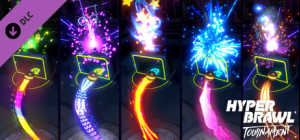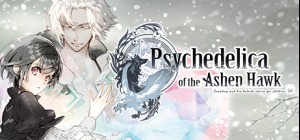
-
Platform
-
Operating System
- Genre Adventure
- Developer IDEA FACTORY
- Creator Intragames
- Release Date 2019-08-30 12:00 AM
- Supported Languages English, Korean, Traditional Chinese
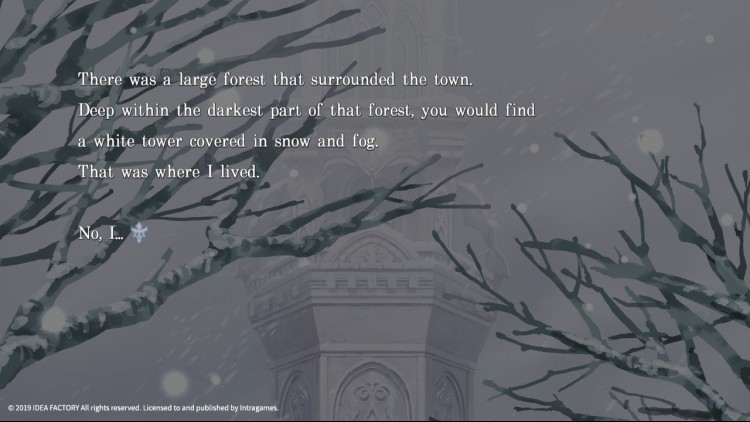
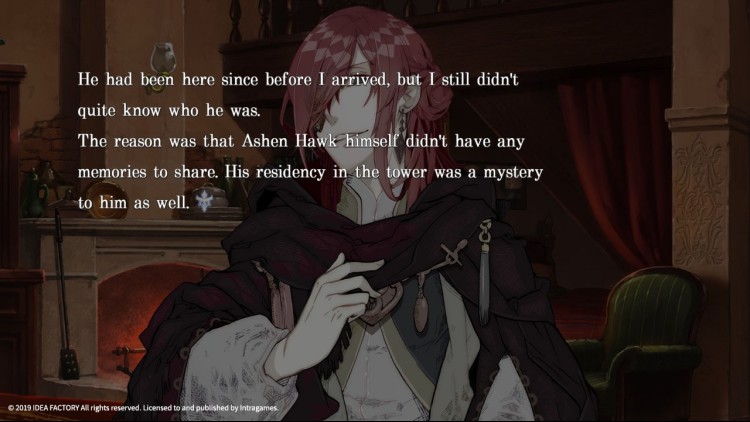


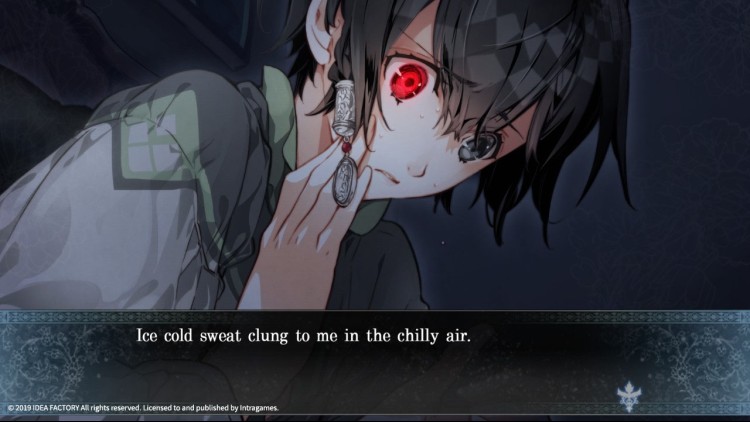

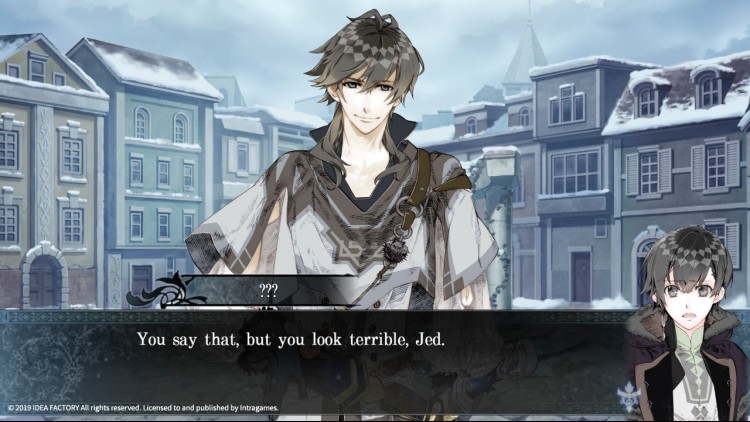


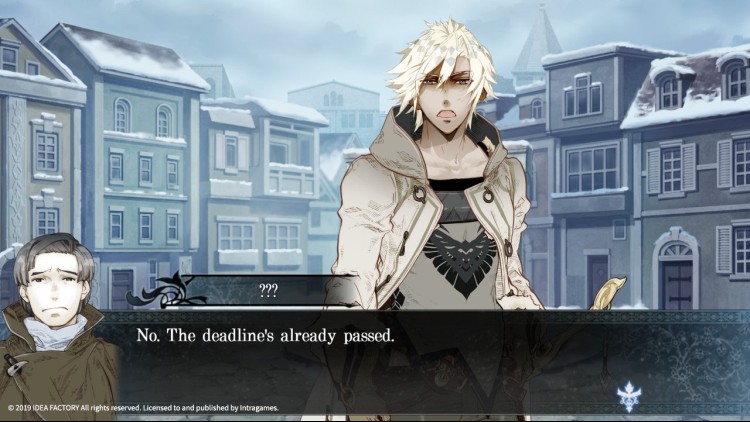
Uncover the secret – Unite the clans
In a town ruled by opposing clans and overshadowed by superstition and legend, a child is born with the dreaded mark of a witch.
She conceals her identity until the theft of a mysterious relic brings to light a series of staggering revelations.
The mysteries she will uncover could restore order... or destroy everything that she knows...
Map Your Progress - Unlock side stories and entertaining vignettes as you progress through the main scenario and learn more about the heroine, heroes, and villains that drive the narrative forward.
Go with the Flow - Keep track of the ebb and flow of the story as well as the various story paths with an interactive flowchart that allows you to go back and make alternate conversation choices.
Choose your DOOM - with a number of alternate endings and story paths, take control of the future. Will you find true happiness and romance, or will Fate cast you into a pit of despair?
Play the Beast - A hauntingly beautiful, suspense-filled love story from Otomate (Idea Factory), makers of the finest interactive fiction adventure.
Buy Psychedelica of the Ashen Hawk PC Steam Game Code - Best Price | eTail
Buy Psychedelica of the Ashen Hawk PC game code quickly and safely at the best prices guaranteed via the official retailer usa.etail.market
© 2018 IDEA FACTORY. All rights reserved. Licensed to and published by Intragames.
OS: Windows 7 SP1 (32bit / 64bit)
Processor: Intel Core i3 or equivalent
Memory: 4 GB RAM
Graphics: NVIDIA GeForce GTX 560 or equivalent
DirectX: Version 11
Storage: 4 GB available space
Sound Card: DirectX-compliant
Psychedelica of the Ashen Hawk Recommended System Requirements :
OS: Windows 8.1 (64bit) or later
Processor: Intel Core i5 or equivalent
Memory: 8 GB RAM
Graphics: NVIDIA GeForce GTX 760 or equivalent
DirectX: Version 11
Storage: 4 GB available space
Sound Card: DirectX-compliant
1)
Download & install the Steam client on your
computer from here.
2)
Open the Steam client, register and login. Then,
locate the Games tab on the top menu. Click that and select “Activate a Product
on Steam..”

3)
Enter your code that is showed on the orders page
of eTail. Market and and follow the steps showed to activate your game.

4)
The game can be monitored now and you can see it
on the "Library" section on Steam. You can download and install the
game now.
5)
If you need more information and support, you
can click here: https://help.steampowered.com/en/wizard/HelpWithSteam