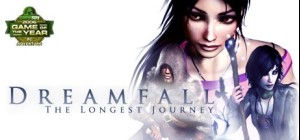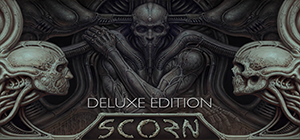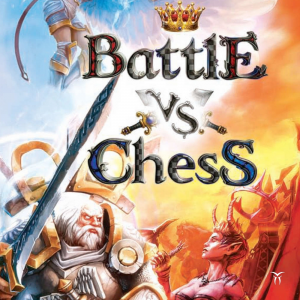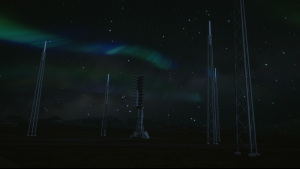-
Platform
-
Operating System
- Genre Adventure , Indie , Casual
- Developer Weasel Token
- Creator Freedom! Family Alabama
- Release Date 2024 March 6th at 5:00pm
- Supported Languages












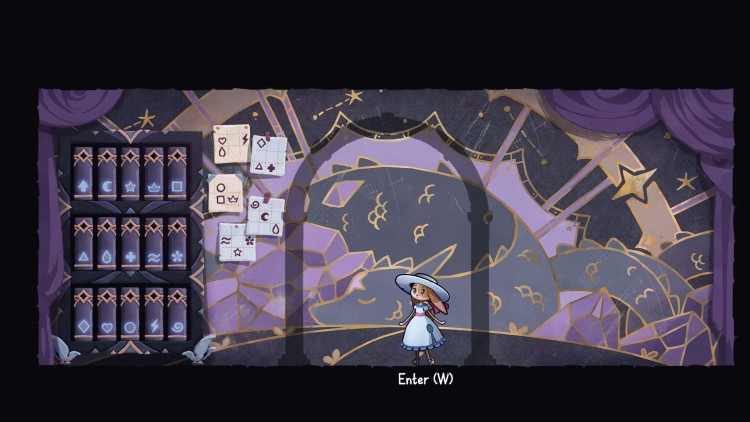








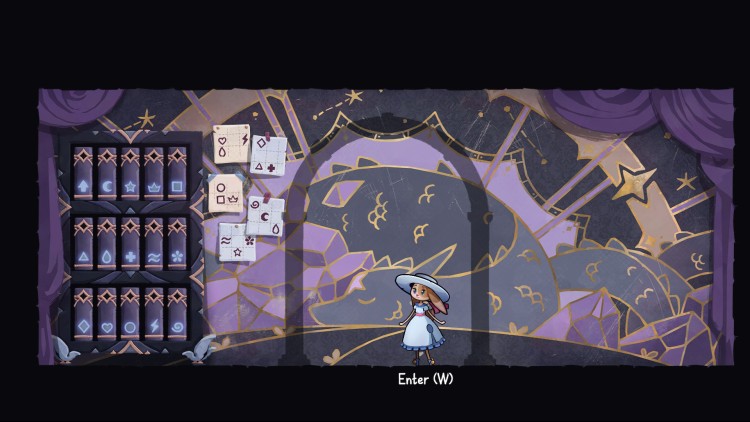



Puzzles for Clef is a relaxing adventure game focused on the eponymous heroine. Following a letter from her sister, Cres, our bunny friend Clef journeys to the island of her ancestors, to undertake a treasure hunt.. The journey will take her across a land of beauty, magic, and mystery, as she explores each of the island’s regions, solves its countless puzzles, unearths long-forgotten secrets, and rediscovers her family’s legacy.
Explore a Magical Floating Island
The treasure hunt is a birthday gift from one sister to another. It’s an invitation to a world full of magic and mystery!
-Visit nine distinct regions, from a serene bamboo forest to an opulent floating castle.
-Each region has its own, distinct feel and secrets to discover!
-Every puzzle found in each zone aims to challenge your wit!
Meet Charming Folks
It’s not just Clef and Cres on the island. Many people make their home there, with personal quests they can share with Clef.
-Meet the Lord of the island and his associates!
-Many have memorable quests for Clef to accomplish.
-Find a variety of items dear to the locals throughout Clef’s travels.
Solve Countless Puzzles and Ciphers
The journey to give the bells back their voice is not a linear one. Clef will need your help.
-Dozens of puzzles and ciphers await to be solved.
-Each is designed to be logical and understandable.
-No pixel hunts or moon logic: every task is meant to be challenging yet relaxing, not frustrating!
Buy Puzzles For Clef PC Steam Game - Best Price | eTail
You can buy Puzzles For Clef PC game quickly and safely at the best prices guaranteed via the official retailer usa.etail.market
Windows
OS : Windows 7
Processor: 1.0 GHz
Memory: 4 GB RAM
Graphics: OpenGL 2.1 or higher
Storage: 3 GB available space
Puzzles For Clef Recommended System Requirements :
Windows
OS : Windows 7
Processor: 1.0 GHz
Memory: 4 GB RAM
Graphics: OpenGL 2.1 or higher
Storage: 3 GB available space
1)
Download & install the Steam client on your
computer from here.
2)
Open the Steam client, register and login. Then,
locate the Games tab on the top menu. Click that and select “Activate a Product
on Steam..”

3)
Enter your code that is showed on the orders page
of eTail. Market and and follow the steps showed to activate your game.

4)
The game can be monitored now and you can see it
on the "Library" section on Steam. You can download and install the
game now.
5)
If you need more information and support, you
can click here: https://help.steampowered.com/en/wizard/HelpWithSteam