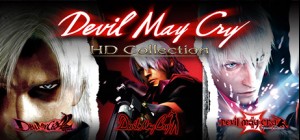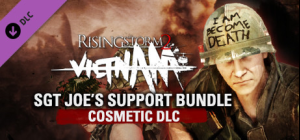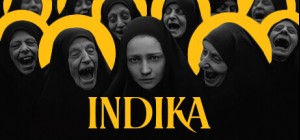-
Platform
-
Operating System
- Genre Indie , Simulation
- Developer Stefan Kelnberger
- Creator Astragon Entertainment GmbH
- Release Date 2021 October 1st at 12:00am
- Supported Languages English, French, German, Italian, Japanese, Polish, Portuguese, Russian, Spanish - Spain, Simplified Chinese







Railroads Online - Build and run your dream railroad through an huge Open World!
Play exciting Online Multiplayer sessions with your friends or create your very own Singleplayer experience!
Build tracks, switches, turntables, trestles and more to traverse forrests, planes, rivers, and canyons.
Build stations, yards and other infrastructure along your routes to service your trains with fuel, water and sand.
Interact with regulators, valves, brakes, couplers and many more features in first person to drive your vehicles.
Transport goods like logs, ores, coal, oil and various other freight for a broad variety of industries to earn capital.
Invest, upgrade and customize your rolling stock and routes.
Enjoy the realistic railroad physics system: Railroads Online uses the advanced UnrealEngine physics system to achieve a very realistic railroading experience.
Suited for arcade- and simulator friends alike!
Buy RAILROADS Online! PC Steam Game - Best Price | eTail
You can buy RAILROADS Online! PC game quickly and safely at the best prices guaranteed via the official retailer usa.etail.market
OS: Windows 7
Processor: AMD Ryzen 3 / Intel Core i3
Memory: 4000 MB RAM
Graphics: 2000MB Graphics Memory
DirectX: Version 11
Storage: 6000 MB available space
RAILROADS Online! Recommended System Requirements :
OS: Windows 10
Processor: AMD Ryzen 5 / Intel Core i5
Memory: 8000 MB RAM
Graphics: 6000MB Graphics Memory
DirectX: Version 11
Network: Broadband Internet connection
Storage: 6000 MB available space
1)
Download & install the Steam client on your
computer from here.
2)
Open the Steam client, register and login. Then,
locate the Games tab on the top menu. Click that and select “Activate a Product
on Steam..”

3)
Enter your code that is showed on the orders page
of eTail. Market and and follow the steps showed to activate your game.

4)
The game can be monitored now and you can see it
on the "Library" section on Steam. You can download and install the
game now.
5)
If you need more information and support, you
can click here: https://help.steampowered.com/en/wizard/HelpWithSteam