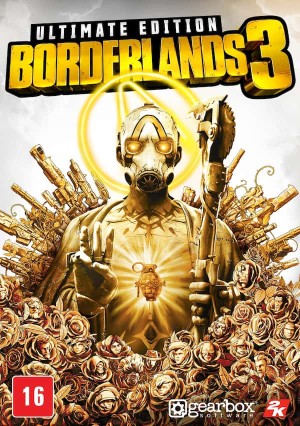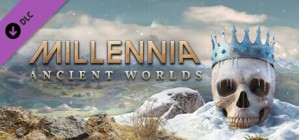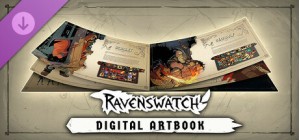


The Ravenswatch Digital Artbook includes 150 pages of sketches and illustrations that recount the graphical design of the game, from pencil to 3D. In this jam-packed and lovingly crafted book, Passtech Games also reveals more of the game's lore.
To access the Digital Artbook:
1. Right-click on Ravenswatch in your Steam library
2. Select Manage > Browse local files
3. Open the folder ""Artbook""
©2024 Nacon. ©2024 Published by Nacon and developed by Passtech Games. All rights reserved.
Buy Ravenswatch - Digital Artbook PC Steam Game - Best Price | eTail
You can buy Ravenswatch - Digital Artbook PC game quickly and safely at the best prices guaranteed via the official retailer usa.etail.market
<p>©2024 Nacon. ©2024 Published by Nacon and developed by Passtech Games. All rights reserved.</p>
Requires a 64-bit processor and operating system
OS: Windows 10 x64 (Version 1909 or newer)
Processor: Intel Core i5-4670K (4 * 3400) / AMD FX-8350 (4 * 4000)
Memory: 8 GB RAM
Graphics: GeForce GTX 960 (2048 MB) / AMD Radeon RX 470 (2048 MB)
DirectX: Version 12
Storage: 3 GB available space
Ravenswatch - Digital Artbook Recommended System Requirements :
Requires a 64-bit processor and operating system
OS: Windows 10 x64 (Version 1909 or newer)
Processor: Intel Core i7-6700K (4 * 4000) / AMD Ryzen 5 1500X (4 * 3500)
Memory: 8 GB RAM
Graphics: GeForce GTX 970 (2048 MB) / Radeon R9 Fury (4096 MB)
DirectX: Version 12
Storage: 3 GB available space
1)
Download & install the Steam client on your
computer from here.
2)
Open the Steam client, register and login. Then,
locate the Games tab on the top menu. Click that and select “Activate a Product
on Steam..”

3)
Enter your code that is showed on the orders page
of eTail. Market and and follow the steps showed to activate your game.

4)
The game can be monitored now and you can see it
on the "Library" section on Steam. You can download and install the
game now.
5)
If you need more information and support, you
can click here: https://help.steampowered.com/en/wizard/HelpWithSteam