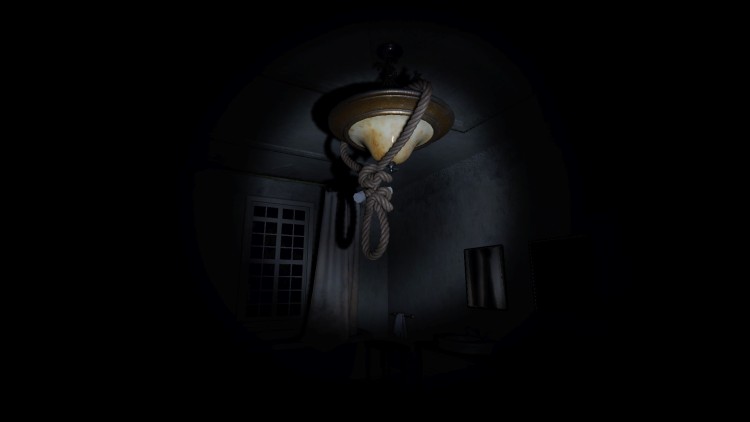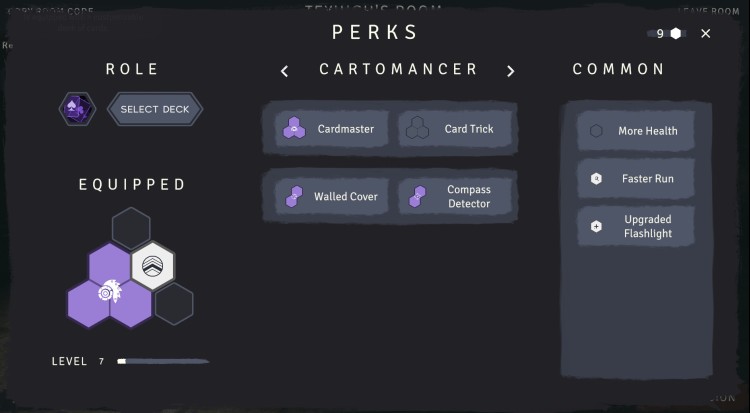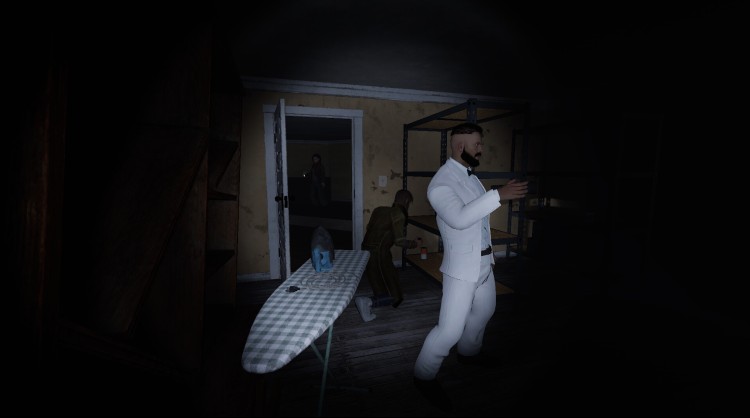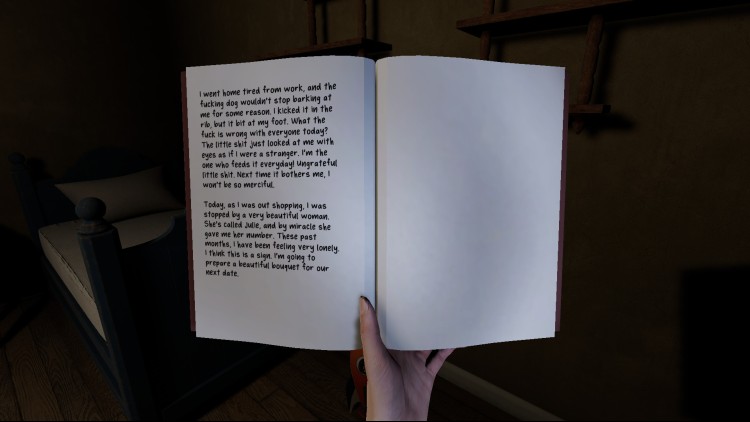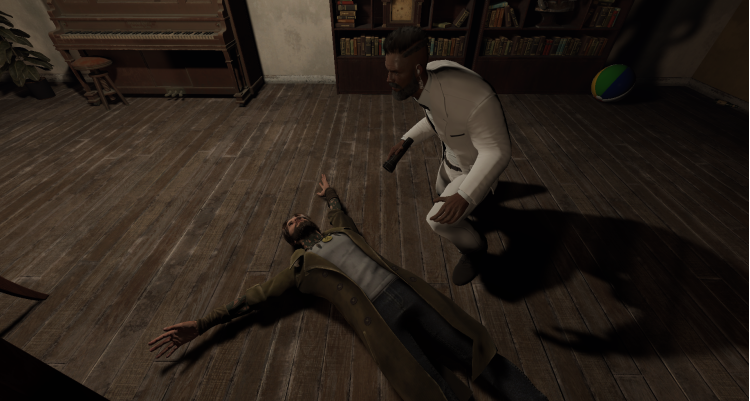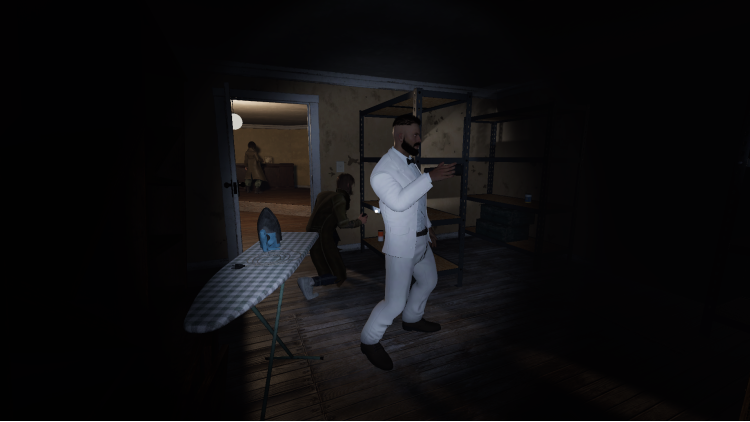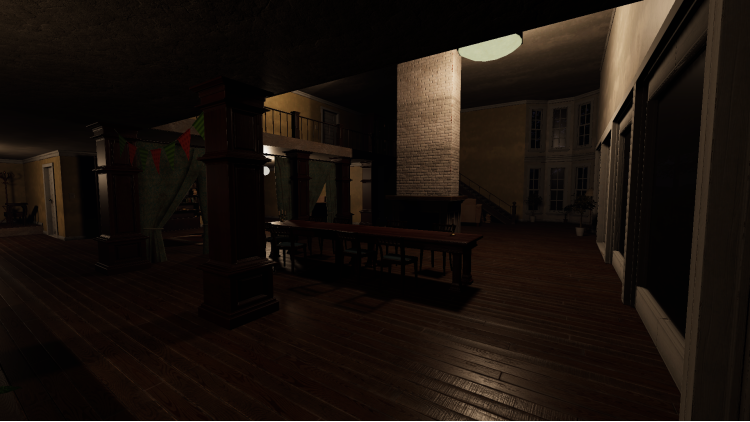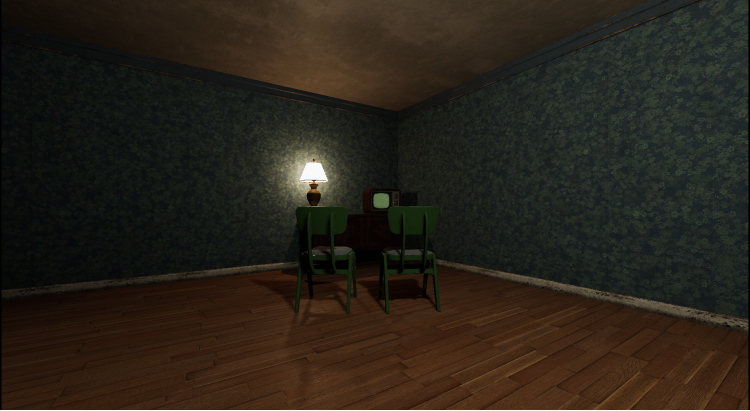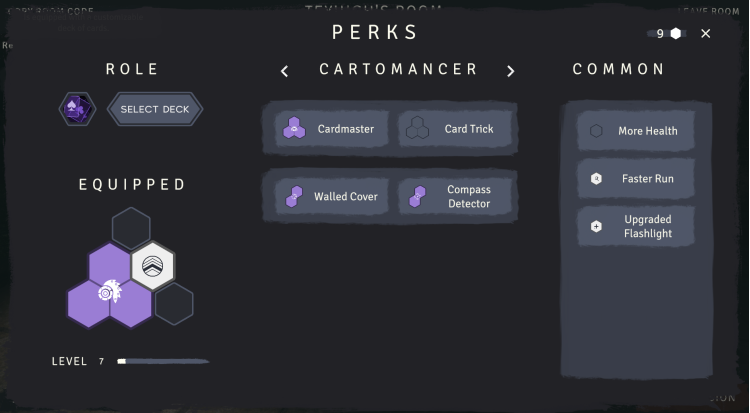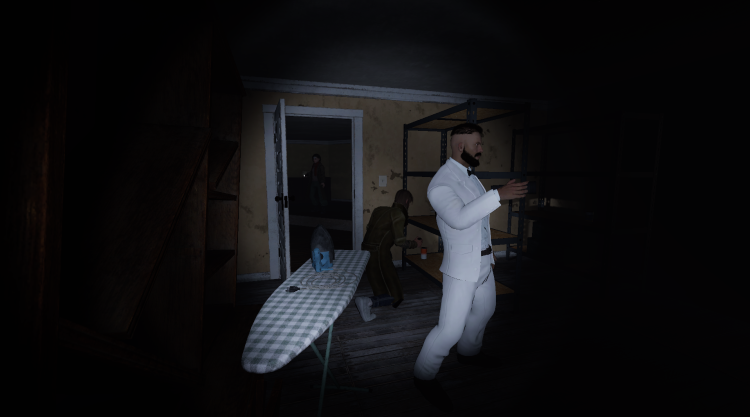لمساعدة الأشباح على العبور إلى الجانب الآخر، عليك أن تفهمهم أولاً.
Remnant Records هي لعبة تحقيقات رعب يشارك فيها لاعب واحد إلى أربعة لاعبين، حيث تكون أنت أحدث مجند في وكالة تتعامل مع هذه الأمور الخارقة للطبيعة. اختر الدور الذي يناسب أسلوب لعبك المفضل، وواجه أشباحًا معقدة، لكل منها سلوكيات وردود أفعال فريدة. ستكون مهمتك هي طردهم وتحريرهم بمساعدة فريقك.
لطرد الروح، عليك أولاً أن تفهمها. ابحث في المكان واعثر على الأدلة التي خلفتها: اليوميات، قصاصات الصحف، والأشياء غير العادية. افهم الشخص الذي كان عليه قبل وفاته، واجمع أكبر عدد ممكن من العناصر المرتبطة به بشكل وثيق. بمجرد أن تصبح جاهزًا، كل ما عليك فعله هو بدء عملية طرد الأرواح الشريرة، والصلاة لكي تفهم كل شيء بشكل صحيح... وتنجو حتى يتحرر الشبح من هذا العالم.
ستوديو نوكتيلوكا، جميع الحقوق محفوظة
Buy Remnant Records PC Steam Game Code - Best Price | eTail
Buy Remnant Records PC game code quickly and safely at the best prices guaranteed via the official retailer usa.etail.market
Noctiluca Studio, All rights reserved
Remnant Records
Minimum System Requirements:
Requires a 64-bit processor and operating system
OS: Windows 8.1
Processor: Intel Core i5-4460
Memory: 8 GB RAM
Graphics: NVIDIA GTX 1050 Ti
Storage: 8 GB available space
Remnant Records
Recommended System Requirements
:
Requires a 64-bit processor and operating system
Memory: 8 GB RAM