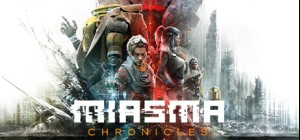-
Platform
-
Operating System
- Genre Adventure , Indie
- Developer Pixelsplit
- Creator Daedalic Entertainment GmbH
- Release Date 2024 March 6th at 4:00pm
- Supported Languages English, French, German, Italian, Japanese, Korean, Polish, Russian, Spanish - Spain, Turkish, Portuguese-Brazil, Traditional Chinese, Simplified Chinese, Spanish - Latin America

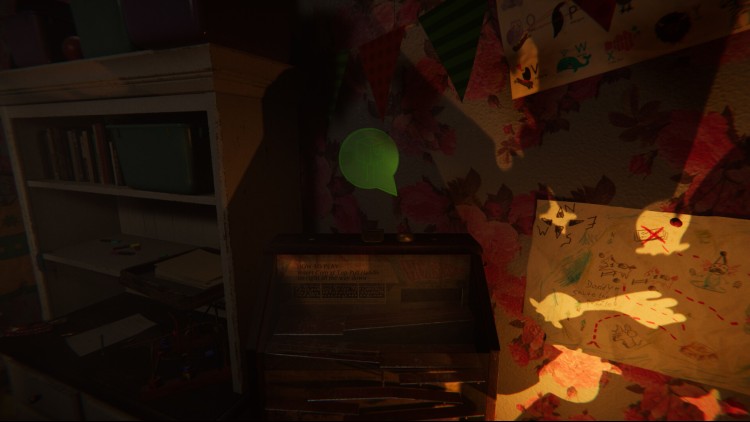



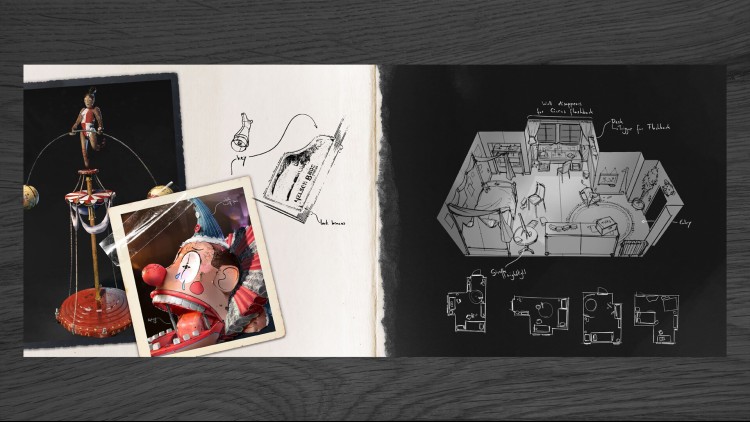
The Funhouse Pack contains the following DLC for REVEIL:
- REVEIL Original Soundtrack: 14 original compositions, beautiful and haunting.
- Digital Artbook: A look behind the scenes of the game, featuring concept art and inspirations.
- Black and White Camera Filter: Use this in game for vintage horror atmosphere.
- Audio Plays: A selection of audio plays recorded with the game's voice actors, more bits and pieces from the world of REVEIL.
- Developer Commentary: Commentary by the developers to be found in-game, for even more background insights.
©2023 Daedalic Entertainment GmbH and Pixelsplit GmbH & Co. KG. The Daedalic logo is a trademark of Daedalic Entertainment GmbH, Germany. All rights reserved.
Buy REVEIL - Funhouse Pack PC Steam Game - Best Price | eTail
You can buy REVEIL - Funhouse Pack PC game quickly and safely at the best prices guaranteed via the official retailer usa.etail.market
©2023 Daedalic Entertainment GmbH and Pixelsplit GmbH & Co. KG. The Daedalic logo is a trademark of Daedalic Entertainment GmbH, Germany. All rights reserved.
Requires a 64-bit processor and operating system
OS: Windows 10/11
Processor: Intel Core i7-11370H / AMD Ryzen 7 3750H
Memory: 12 GB RAM
Graphics: Intel Iris Xe / AMD RX Vega 10
DirectX: Version 11
Storage: 30 GB available space
Sound Card: DirectX compatible
Additional Notes: Recommended for Full HD @ 30 FPS
REVEIL - Funhouse Pack Recommended System Requirements :
Requires a 64-bit processor and operating system
OS: Windows 10/11
Processor: Intel Core i5-8400 / AMD Ryzen 5 1600X
Memory: 16 GB RAM
Graphics: GeForce GTX 1060 / Radeon RX 580
DirectX: Version 11
Storage: 30 GB available space
Sound Card: DirectX compatible
Additional Notes: Recommended for Full HD @ 60 FPS
1)
Download & install the Steam client on your
computer from here.
2)
Open the Steam client, register and login. Then,
locate the Games tab on the top menu. Click that and select “Activate a Product
on Steam..”

3)
Enter your code that is showed on the orders page
of eTail. Market and and follow the steps showed to activate your game.

4)
The game can be monitored now and you can see it
on the "Library" section on Steam. You can download and install the
game now.
5)
If you need more information and support, you
can click here: https://help.steampowered.com/en/wizard/HelpWithSteam