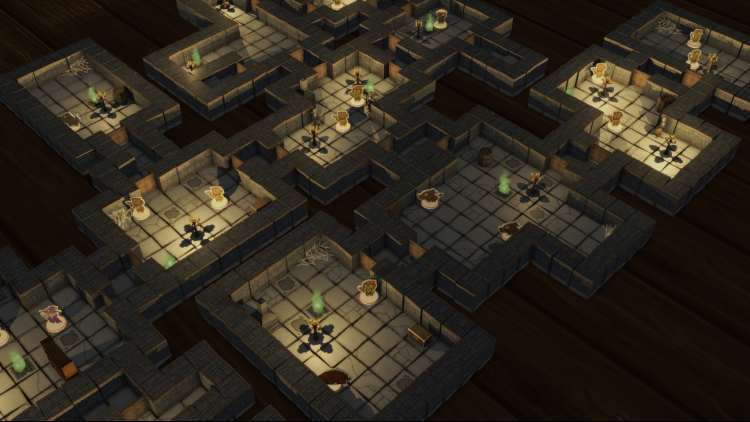Rezrog
The lands of Rezrog are in turmoil. Evil Wizards and hideous monsters from far around have descended to the darkest depths of the earth where they harvest the power of the potent gems that are found there. You must take your team of heroes and defeat all that stands before you in a quest to restore Rezrog to the peaceful land it once was.
Equip, craft and upgrade items on your way to building a strong and resilient team capable of withstanding even the greatest of attacks from the biggest and meanest of foes. Learn powerful skills along the perilous journey through 100 dungeon levels that will give you the edge in battle as you look to tactically outsmart whatever stands in your way. Get it right and you're one step closer to your goal. Get it wrong and end up imprisoned…or worse.
Buy Rezrog PC Steam Game - Best Price | eTail
You can buy Rezrog PC game quickly and safely at the best prices guaranteed via the official retailer usa.etail.market
Kasedo Games is a division of Kalypso Media Group. Kasedo Games copyright © 2017 Kalypso Media GroupAll rights reserved. All other logos, copyrights and trademarks are property of their respective owner.
Rezrog
Minimum System Requirements:
PC:
OS: Windows 7
Processor: 2 GHz Dual Core
Memory: 2 GB RAM
Graphics: 512 MB VRAM
Storage: 4 GB available space
Mac:
OS: Mac OS X 10.8
Processor: 2 GHz Dual Core
Memory: 2 GB RAM
Graphics: 512 MB VRAM
Storage: 4 GB available space
Linux:
OS: Ubuntu 12.04 or equivalent
Processor: 2 GHz Dual Core
Memory: 2 GB RAM
Graphics: 512 MB VRAM
Storage: 4 GB available space
Rezrog
Recommended System Requirements
:
PC:
OS: Windows 10
Processor: 3 GHz Dual Core
Memory: 4 GB RAM
Graphics: 2 GB VRAM
Storage: 4 GB available space
Mac:
OS: Mac OS X 10.11
Processor: 3 GHz Dual Core
Memory: 4 GB RAM
Graphics: 2 GB VRAM
Storage: 4 GB available space
Linux:
OS: Ubuntu 16.04 or equivalent
Processor: 3 GHz Dual Core
Memory: 4 GB RAM
Graphics: 2 GB VRAM
Storage: 4 GB available space