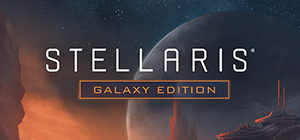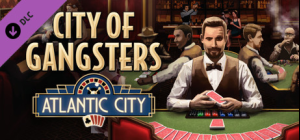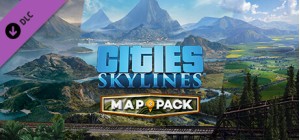-
Platform
-
Operating System
- Genre Action , Adventure , Indie
- Developer CO's Entertainment
- Creator 5Deniz Publishing
- Release Date 2024 November 6th at 12:00am
- Supported Languages English, French, German, Italian, Japanese, Korean, Polish, Russian, Spanish - Spain, Turkish, Portuguese-Brazil, Simplified Chinese


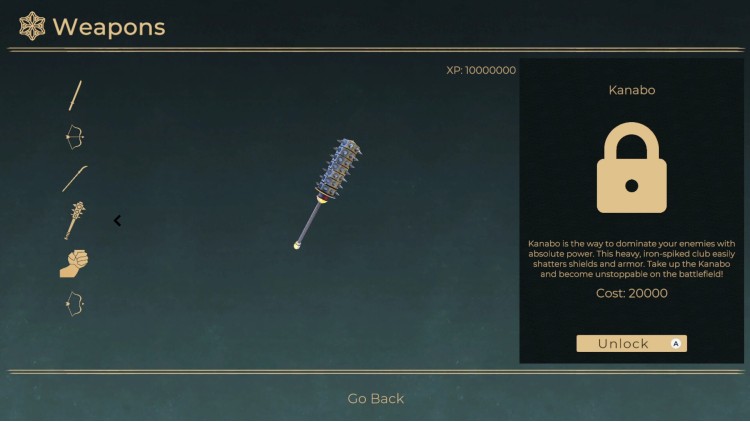



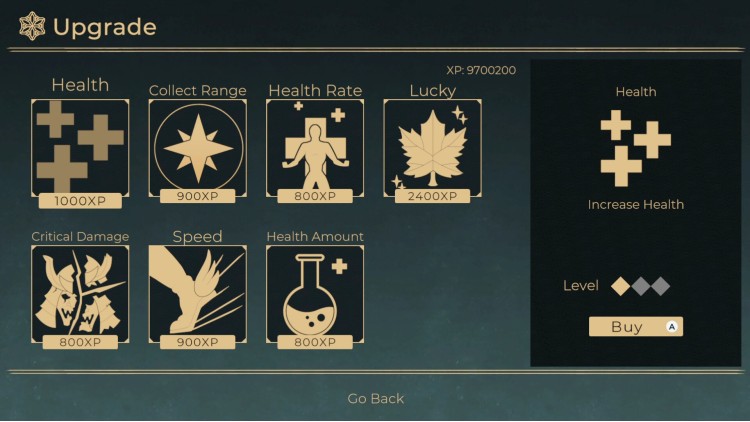








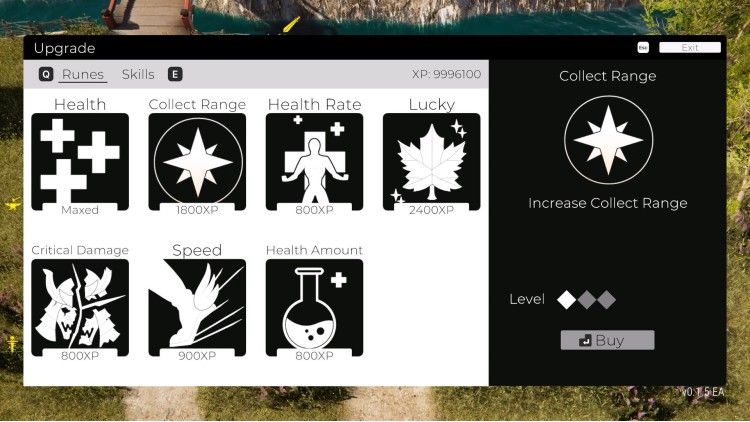



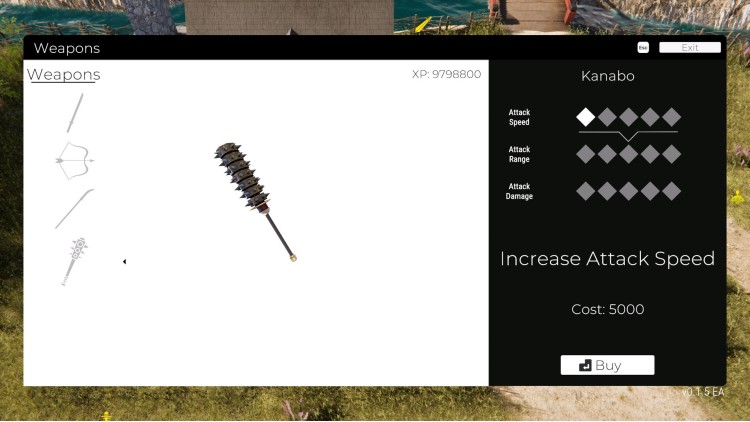
Rogue Samurai is an intense roguelite action game where you fight relentless waves of enemies as a legendary samurai. Master your skills, unlock powerful abilities, and face epic boss battles in a quest for survival.
Face relentless waves of enemies in intense, fast-paced combat. Each encounter tests your reflexes and strategy as you cut through foes with precision and skill. Survival is your only option in this unforgiving world.
Master a variety of samurai techniques and unlock powerful abilities. Customize your playstyle by strategically using your skills to dominate enemies, adapt to challenges, and emerge victorious in epic battles.
Venture through diverse, intricately designed maps that offer unique challenges and secrets. Each location is a new battlefield, filled with enemies, power-ups, and opportunities to hone your samurai skills. Adapt or perish!
Expand your arsenal as you progress, unlocking a variety of weapons each with unique attributes and combat styles. Whether it’s the katana, naginata, or the kanabo, choose the weapon that suits your strategy and unleash devastating attacks on your enemies.
Buy Rogue Samurai PC Steam Game - Best Price | eTail
You can buy Rogue Samurai PC game quickly and safely at the best prices guaranteed via the official retailer usa.etail.market
Windows
Requires a 64-bit processor and operating system
OS: Windows 10
Processor: Intel Core i5-4460 or AMD Ryzen 5 1600
Memory: 8 GB RAM
Graphics: Nvidia GTX 1650 or AMD RX 580
Storage: 10 GB available space
Rogue Samurai Recommended System Requirements :
Windows
Requires a 64-bit processor and operating system
OS: Windows 10
Processor: Intel Core i7-9700k or AMD Ryzen 7 3700x
Memory: 16 GB RAM
Graphics: Nvidia RTX 2060 or AMD RX 5700
Storage: 10 GB available space
1)
Download & install the Steam client on your
computer from here.
2)
Open the Steam client, register and login. Then,
locate the Games tab on the top menu. Click that and select “Activate a Product
on Steam..”

3)
Enter your code that is showed on the orders page
of eTail. Market and and follow the steps showed to activate your game.

4)
The game can be monitored now and you can see it
on the "Library" section on Steam. You can download and install the
game now.
5)
If you need more information and support, you
can click here: https://help.steampowered.com/en/wizard/HelpWithSteam