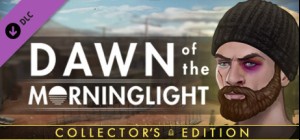
-
Platform
-
Operating System
- Genre Action , Adventure , RPG
- Developer Funcom
- Creator Funcom
- Release Date 2018 April 4th at 12:00am
- Supported Languages English, French, German



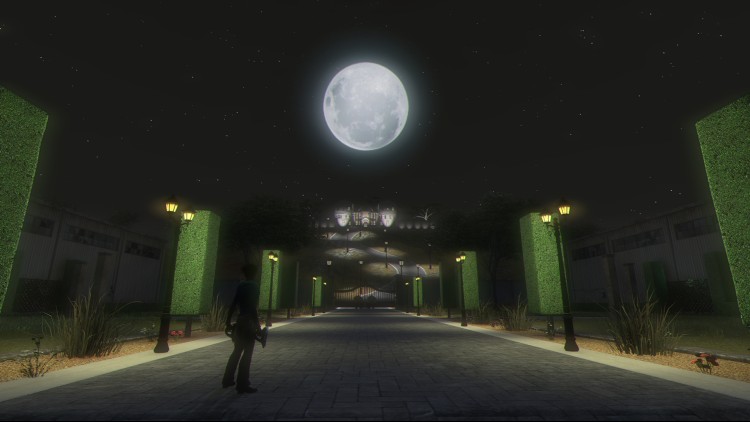
For the intrepid globetrotter, the Dawn of the Morninglight Collector's Edition features an exclusive pet, cosmetics, and a Special Agent to command through the Agent Network!
Collector's Edition Includes:
- Witch Doctor's Outfit (Male and Female)
- Scarlet Kongamato pet
- Mask of Death's Wisdom
- Special Agent Dossier
Purchase not necessary to access new story content. Your character must be at least Level 15 and able to access the Agent Network to use the Agent Dossier.
*NOTE: Dawn of the Morninglight Collector’s Editions purchased through Steam only apply to Steam Users of Secret World Legends
Buy Secret World Legends: Dawn of the Morninglight Collector’s Edition PC Steam Game - Best Price | eTail
You can buy Secret World Legends: Dawn of the Morninglight Collector’s Edition PC game quickly and safely at the best prices guaranteed via the official retailer usa.etail.market
©2018 Funcom Oslo AS. All rights reserved.
OS: Windows 10 / Windows XP (SP 1) / Vista (SP 1) / Windows 7 (SP 1)
Processor: 2.6 GHZ Intel Core 2 DUO or equivalent AMD CPU
Memory: At least 2GB RAM for Windows XP / 3GB Ram for Windows Vista and Windows 7
Hard Disk Space: 6.4GB Download (13.7 on Disk)
Video Card: nVidia 8800 series 512 VRAM or better/Radeon HD3850 512MB or better
DirectX®: 9.0c
Sound: DirectX 9.0c compatible sound card
Secret World Legends: Dawn of the Morninglight Collector’s Edition Recommended System Requirements :
OS: Windows 10 64 bit is highly-recommended
Processor: Intel Core i5 3.0Ghz or equivalent
Memory: 6GB
Hard Disk Space: 6.4GB Download (13.7 on Disk)
Video Card: Nvidia GTX 560 Ti 1Gb
DirectX®: 11.0
Sound: DirectX 9.0c compatible sound card
1)
Download & install the Steam client on your
computer from here.
2)
Open the Steam client, register and login. Then,
locate the Games tab on the top menu. Click that and select “Activate a Product
on Steam..”

3)
Enter your code that is showed on the orders page
of eTail. Market and and follow the steps showed to activate your game.

4)
The game can be monitored now and you can see it
on the "Library" section on Steam. You can download and install the
game now.
5)
If you need more information and support, you
can click here: https://help.steampowered.com/en/wizard/HelpWithSteam













