
-
Platform
-
Operating System
- Genre Action , Adventure , Indie
- Developer Games Incubator
- Creator GAMES INCUBATOR SA
- Release Date 2021-11-10 12:00 AM
- Supported Languages English, French, German, Italian, Japanese, Korean, Polish, Russian, Spanish - Spain, Turkish, Portuguese-Brazil, Traditional Chinese, Simplified Chinese






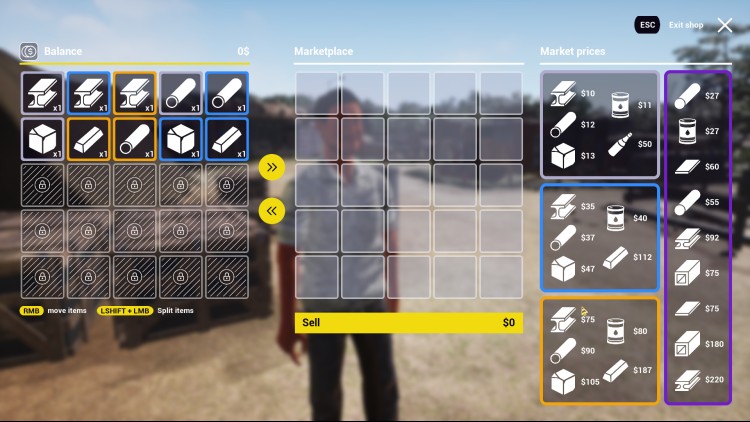
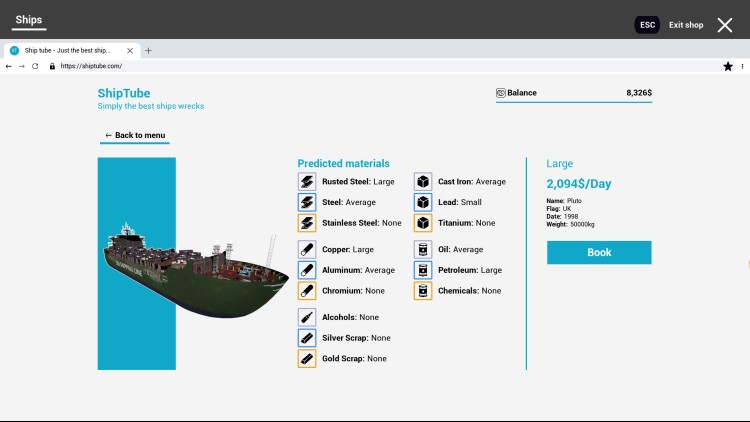















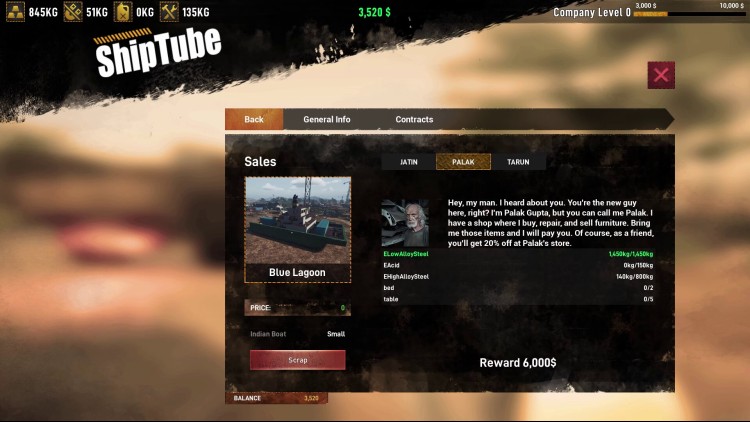








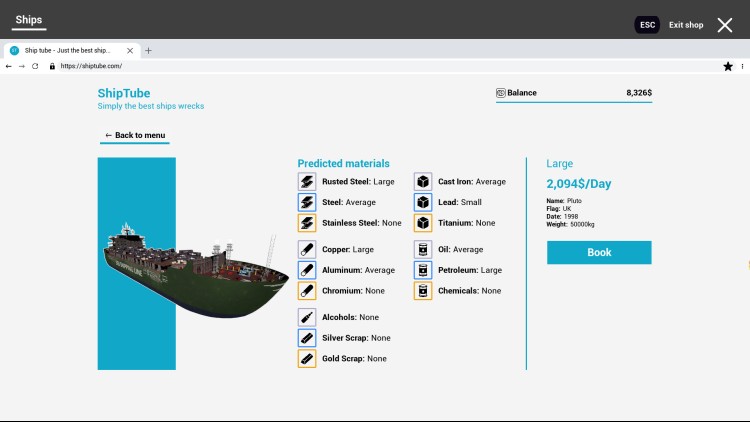










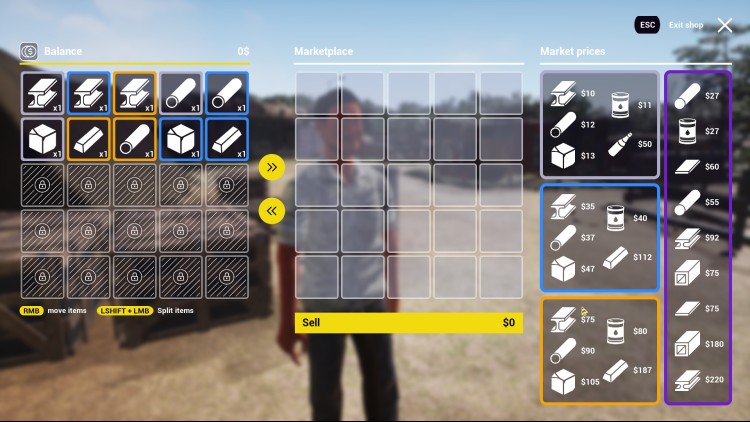
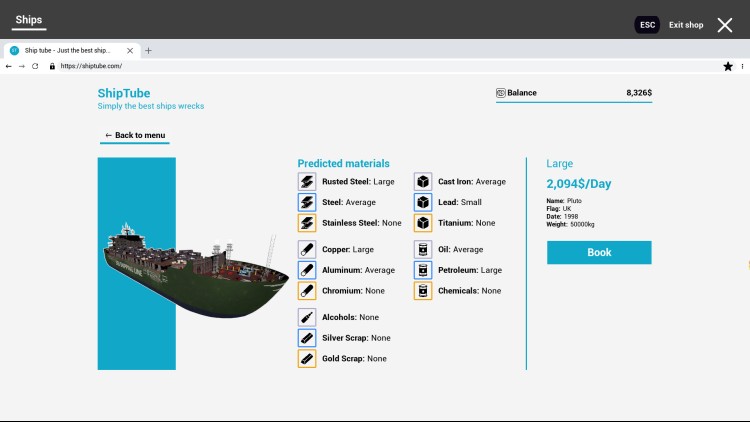




Visit the largest ship graveyard in the world. A dozen kilometers of beach filled with wrecks. Lots of valuable materials in ships wrecked on the coast. Thousands of tons of steel. Choose the most valuable ship for you and start the adventure. Play as one of the workers during the most dangerous work in the world. Cut, hit, weld! Dismantle one of the available parts of the ship, and sell the obtained parts and upgrade your equipment.
Explore all decks of the ship for valuable items. Take advantage of the opportunity to explore the mysterious spaces hidden inside these amazing colossi.
The job of a worker dismantling ships is one of the most dangerous in the world. Demolition with only basic tools. If you are not afraid to get your hands dirty with oils and other substances, take the hammer in your hands and go to work, you have many ships to destroy.
You can sell or exchange the acquired items for other items.
Be careful, you can have a serious accident or even die at any time.
Buy Ship Graveyard Simulator PC Steam Game - Best Price | eTail
You can buy Ship Graveyard Simulator PC game quickly and safely at the best prices guaranteed via the official retailer usa.etail.market
Requires a 64-bit processor and operating system
OS *: Windows 7 64 Bit / Windows 8 64 Bit / Windows 10 64 Bit
Processor: Intel Core i3 3.0 GHz
Memory: 8 GB RAM
Graphics: NVidia GeForce GTX 780
DirectX: Version 11
Storage: 10 GB available space
Ship Graveyard Simulator Recommended System Requirements :
Requires a 64-bit processor and operating system
OS *: Windows 7 64 Bit / Windows 8 64 Bit / Windows 10 64 Bit
Processor: Intel Core i5 3.4 GHz
Memory: 12 GB RAM
Graphics: NVidia GeForce GTX 970
DirectX: Version 11
Storage: 7 GB available space
1)
Download & install the Steam client on your
computer from here.
2)
Open the Steam client, register and login. Then,
locate the Games tab on the top menu. Click that and select “Activate a Product
on Steam..”

3)
Enter your code that is showed on the orders page
of eTail. Market and and follow the steps showed to activate your game.

4)
The game can be monitored now and you can see it
on the "Library" section on Steam. You can download and install the
game now.
5)
If you need more information and support, you
can click here: https://help.steampowered.com/en/wizard/HelpWithSteam







